Do you want to live each day on your terms? Then, you are on the right page. Here, we will talk about one of the best ways to generate revenue through website building. We will tell you what to do and what to avoid. First, let’s talk about how to build a website from scratch.
We will move step by step. Follow this post, and you will be ready with a website and a perfect domain. Let’s take the first step to a new life where you don’t have to work for someone else. The given information is also useful if you own a business and want to generate more revenue. A website gives more buyers to your products or more readers to your blog.
How to create a website within 60 minutes?
If you have some ideas about domains and hosting, this cheat sheet is for you. Are you ready?
Host: The first step is to find a web host. We recommend Hostinger because of its reliability and affordable hosting plans. When you purchase hosting, it’s better to add domain privacy to keep your details safe from public access. You have to bear some extra cost, but it’s worth your investment.
Domain: The second step is to get a domain. Online users will use it to find your website on the World Wide Web. Hostinger offers free domains with its Premium and Business web hosting plans. So, it’s the perfect website to buy a domain if you want to save some money.
Content manager: Install a website development platform on your site. You can try WordPress, Zyro, or WooCommerce, as per your requirements. With Hostinger, you can install WordPress or any other application within a few clicks.
Congratulations, you have done the hard work. Now, you can start designing your website. If you face any problems while following the above-mentioned steps, then check the details below.
How to Create a Website from Scratch and Get the Perfect Domain?
Step 1: Find a place for your website – Website hosting
Finding a host might seem overwhelming, especially if you are a beginner. However, it’s easy. Your website is a collection of files; once you host them on a server, anyone with an internet connection can access them. The hosting provider gives the space to keep all these files.
Evaluate the hosting providers on the following three factors before you choose one of them.
- Uptime: How often is your website accessible? It’s called uptime. If your site is down, no one can open it; hence, you will be at a loss.
- Speed: The loading speed of your website is crucial. Users never prefer to browse a sluggish site. Moreover, Google keeps fast websites in its top-ranking positions.
- Support: The support function of a hosting provider matters a lot because websites can have issues. So, you need a fast and knowledgeable support team to solve the problems.
A high-grade and reliable hosting service brand covers all these factors to ensure a seamless experience. Hostinger has been active in this market for more than eighteen years. You don’t have to worry about uptime, speed, or support with its hosting plans. Moreover, you get a 30-day money-back guarantee. Risk-free hosting is one of the reasons why you should try Hostinger.
Browse Hostinge to see all its hosting plans. Prefer Premium Web Hosting if you want a free domain, unlimited bandwidth, and unlimited databases. Click “Add to Cart” under the Premium Web Hosting. Select a period on the next page, create an account using your Facebook or Google ID, select your preferred payment method and click “Submit Secure Payment”.
Step 2: Get the perfect domain
You might have thought of a name for your business. If not, it’s time to get an identity for the website. But, the process of purchasing a cheap web domain might not be easy because you have to think of something new. If you have any idea, put it in the domain checker of Hostinger.
After making the payment, Hostinger redirects to your account. Select your web hosting from your products and select Create a new domain. Try to find the proposed name in the domain checker. Use .net, .org, .in, .io, or any other if .com is already taken. Hostinger automatically shows you the alternates.
For instance, we searched for webmiles.org, which is taken. So, Hostinger shows us a list of other options.
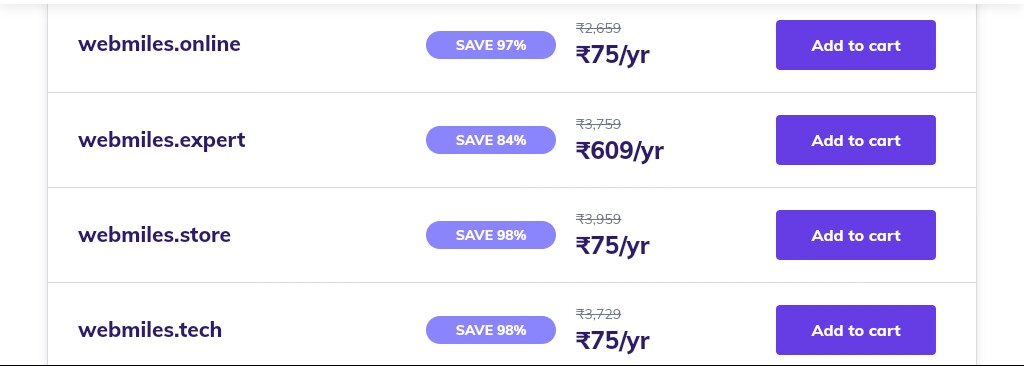
As you can see, the suggestions are a close match to what we need. Do not think too much before choosing a name. Brand identity is important, but it’s only a small part as compared to the content on your site. Let’s discuss some quick methods to come up with an attractive domain name.
Method 1: Use brute-force
Are you a creative person? Then, you can think of a perfect domain name. It was easy a few years back because all the stylish and attractive names were available. This step could be a bit tricky now. Still, you can come up with a name.
Select the best place to buy website domain. For instance, visit Hostinger Domain Name Checker. Search for a domain name to see whether it’s taken or available to purchase. Do not use hyphens in between the domain name, even if you are getting it at the lowest price.
Method 2: Use a domain name generator
You can try free tools to generate a name for your website. Using such web-based applications is easy. Enter the desired keywords, and the generator automatically creates several domains for your usage. Moreover, you can see whether the domain is taken or available.
Namemesh is one of the best examples of a domain name generator. It mashes words to create new ones. Panabee is another option to create a new name for your business. It’s similar to Namemesh but is convenient to check the results because of simple categorizations. A blue heart in front of the domain means it’s available to purchase. A red broken heart hints that the domain is already taken.
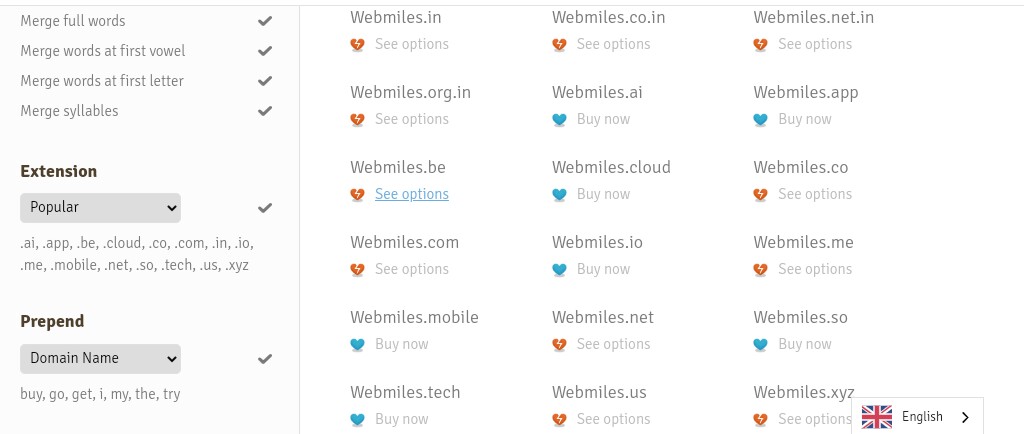
Once you generate a unique name, use the same in the setup wizard of Hostinger. You can also purchase a cheap web domain from Panabee or Namemesh if you have not taken a hosting plan with a free domain. Once you purchase the domain, point it toward your hosting plan.
The process is generally explained on your domain registrar account. If you purchase the domain from Hostinger, you have to use its nameservers. Search them on Google as – Hostinger (or the name of any other domain registrar) + nameservers to get a help document.
Step 3: Choose a content management system (CMS)
As we stated earlier, the files of your website are stored on the hosting provider server. Hence, you can edit them to modify the web pages. However, the process could be challenging, especially if you are a beginner. It’s where a content management system comes into the picture.
A CMS allows you to edit a website through a web-based dashboard. You can log in to the panel via the domain to add new web pages and customize the existing ones. In other words, a CMS saves a lot of your time by simplifying the website design, development, and maintenance.
You can find a wide range of content management systems for websites. All of them serve the same purpose but have a set of advantages and disadvantages. If you are new to website development, then you might design a basic site for a business or blog.
Let’s discuss some of the best CMSs available in the market to make things easy for you. Installing the CMS on your hosting is easy. You can find a step-by-step tutorial on YouTube. Type the CMS name and hosting company to know the details. Contact a website development company if you want to create a complex website.
WordPress
One of the most popular website builders, WordPress, is easy to use and makes it simple to share on social media. Also, you can use free builders like Elementor and free themes to build your website. Do not get confused between WordPress.com and WordPress.org. The former is a free and paid website builder, and the latter is to download WordPress software for website designing.
WordPress could be the perfect CMS if you are a blogger. Creating and managing posts is easy on this platform. Abundant plugins are another reason why it’s famous among website designers.
WordPress has more than 57000 plugins. You can do almost anything with the help of these extensions. Moreover, there is a wide range of additional applications for digital and social media marketing. So, you can learn them and make your business profitable within a few months.
However, there are some disadvantages to these plugins.
- Can reduce the performance of your website: Do not install too many plugins. Such a practice slows down your web pages, resulting in a higher bounce rate. No one wants to stay on a forever-loading site.
- Security threats: Plugins are regularly updated to keep online risks at bay. However, the free plugins sometimes do not get updates. Hence, they could be a reason for your website getting hacked.
- No/zero testing: The developers can publish their apps on WordPress without testing them in all the conditions. So, installing a new plugin could be problematic. It might crash all your web pages.
Overall, WordPress plugins are helpful. But only if you use them carefully.
Joomla
Our second recommendation, Joomla, is also a simple CMS. It is similar to WordPress in terms of website management. The process of post-creation and management is straightforward. This platform also has a library of plugins with the same advantages and disadvantages discussed above.
Drupal
An advanced CMS, Drupal needs significant learning before you use it to develop a website. However, the hard work is worth your time and energy because this platform offers maximum customization. Spend some time understanding Drupal’s features before you plan to use it.
Drupal offers modules instead of plugins. Do not expect its library to be as huge as WordPress or Joomla. But, there is a significant difference here. Drupal provides the details about the modules, whether they are updated regularly or are under development. This information is helpful if you keep your website risk-free.
Step 4: Install a theme
Once you install WordPress or any other CMS, you will have a sample website ready. Now, we will improve it. How? By installing a theme.
Installation of a theme makes the website designing process fast and easy. The themes are categorized as per the industry, including business, eCommerce, portfolio, blog, artists, etc.
How to find a theme in WordPress?
You can download a WordPress theme from multiple locations. However, WordPress should be your first preference. Sign up for your WP admin panel at www.domain.com/wp-admin. Browse to Appearance>Themes from the side menu, and select Add New.
The new page shows you all the available themes. Sort them as per the available filters, check the options, and select something suitable to your business. Click on a theme to see its preview. Click Install if you like a template. Do not forget to Activate it.
You can also download WordPress themes from third-party websites like Phlox, Elegant Themes, Theme Forest, etc. The average price is $30 to $40. You can get free themes. But, prefer the paid ones if you want seamless customizations. It’s a one-time charge, which is crucial for your website.
How to find a theme in Joomla?
Finding a theme for Joomla is a different story. You have to search them on third-party sites because this platform does not have a library. Search for Joomla themes on Themeforest, joomfreak, creative market, or any other reputable platform to download free or paid themes for Joomla. Download and installation are simple. Watch this video and do it yourself.
How to find a theme in Drupal?
Drupal also has a theme repository like WordPress. However, the number of themes is lower on this platform. Also, its search engine is not as efficient as WP. Plus, you cannot preview the themes. Download the most recent version of the theme if you prefer Drupal. Upload the theme to the directory by following the given path – /sites/all/themes/your theme name.
Navigate to Administrator>Theme>Enable the new theme. Go to the user preference and select the new layout. The process might sound difficult to beginners. Check the video to clear up any confusion.
We recommend you use a paid theme on Drupal. Theme Forest, drupalfreethemes, and Envato elements are some of the best places to purchase Drupal themes.
Step 5: Add content to your website
After installing a suitable theme, you can conveniently change the content. Follow the given steps.
- Design a logo: How will the buyers recognize your business? Create a logo using Canva logo maker if you want to save time and money. You can also hire a graphics designer for this task. Pick a creative person from Freelancer, UpWork, Fiverr, or Dribbler. The average cost to design a logo could vary anywhere between $5 to $20.
- Change the text: Add the content if the theme does not have lorem ipsum. Otherwise, replace the sample text. You must create pages like About Us and Contact. Fill the pages with SEO-friendly content and images that can keep your audience engaged.
- Install Google Analytics: Data insights are important for a new website or startup. Track your visitors with the help of Google Analytics. Check this video on how to enjoy all the benefits of this free application by Google.
- Build a marketing strategy: Designing and developing a website is not enough. You need to ensure it gets a significant amount of visitors. Therefore, installing an SEO optimization plugin is important. For WordPress, you can try RankMath, Yoast, or All in One SEO. If you have Joomla, try Yoast or SmartSEO. The Drupal SEO tools module does the needful for a Drupal website.
Conclusion
Now you know how to create a website from scratch and get the perfect domain. We also told you the best website to buy domain. Be patient while you start building a website. Everyone struggles to design something new, so you are not the first one. Practice on the technical parts to improve.
Take the help of Google and YouTube if you face challenges. Above all, do not expect success within a few days. Good things take time. Plan your marketing strategies, get hold of social media platforms and update your website regularly to be in the eyes of search engines.











