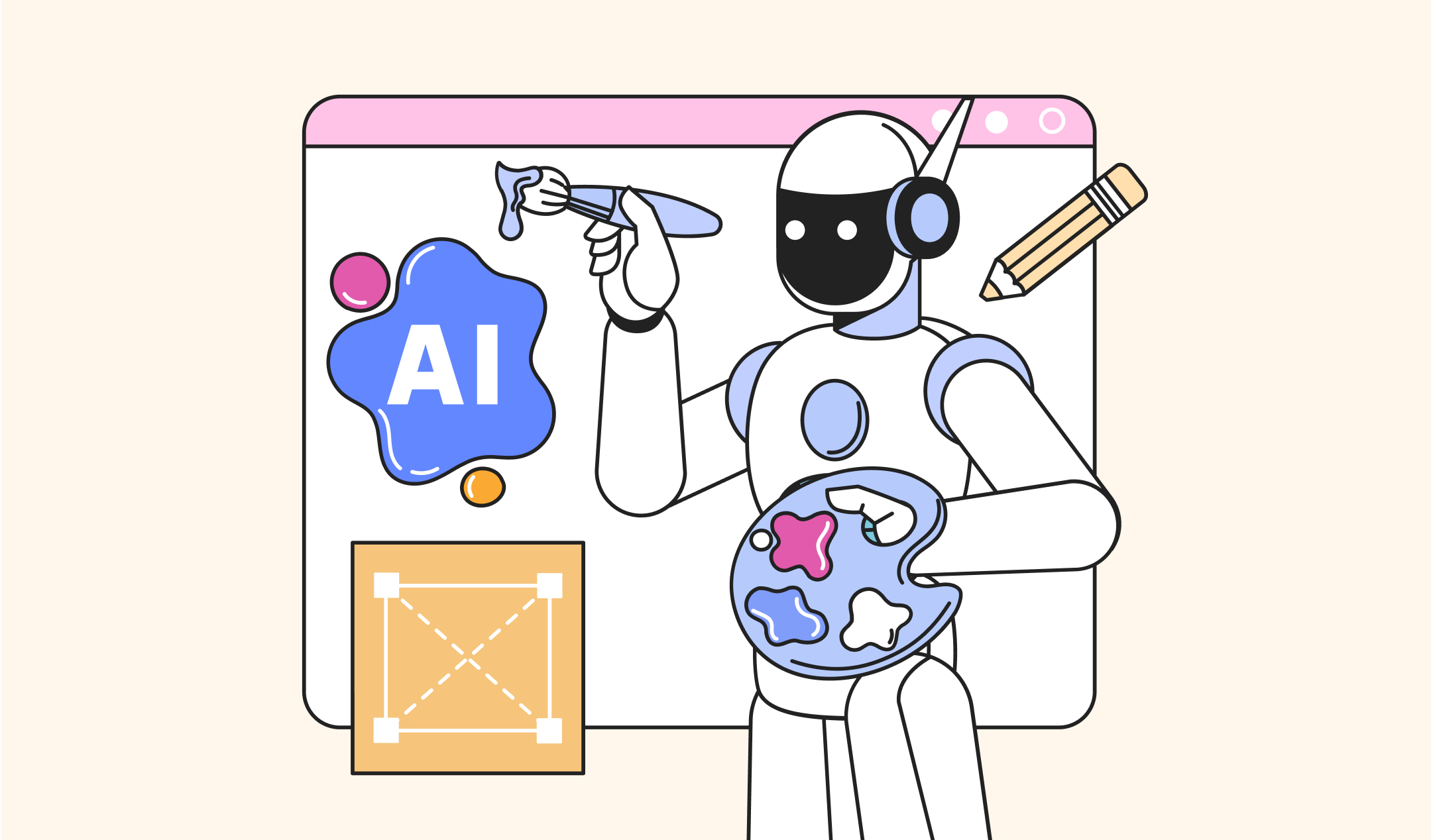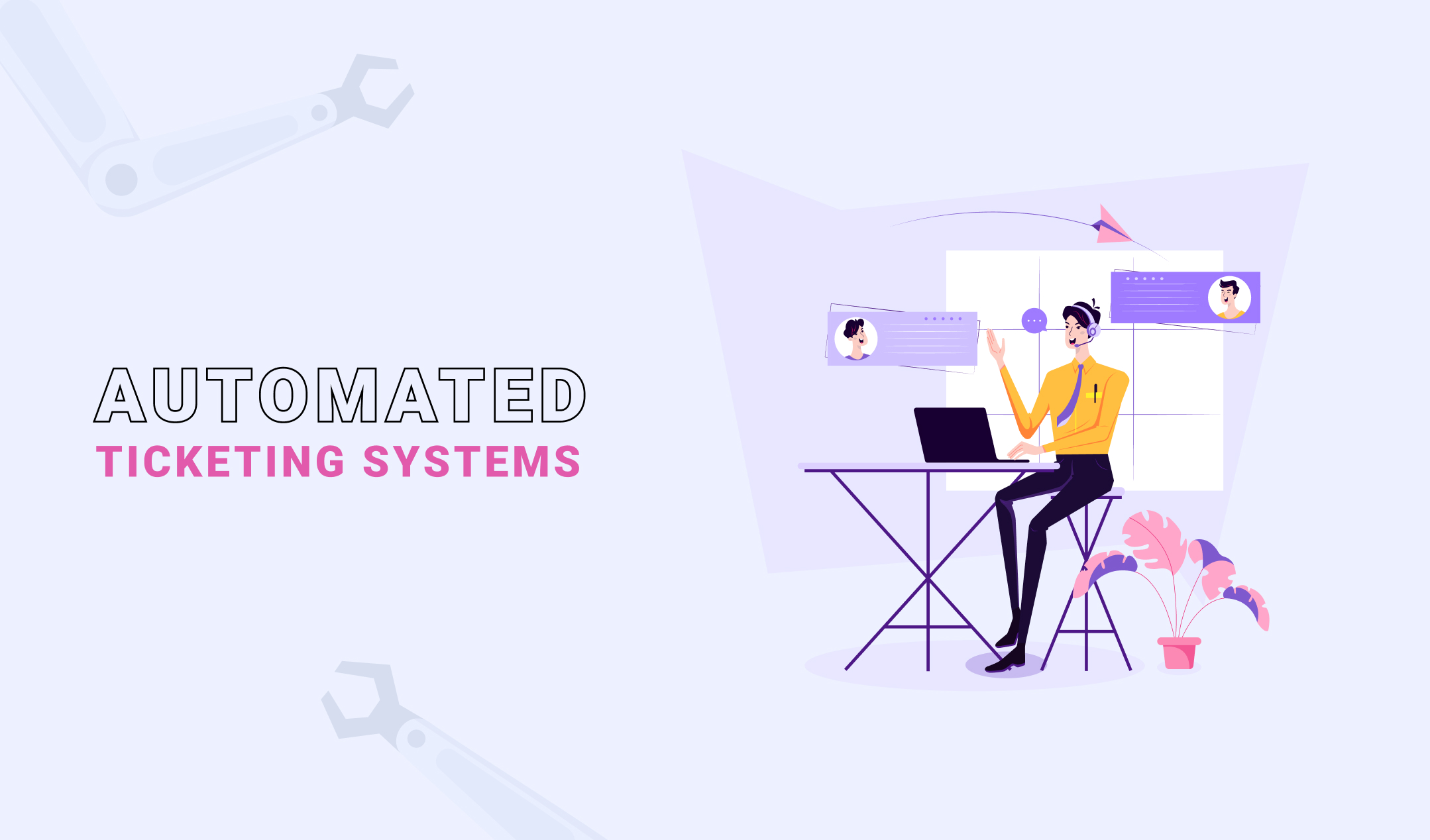Do you want to try a new online graphic design tool? We are here with a collection of ten beautiful and user-friendly software that help you create and add incredible graphics to your site. You can use these applications even if you are not a professional graphics designer. Take a look and try something that suits your needs.
What is graphic designing?
The process of designing visual content to share your messages and information with your audience is called graphic designing. You can use it to communicate better with your potential prospects. This technique gives you the ability to use a wide range of elements in your visuals to make them attractive.
How to pick the best online graphic design tools?
You cannot spend endless hours in graphic designing. It’s one of the reasons why you need one of the best designing applications, which gives you a wide range of templates, & design elements, and helps you to create impressive visuals within a few minutes. Let’s discuss the points you should consider before trying a design tool.
1. Motive: Why do you want to create the graphics? Do you want to be a professional graphic designer? Or you need a design solution for your business or freelancing work. So, think about the following points:
- What type of graphics do you need?
- Will you use the application regularly or occasionally?
- How many designs you might need per month?
- Do you have time to learn a new software?
2. Ease of use: Graphic designing applications like Illustrator and Photoshop are amazing, but you cannot use them as a beginner. If you are an entrepreneur or a business owner, you might not know graphic design. Plus, you might not find enough time to read a textbook. So, prefer a user-friendly graphic design tool, especially if you want to skip the learning curve.
3. Customizations: The graphic application should let you customize your designs as per your requirements. Designing similar visuals might not be effective for your website, social media handles, or marketing campaigns. With a wide range of customization options, you can generate graphics as per your needs.
4. Versatility: Prefer a graphic design tool that can do a lot of things for you. Do not pick something that can only create some basic social media posts. Try an application that has features to cater what you need for your websites, advertisements, social media platforms, and others.
5. Professional-grade templates: You can find a lot of online graphic design tools with pre-designed templates. However, not all of them have professional-looking prototypes. You cannot use some unattractive art pieces to represent or promote your business. So, pick an option with high-quality templates that can show your brand in a professional light.
6. Reusable designs: Prefer an online graphic designing tool that keeps a list of all your designs. So that you can change the existing creations and reuse them. For instance, if you posted one of the designs on Twitter, the application should save it and in the future, you can use the same design for any other purpose.
7. Experiment: Before picking an online graphic design tool, try multiple options. This step gives you the confidence that you are on the right path. Plus, you can also understand the features available in the application. So, sign up and design a small project to test all the functionalities. For instance, you can register on Canva and check what it has to offer.
Top ten online graphic design tools in 2023
1. Canva
Will you believe that you can create impressive graphics using drag and drop? It’s possible with Canva. It’s an affordable and simple graphic graphics design tool with a variety of templates for all your needs.
Canva tries to provide excellent services for all businesses. When you visit Canva.com, it asks about your business, and afterward, this software provides templates suitable for your establishment.
Canva helps you to design banners, flyers, posters, logos, business cards, posters, and stories for social media pages. You can select any template under the required category to customize it as per your needs. In other words, Canva is the Swiss knife in the graphics designing world.
Price: Starts at 499 INR per person.
Free plan: Yes
Why Canva?
- Free usage available with access to almost all the features
- Plenty of templates to design
- Smartphone application available
- Cloud storage of 1TB in the pro version
2. Pixlr
If you are looking for a user-friendly, yet powerful free online graphic design tool, then Pixlr deserves your attention. It’s a free alternative to Adobe Photoshop. This application has more than 500 million registered users. Only an efficient design software can enjoy such a significant number of fans.
Pixlr is suitable for beginners who cannot invest a lot of time learning graphic design. It’s also perfect for bloggers who don’t have money to purchase creativity software. Furthermore, the online tool works on any browser on Windows, Android, Mac, and iOS. So, you can design the required graphics without any downloads or installation.
The free plan of Pixlr includes almost all the features to let you create incredible designs. However, some of its functions need a pro account. Fortunately, this application is not very expensive.
Price: Starts from $4.90 per month
Free plan: Yes
Why Pixlr?
- An excellent alternative to Adobe Photoshop
- No installation required
- Easy to understand for beginners
- Works on all the smartphones
- Supports all the popular formats
3. Visme
Are you looking to add amazing designs to your blog or project? Visme could be an excellent online graphics design. It’s a reputable and user-friendly software, which is accessible by beginners without any hassles.
Visme has a wide range of templates for social media invitations, invitation cards, business emails, and much more. You can customize any of the templates according to the occasion. In addition, its user interface has effective tools to create fantastic visual storytelling.
New users can try Visme without any hesitation because it has all the tutorials for graphic designing. Moreover, its site has online courses, graphic, and design videos, and live webinars for your help.
Price: Visme has a free plan. Then, it has three premium packages, including Starter ($12.25/month), Pro ($24.75/month), and Visme for Teams. You have to contact Visme to know the price of its Team version.
Free plan: Yes
Why Visme?
- All-in-one tool
- Endless templates
- Effortless to use
- Cost-saving for new businesses
4. Vista Create
Vista Create is a top-notch online graphics design tool, available with a user-friendly interface. It has a variety of templates to create posters, brochures, presentations, and images or videos for social media pages. What’s more? All these prototypes have lots of customization features for better results.
Vista Create could be the best option if you are a newcomer. Its interface is easy to use. Hence, even a novice can generate perfect graphics as per their needs.
Price: Starts at $10 per month
Free plan: Yes
Why Vista Create?
- Hundreds of templates
- Multiple customizations available
- Direct publishing of the media on social media networks
- Smartphone application available
- Features social media scheduler
5. Design Wizard
Design Wizard is one of the spiciest design tools on the menu of graphics. Plus, it has an easy-to-understand interface for effortless usage. Furthermore, this online application offers lots of templates with excellent visuals. In addition, it has a variety of images, including transparent snaps.
Design Wizard has a free plan, which includes all the basic features. So, you do not have to worry about the budget if you try this graphics design tool.
Price: Starts from $9.99 per month
Free plan: Yes
Why Design Wizard?
- One of the best applications for new users
- More than 15000 templates
- Cost-effective
- Supports integration with lots of software
6. Placeit
Most designers enjoy the unlimited templates offered by Visme and Canva. However, some of them get overwhelmed due to the plethora of options to customize. It’s where Placeit comes into the picture.
Placeit lets you pick templates once you search for an item. Then, you can customize it as per the requirements. The prototypes are attractive and stylish, so don’t have to change them a lot. All the steps are fast and simple. Therefore, you can try this online graphics tool even if you have fewer or fewer ideas about designing.
Placeit has a lot of templates, including flyers, social media stories, logos, and a lot more. But, its unique point is the mockup generator, which has a huge library of mockups. Try Place if you are planning a startup or you are a blogger.
Price: $1.97/ month
Trial plan: No
Why Placeit?
- Largest mockup library
- Ready to customize video templates
- Assists in marketing and branding
- T-shirt designs and mockups are available
7. Onshape
Onshape is a commercial-grade online graphic design tool used by professional designers, engineers, architects, and manufacturers. It does not need any installation. You can access the Onshape dashboard from any browser on Windows, Android, iOS, or Chromebook.
The cloud-based application relieves your IT administrator from CAD and PDM maintenance. In addition, it helps the designers focus on designing instead of tackling incompatible file types, locked files, or software issues.
Price: Starts from $1500 per user per year
Trial plan: No
Why Onshape?
- Cloud-based application
- Modeling of assembly for engineers
- Allows team collaboration
8. BeFunky
BeFunky is one of the best online graphic design applications for beginners. You can design professional-grade graphics only after spending a few hours on its interface. The online designer offers three tools that are sufficient to cover all your needs. They are Photo editors, College makers, and Graphic Designers.
As you can understand, the Editor facilitates enhancements for your snaps. Then, the Collage Maker lets you create a grid using images. The Designer has everything else including, cards, flyers, banners, logos, and much more. All three tools have stylish templates to suffice your needs.
Price: Free
Why BeFunky?
- An incredible design tool available for free
- Easy to use
- More than 1000000 stock images for your usage
- Smartphone application available
9. Snappa
Try Snappa if you want to create professional-grade designs without any challenges. It’s one of the best alternatives to Canva. Snappa has all the features of Canva, but they are presented smoothly.
Canva is impressive, but Snappa is not far behind. If you are a digital marketer or blogger, Snappa is an incredible choice. It has a separate set of templates for Instagram stories, Facebook posts, Tweets, and much more. You can customize any of the prototypes without investing a lot of time because of a user-friendly interface.
Price: Starts from $10 per month
Trial plan: Yes
Why Snappa?
- Beginner-friendly interface
- One-click sharing on social media pages
- Lots of templates to use
- Access to 5000000 HD images
10. Venngage
More than 21 thousand companies use Venngage because it’s one of the best online graphic design tools for posters, charts, presentations, infographics, business cards, diagrams, and many more. Hence, this online application is perfect for branding and marketing your business.
Venngage has a significant amount of pre-built templates, which you can use to publish graphics on your website or social media pages. It uses DesignAI, which generates amazing graphics without taking a lot of time. Above all, the usage is free for educational purposes.
Price: Starts from $16 per month
Trial plan: Yes
Why Venngage?
- Numerous templates
- Able to perform almost all the tasks
- AI to generate design and data visualization
- 24-by-7 support
Supplies required for graphic designing
Art supplies: Old-school techniques keeps us rooted in creativity. You can design impressive graphics without the help of technology. Even if you do not want to design everything using pencil and paper, you can create a sketch or test your ideas. Then, execute it later using one of the best online graphic design tools like Canva.
Environment: We are not talking about a tool here, but listen to us. A calm mind creates the best results. So, pick the right environment when you design. For instance, a lot of designers are more focused when they work in a café, while some of them are comfortable when alone.
So, what keeps you comfortable? A calm atmosphere boosts your productivity, enhances your creativity by elevating your mood, and also keeps you away from distractions. So, pick your “atmosphere” before you start designing.
Screens: Try more than one display if you handle a lot of tasks simultaneously or if you prefer multitasking. You can do everything using one display, but two screens are helpful if you are working on more than one project at the same time. A lot of professional designers use two screens to avoid clutter and work quickly.
Chair: Are you a professional designer? Then, you might have to sit for hours to get an outcome. So, you should not underestimate the importance of a comfortable chair. So, try a high-back chair with soft cushions.
High-quality inputs: Try a professional-grade keyword and mouse, especially if you are using a desktop. If you use an inferior mouse, you might not get what you need. For instance, choose a mouse that fits in your hands and you feel comfortable to use it.
FAQs
Which is the best online graphic design tool?
Canva is the best online graphic design application because it has so much to offer in terms of templates and customizations. Plus, this software is easy to use. It helps you to design impressive graphics without much learning. Whether you want to create something from scratch or you need a template for assistance, Canva has your back.
Which online graphics design application is perfect for beginners?
The choice of free online graphics designing software depends upon your requirements. However, Canva, Pixlr, and Visme are solid options.
What are the common mistakes to avoid in graphic design?
You have to be careful on several fronts while designing graphics. For instance, do not overcrowd your design by using too many elements, and do not use low-quality images. You should never ignore the white space or be inconsistent with your branding. Lack of alignment is another aspect you should focus on. Also, do not choose poor and unclear fonts.
How to improve visual identity and branding with the help of graphic design tools?
You can use consistent brand elements and customizable templates for effective visual storytelling. If your presentation is professional, and there is uniqueness in your design, your identity and branding will improve over time. You can use your websites and social media handles to start the process.
Is the best free graphic design software worth it?
If you are a professional designer, then you should invest in premium graphic design software. That does not mean you cannot enjoy the free features of Canva or Pixlr. But, you might notice that the features are limited in the free versions.
So, you can try one of the best free graphic design software if you are a beginner or you need occasional designing for personal projects. Canva has almost all the templates to cover your needs. Its interface is also user-friendly. So, you can start on this web application for free and upgrade if you need more templates and features.
Conclusion
The World Wide Web (internet) has numerous online graphic design tools to help you create impressive designs. However, it could be challenging for you to pick the best option. Hence, we recommend ten high-quality graphic creators online. Understand your requirements, check the interface of the software, and try something that suits your budget. Spent some time on the application every day and you will be an expert graphic designer before you even know it.