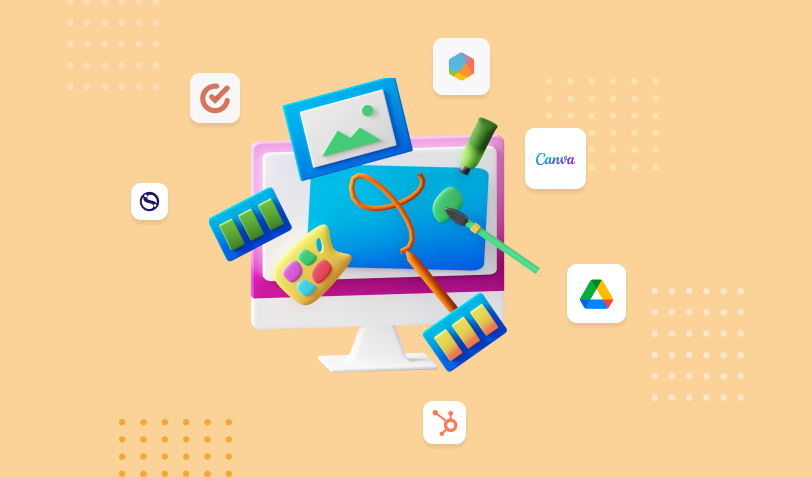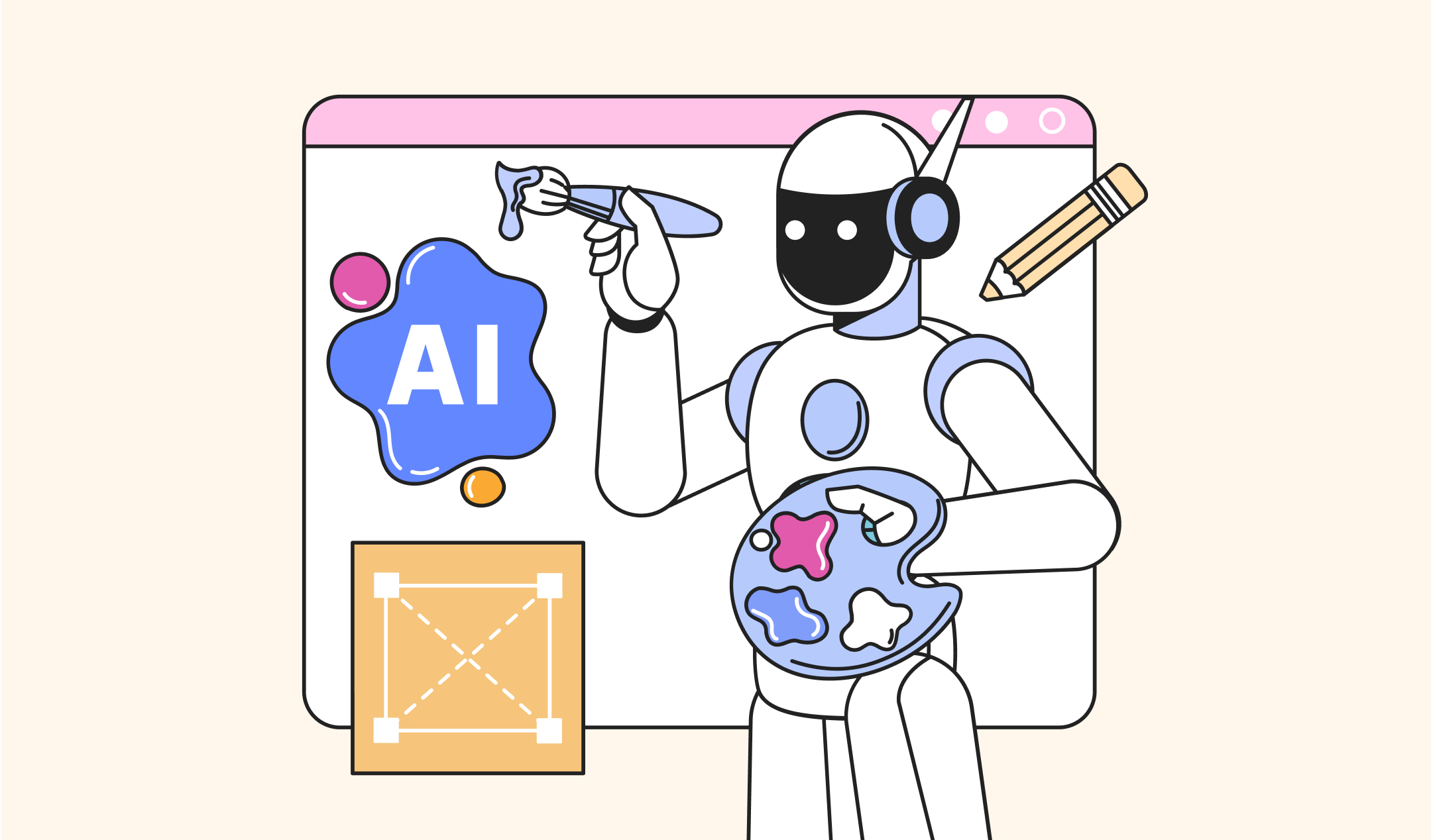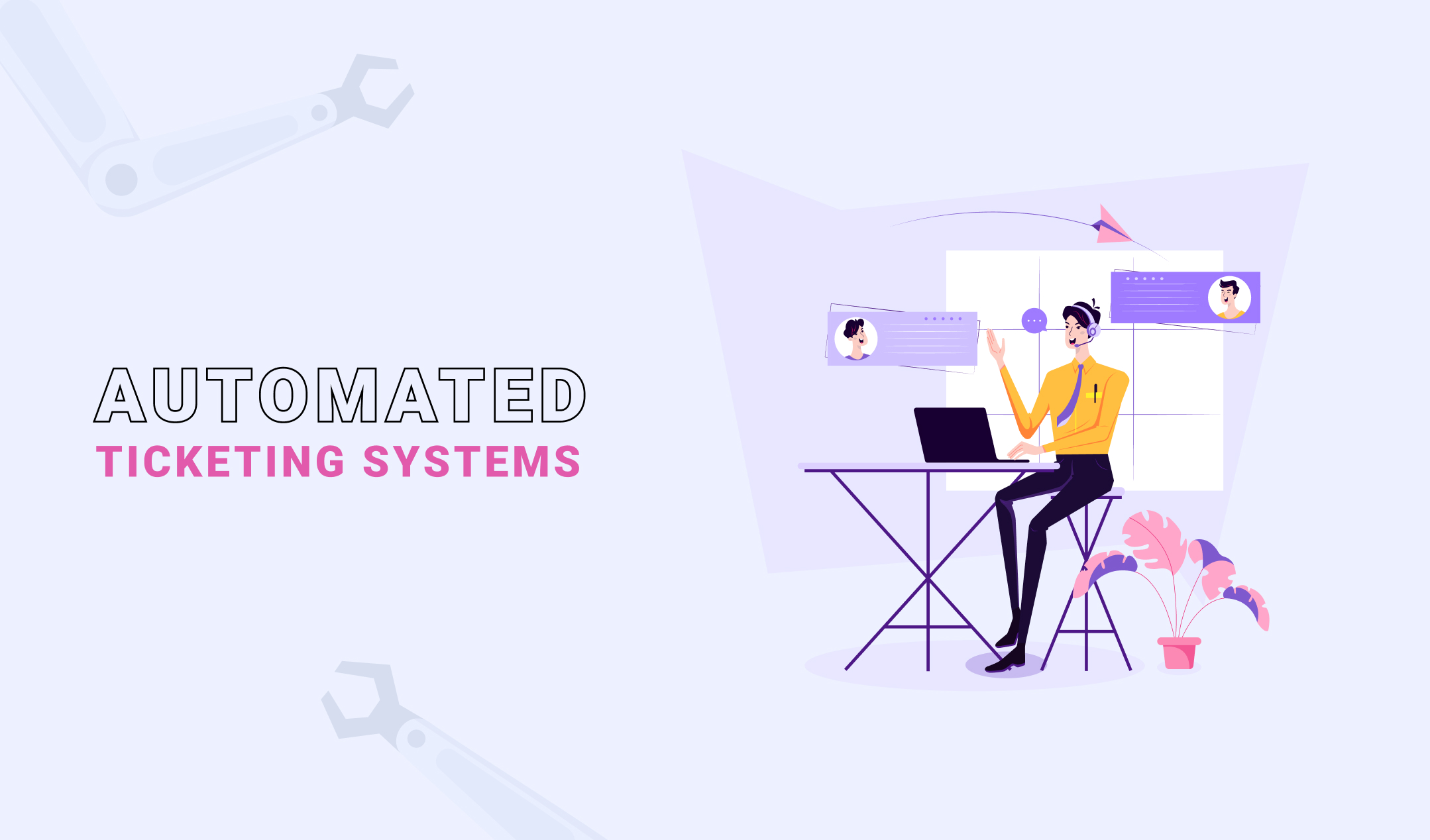Here is a collection of the best online graphics software for designers. These applications are useful for all graphic creators, regardless of their experience level. Due to a user-friendly interface, these options are easy to understand for beginners and have advanced tools for experienced users.
Best online graphics software in 2024
1. Canva
- Platforms: Windows, macOS, Android, iOS
- Price: Free. Paid packages start from 3999 INR per year.
If you do not know graphic design or are a beginner, Canva is the best online graphics software to try. It allows you to create impressive designs without wasting much time and energy. Plus, this application has endless templates, images, elements, and fonts.
Canva has a drag-and-drop editor, which is easy to use. However, do not expect features like Adobe Photoshop. Still, Canva does the needful for designers who do not have time to learn or purchase expensive applications.
Canva is available as a web-based program. Moreover, it has applications for Android and iOS. The usage is free. However, you can try the paid version if you need advanced features and access to premium templates.
2. VistaCreate
- Platforms: Windows, macOS, Android, iOs
- Price: Free
VistaCreate is a versatile and user-friendly online graphics application which helps you to create amazing social media posts, animated graphics, YouTube thumbnails, posters, brochures, flyers, and more. It has a wide variety of templates for all graphic ideas. Plus, there are endless images and fonts. Hence, you can customize them and create designs to fulfill all your website, blog, or marketing requirements.
VistaCreate is easy to use. So, you can enjoy its features even if you do not have a graphic design background. Furthermore, its design functions cover everything you need to produce incredible designs. For instance, this online software has the option to remove objects, change fonts, adjust colors, remove or replace the background, and much more.
3. Gravit Designer Pro/Corel Vector
- Platforms: Windows, macOS, Linux, Chrome OS, iOS. Android
- Price: 3699 per year.
Vector illustrations are complicated. Hence, most applications to design them are installed on the local computer. However, Gravit Designer Pro is different because of its online accessibility. The software has a cloud-based interface that lets you design and saves the progress online as well as on your local hard drive.
Gravit Designer Pro also has a downloadable version, which you can install on any Windows, Linux, Apple Mac, and Chrome OS computer. Its cloud variant is suitable for light-duty designs because complex creativity slows down the process. But, the installed package does the job without much delay.
Gravit Designer Pro is an efficient software available at a reasonable subscription fee. It gives you a free trial period of 15 days. The premium version comes with unlimited cloud storage. Furthermore, this application is easy to learn and use. So, you can try it as a beginner.
4. Visme
- Platforms: All
- Price: Free. Pain plan available from $12.25 per month. Get six months free if you purchase an annual plan.
Visme is a top-notch online graphics software which lets you design complex illustrations without a steep learning curve. It comprises a drag & drop editor that allows everyone to create interactive visual stories. This application has hundreds of pre-designed templates that are helpful for professionals and personal users.
You can create everything on Visme. Whether you need presentations, infographics, videos, or social media graphics, it has your back. This online program is free to use. But there is a premium plan if you want to access advanced features and endless prototypes.
5. Sketch
- Platforms: All
- Price: Starts from $9/ editor per month
Sketch is one of the best online graphics software for Apple Mac. It helps you to design Interfaces for websites and apps. So, this application is different from other options because it’s not an image editing program. Sketch allows you to create content by collaborating with other designers on this platform. Try it for 30 days to understand the complete process.
Non-macOS users can use the web application of Sketch. The web app lets you design, export, and comment like the installed version. You can access it from any device or browser. Apart from that, this software has a smooth application for iOS.
6. Xara Designer Pro X
- Platforms: Windows
- Price: $16.99/ month per user
If you work with vectors and bitmaps, then Xara Designer Pro X is the best online graphics program to try. It is a one-stop solution for all your graphic needs. Moreover, this application is user-friendly because of its drag-and-drop tools.
Xara Designer Pro X lets you zoom up to 25000 percent, which is unique. Furthermore, it does not have any lag. Its performance-friendly nature and ultra-fast processing ensure zero delays even if you work on high-resolution images or complex illustrations. Apart from that, it has direct action tools to create effects like shadows and transparency. Hence, the Pro X provides excellent value for your money.
7. Mega Creator
- Platforms: All
- Price: Free. Premium plans start from $13 per month.
Mega Creator is an online graphic editor to create attractive designs from pre-made elements. It’s the best graphics software for web designers, application developers, digital marketers, bloggers, and anyone who wants to produce impressive graphics without wasting much time. This application gives you illustrations, images, and icons to create everything for your business and personal needs.
Mega Creator has AI to generate images. Plus, it comes with Face Generator to create expressive faces. In addition, there is a Smart Upscaler to enhance the resolution of your images. Face Swapper and Background Remover are the other useful features.
8. Genially
- Platforms: Windows, macOS
- Price: Free
Genially is a user-friendly, all-in-one, free online graphic design software that creates stunning visuals. It has pre-designed templates for infographics, presentations, training materials, guides, social media posts, and more. This application is free and has no restrictions on the number of designs you produce as an unpaid user.
Genially gives you hundreds of vectors and images to customize the graphics. Giphy, Pixabay, and Unsplash are inbuilt with its editor. So, you can get endless free snaps for all the personal and professional designs.
As Genially is an online editor, you can access it anytime and anywhere. You can turn simple images into micro websites, brochures, or product catalogs by adding buttons. Furthermore, Genially comes with a brand kit that lets you safely store your brand assets like logos, colors, and fonts.
9. Vectr
- Platforms: Windows, macOS, Chrome OS, Linux
- Price: Free
If you want to create vector graphics, then Vectr could be the best online graphics software to try. It produces high-quality vector designs that never lose their true nature when scaled. Do you know why? Because this application does not use pixels to structure a design. It works on mathematical equations.
Vector is a web-based graphic editor. You can also download and install it on your computer. Once ready, this software designs almost everything, including brochures, posters, logos, business cards, and more. It has tutorials available on the site. So, you can use this online program even if you are not from the design field.
10. DocHippo
- Platforms: All
- Price: Free. Pro available at 250 INR / user per month
DocHippo is a user-friendly cloud-based graphics software which exists to make visual storytelling fast and effortless. It is specially designed to produce high-quality professional visuals, including logos, social media posts, infographics, posters, flyers, YouTube thumbnails, online ads, and more. Hence, this web-based application could be a perfect choice if you have zero experience in graphic design.
Apart from newcomers, DocHippo is suitable for content developers, online marketers, business owners, and everyone else who wishes to generate stunning documents for personal or professional projects. It has a lot of templates available, which helps you to create unique content for your site or blog. These prototypes are accessible even in the free version, which is available to use without entering any card details.
11. Colorcinch
- Platforms: All
- Price: Free. Subscription starts from $4.99
Colorcinch is one of our favorite online graphic design apps because it’s easy to use, free, and has a lot of features to fulfill your graphic-related requirements. It lets you edit the images with the help of numerous filters, including color, exposure, vibrance, and tint. This online graphics software also allows you to crop, rotate, and resize the snaps. Moreover, there are useful functions for background removal and color replacement. However, these two are only available in the premium version.
Apart from image editing, Colocinch can transform images into cartoons. In addition, there are endless elements available to use. So, you can create a variety of visuals using your creativity. You can use Colocinch without signing up or logging in. Upload your image, enhance it and download it. As simple as you can read it.
12. Desygner
- Platforms: All
- Price: Free. Pro+ is available at 130 INR per month (6 users).
If you are looking for affordable online graphics software, Desygner could be a solid choice. It’s an excellent application for creating impressive visuals without any experience. Plus, there are hundreds of pre-designed templates for your assistance. What’s more? Desygner gives you access to millions of free images to serve all your personal and professional requirements.
Desygner is free to use, and its paid plans are also available at a reasonable subscription fee. After logging in to its panel, you can either start from scratch, use premade templates, or import PDF files to edit. Templates are divided into two broad categories, web and print. So you can quickly search for what you need.
Like Canva, Desygner has a drag-and-drop editor. It’s amazing because of the easy navigation and usage. Drag an element on your image and drop it. Plus, this editor has all the basic features, including image resizing.
13. PixTeller
- Platforms: All
- Price: Free
PixTeller is a user-friendly online graphics software for creating graphic stills and videos. You can enjoy its features even if you do not have any experience in designing. Plus, this application comprises a lot of prebuilt templates. Hence, you can quickly create exciting visual stories without investing a lot of time and energy.
The editor and animation maker lets you create logos, flyers, posters, banners, invitations, video thumbnails, and more. PixTeller also has over 5000 animations to create stunning impressive videos and GIFs. In addition, it comes with more than 100000 shapes for your images and animated videos.
14. BeFunky
- Platforms: All
- Price: Free. Plus plan starts from $4.99
Befunky is an online graphics software with all the basic functions of image editing and enhancement. Then, it has a collage maker to combine multiple photos and a graphic designer to create visuals like business cards, banners, flyers, and more. Try this application if you are a newcomer to the world of design. Advanced users might not feel satisfied with its functions.
BeFunky has a wide range of free and premium templates. Plus, it comes with millions of free images. You can either use them on its website or smartphone application. However, it cannot open RAW images.
15. Design Wizard
Platforms: All
Price: Free. Premium plans start from $9.99 per month
Design Wizard is an online graphics application that gives you access to over 15000 templates and millions of images. Plus, it integrates Buffer, Marketo, and Hubspot. As this software is web-based, you can access it using any computer.
Design Wizard lets you create impressive graphics videos within a few minutes. You can upload and use your logos & fonts and create professional content. Moreover, the illustrations and graphics let you design a lot of personal stuff for social media.
Conclusion
Graphic designing software used to be tricky. But things are easy nowadays. Thanks to the development of technology, you can find a lot of intuitive creativity applications that let you express your ideas without much learning. The choice depends on the types of projects you handle as a graphics designer.
Businesses search for experienced graphic designers to make their products effective. If you create fantastic designs and showcase them as a portfolio on your website, new opportunities will automatically follow. However, using a low-grade design application might lead to rejections.
Therefore, creating an attractive portfolio is crucial if you are a professional creator. So, find your expressions and present them using online graphics software. We have suggested some of the best options. Now it’s your time to explore and pick something as per your taste.