Are you looking for easy web app builders that can help you build applications without any coding? You are at the right place because here we are going to discuss some amazing no-code web app builders.
Zero-code app builders help you develop full-fledged mobile applications even if you do not know how to code. Hence, the no-code revolution is gaining momentum and zero-code platforms are becoming popular nowadays. Such software generally comes with a drag-and-drop interface, so that you can create apps without investing a lot of time & effort. You can drag and drop the pre-made components to create the apps.
No-code builders are also perfect for prototyping because they help you quickly create an active version of the apps to test them. Such solutions are faster and cheaper when compared to traditional coding methods. In addition, the no-code web app builders help you to identify the bugs and all other issues during the development. So, you can try one of these platforms if you have financial restrictions.
In this post, we will review the ten best no code web app builders. These software are easy to use regardless of your skill level. So, they are perfect if you are working on a project or you are a part of an app development team in an organization.
How to Pick One of the Best No-Code Web App Builders?
Look for the following factors to try one of the best no code web app builders.
- Zero-code: An easy web app builder should never ask you to type codes at any stage of app creation. All our recommendations give you a no-code environment to work in. So, you can build applications even if you do not know HTML, JavaScript, or CSS.
- Interface: App builders should be easy to understand. So, look for a user-friendly and intuitive solution like Softr. Easy-to-use app builders can create promising apps for you. However, you should not compare these platforms with app builders that demand a steep learning curve. Therefore, spend some extra time watching the tutorials if you are creating something innovative or unique.
- Templates: The easy web app builders should offer a wide range of templates for your assistance, especially if you are a beginner. Make sure the templates cover significant app types.
- Flexibility: An easy web app builder should help you to build all the personal and professional-grade apps. Otherwise, you might have to purchase more than one app-building solution.
- Help, support, and documentation: Informative articles, guides, and video tutorials speed up your learning & app creation process. Such resources also help you to solve the problems you face. So, prefer AI web app builders with a good amount of support documents.
- Integrations: Integration with third-party platforms and APIs adds advanced features to the web app builder. So, try something that can integrate with a wide range of other software.
- Collaboration: Prefer a web app builder with collaboration features, so that multiple individuals can work on the same projects for better results. Also, look for automation features that can streamline the functionalities of your apps.
- Community: Tutorials and other resources are good. But, an active community of experienced users is better. Try a builder with a community where independent creators can give you some tips.
- Publishing options: A lot of web app builders come with simple options to publish the apps you build. Prefer them to keep things easy.
10 Easy Web App Builders Using Airtable Data & No Code in 2023
Softr – Perfect for Newcomers
Softr is one of the best no code web app builders because of its simple and user-friendly interface. This platform does not have complex vibes. Still, it can build a wide range of applications. Moreover, Softr has incredible customization options.
Softr comes with a wide range of application templates. You will be impressed by these pre-designed apps because they make everything convenient for you. In case of any confusion, you can check the video tutorials available on the Softr dashboard. Spent a couple of hours and you can easily understand how to use it.
Try Softr if you want to dish out your prototype without any challenges. This builder gives you a wide range of options once you sign up. It has multiple sections where you can pick the type of application you want to develop.

Once you select the application, Softr automatically creates all its pages and gives you an easy-to-understand dashboard. On the left menu, you have settings and options to add pages, themes, & user management controls.
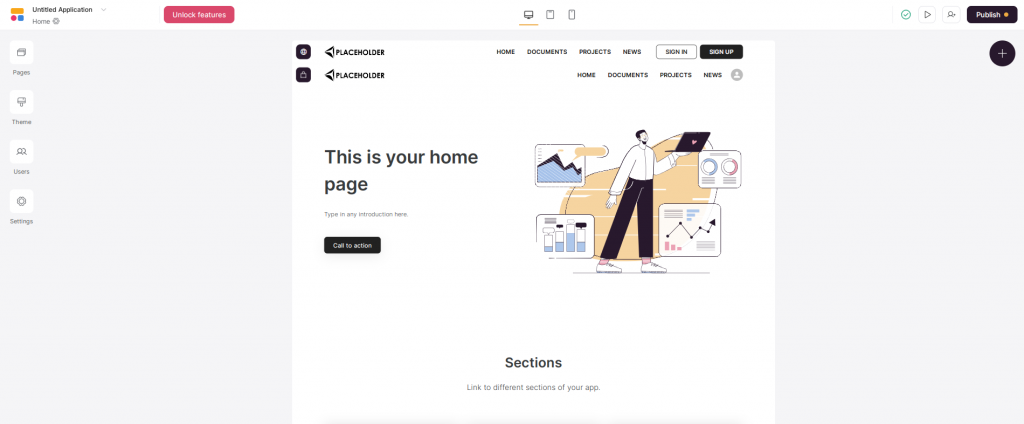
The middle section lets you stack blocks to build the pages. You can use simple and dynamic blocks as per your needs. You can select one of the blocks to see its settings on the right.
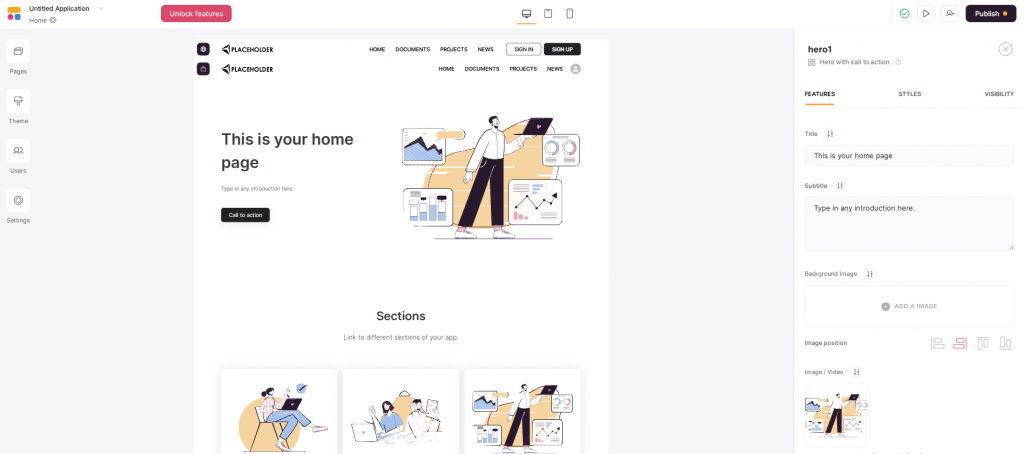
On the top, there are options to change the canvas according to the device. So, you can preview the app on desktop, tablet, and mobile to make the required modifications. Sign up for the free Forever Softr plan to check its dashboard and features.
Key features
- Drag and drop interface
- Offers pre-built and functional blocks
- Build and publish on any device
- Connects your data in Airtable, Google Sheets, or anywhere else
- Granular permissions
Pros
- Very easy to sign up and start building apps
- Wide range of useful templates
- Suitable for building community hubs and portals
- Free plan available
- Trusted by more than 200, 000 teams worldwide
Cons
- Might not work if you are building complex websites
Cost: Starts from $49 per month. Free plan available for individuals building passion projects.
Glide
Glide is one of the easy web app builders as it’s simple to understand and use. In addition, it comes with a wide range of templates. Hence, you can create web apps within a short amount of time.
Glide gives you a no-code working environment. Still, it makes you powerful like a software developer. With its simple interface, you can create a wide range of tools for your business or clients.
Here comes the good news. Glide helps you to install the apps you create on your smartphone. Hence, you can test the app without any problems. Moreover, you can also publish the apps using its dashboard.
Key features
- Glide University for newcomers
- Works with your existing data
- Builds powerful workflows
Pros
- User-friendly interface
- Wide range of templates for your assistance
- Creates scalable apps
- Saves your time and money
- Reasonable pricing structure
Cons
- Limited customization
Cost: Starts from $25 per month. It has a free plan, which is perfect if you are creating your first application.
Bubble
Are you a complete beginner with zero coding knowledge? Bubble is one of the best AI web app builders, but only if you are willing to learn its basics. Once you understand the functions of this platform, it could be a game-changer for your business.
You can use Bubble to design workflows, generate visually attractive UIs, integrate third-party services, and manage your databases. If you cannot find a particular feature, there is a workaround for API calls.
The learning curve of Bubble might be steep and you have to spend some time to familiarize yourself with its interface. But, it’s worth your efforts and time. Bubble Academy helps with multiple courses. Plus, it has a free plan where you can test your learnings.
Key features
- Unlimited flexibility
- One design for all the devices
- Real-time collaboration
- Comprehensive privacy controls
Pros
- Simple to set and customize
- Suitable for all types of businesses
- Data encryption at rest
- Free plan
Cons
- The steep learning curve, might not be a challenge if you are ready to invest some time in watching the tutorials.
Cost: Starts from $29 per month. The free plan is available if you want to understand the features of Bubble.
Draftbit
If you want to be in control while using a web app builder, try Draftbit as it’s one of the best AI web app builders. This platform lets you tune everything on your interface and also allows you to access more advanced logic. However, the learning curve of this platform is also steep like Bubble.
Draftbit has an easy-to-understand editor. It lets you use containers and elements. You can check all the options on the left menu. On the right side, there are options to change the components.
You can preview the app while designing it. Draftbit also allows you to install the app on your smartphone. Therefore, you can build an app and test it without any problems.
Key features
- Built on React Native
- App deployment on the web within 60 seconds
- App Store review and publishing
- No license is required for your projects
Pros
- Examples to help you work fast
- Saves your time and money
- Helps you to test the water
- Preview as you go
- Team collaboration features
Cons
- Web development is less intuitive if compared to other platforms
Cost: Starts from $19 per month. Draftbit has a free plan that has everything you need to build an app.
Zapier Interfaces
As you can understand after reading the name, the Interfaces belongs to Zapier. Try Zapier Interfaces if you want one of the best no-code web app builders for beginners. It’s very simple to use. However, this solution is less flexible if we compare it to other options like Softr.
Creating mini web apps with landing pages is easy with Zapier Interfaces. It can also build chatbots using your databases. Apart from that, this solution lets you create lead capture forms and simple CRMs by stacking components across multiple pages.
Automation is one of the features that makes Zapier Interfaces unique. This automation-first platform connects your app to all other apps in your stack. So, you can easily send leads coming through forms directly to the CRM.
Key features
- Customizable interface
- Connects with over 6,000 Zapier app integrations
- Powerful automation
- The assistance of chat GPT
Pros
- Library of templates
- Drag and drop components
- Free plan to try the features
- Affordable premium plans
Cons
- Not suitable for complex apps
Cost: Starts from $19.99. Free Forever plan is available, perfect if you need the basics of automation.
Bildr
Bildr can create a wide range of web apps, SaaS apps, Progressive web apps, blockchain-enabled apps, chrome extensions, user sign-up funnels, and many other internal tools. It has an intuitive interface that shows all the screens, pages, and patterns of your app on one single dashboard.
Bildr has a drag-and-drop interface. So, you can drag and drop the containers, edit boxes, and other elements and also customize them. It follows CSS logic. However, you do not have to use coding while developing the apps. Still, this solution is a bit more technical to use.
You might find Bilder more challenging to use than other easy web app builders we discussed above. So, we recommend you to visit its learning section to check the courses. The lessons cover all the topics. Hence, you can learn the app-building process and create new apps even if you are a beginner.
Key features
- Builds full-stack apps 10X faster
- All-in-one no-code platform
- Build apps on existing data
- Instant visual feedback in the Preview.
Pros
- Suitable for beginners
- Time-saving templates
- Free plan available, helps you to build for free
- Affordable premium editions
Cons
- Steep learning curve
Cost: Starting from $29 per month. Free Explore edition is also available, which is perfect for learning Bildr.
Adalo
Adalo is a no-code web app builder that lets you develop apps even if you do not have any coding experience. You will enjoy its drag-and-drag interface and easy-to-use options. This interface either lets you use pre-designed components or design new pages for your app.
Data retrieval, storage, and updates for your apps are convenient with Adalo because of its spreadsheet-style database. However, it lacks backend logic capabilities. But, you do not have to worry because this software integrates with other tools with backend functionality.
Adalo is one of the best no code web app builders for entrepreneurs, business owners, freelancers, and anyone who wants to convert their ideas into applications. It helps you build apps for both the popular operating systems, Android and iOS. So, try the features of this platform with the help of its free plan and build your first app today.
Key features
- Drag-and-drop interface
- Suitable for both iOS and Android apps
- Spreadsheet-style database
- Automated push notifications
Pros
- User-friendly interface
- Gives you complete control of the designs
- Adalo app academy for learning
- Free plan to check the features
Cons
Cost: Starts from $36 per month. The free plan is also available if you want to try Adalo.
Shoutem
Shoutem is for everyone, even if you do not know coding. With its drag-and-drop interface, you can create a wide range of mobile applications for personal, promotional, or professional uses. Try this platform if you need easy web app builders for new users.
The user-friendly interface of Shoutem helps you create mobile applications without spending too much time. Plus, you do not need any certifications to use it, even if you are new to the world of apps. In addition, this platform comes with an immense library of templates for your assistance.
You can use Shoutem templates to create a wide range of apps. Here comes another good news. It lets you build native Android, iOS, and HTML apps. Moreover, you can send your apps to Google or Apple stores within a few minutes.
Key features
- Android and iOS builder
- Mobile advertising module
- Automated app publishing
- Powerful analytics
Pros
- Easy to use drag and drop interface
- A lot of customizable options
- Live testing and reviewing
- Full branding available
Cons
- Only supports one language, English
Cost: Starts from $49 per month. All the premium plans come with a 14-day trial period. But, Shoutem does not have a free forever edition.
AppMaster
AppMaster is one of the best easy web app builders for businesses because it has native builders for web applications and mobile apps. Most of the zero code builders give you the features to create either web apps or mobile apps. But, AppMaster gives you the best of both worlds.
AppMaster comes with a drag-and-drop interface, which is very easy to use. So, adding components to your apps is simple. Moreover, it helps you to publish the apps on the Apple Store and Google Play Store.
Creating apps using WebMaster is not a challenging task. Still, it might not be a suitable choice for beginners. Try this platform if you are ready to spend some time understanding its editor and related options. However, it’s one of the best no code web app builders for back-end development teams.
Key features
- Data models designer
- Business process editor
- One-click publish
- Hundreds of integrations
Pros
- Simple and uncluttered interface
- Native web and app builders
- Options to export the codes
- App publishing is easy
- High-grade customer support
Cons
- Not a suitable choice for newcomers
Cost: Starts from 165 per month. AppMaster has a free plan, which is perfect if you want to explore and learn its features.
V.One
If you do not want to learn coding, but you wish to create apps for businesses, try V.One. It comes with a drag-and-drop interface, which helps you to develop apps without using any codes. Moreover, this software is also compatible with WordPress.
V.One comes with a visual content management system (CMS) that showcases the data as per your will. You can launch your CMS using its front-end builder or using your existing WordPress site. Apart from that, this platform gives you unlimited multi-stage forms to collect data.
V.One is one of the best AI web app builders. It comes with AI workflow recommendations, which send you automated recommendations to improve your business. Apart from that, this platform integrates with several third-party engines like Zapier and Canva.
Key features
- Airtable integration
- Front end builder
- TaskMagic automation
Pros
- Simple to use interface
- Zero learning curve
- App publishing is easy
- Compatible with WordPress
Cons
- No monthly subscription plans, only lifetime editions available
Pricing: Free to use. Lifetime license available at $199
FAQs
What are the most popular open-source web app builders?
Budibase, Joget, and Convertigo are the most popular open-source web app builders. Budibase helps you to build powerful internal tools. It comes with a drag-and-drop interface and has a forever-free plan. Budibase premium plans start from $8 per month. Joget and Convertigo are other solutions you can try.
Are there any free easy web app builders?
Yes. Softr is an easy-to-use web app builder, which has a free plan. It’s a no-code platform that lets you build apps using a drag-and-drop interface. The Softr Free plan is suitable if you are building your first app. Apart from that, Glide, Bubble, Draftbit, Zapier Interfaces, Bildr, and Adalo, also have free plans.
Are no-code AI web app builders the future?
Zero code AI web app builders help you to develop apps even if you have no coding knowledge or experience. So, these solutions are cost-effective and time-saving for any business or individual. Moreover, such a platform is accessible to everyone regardless of their technical expertise.
By 2025, around 70 percent of apps will be created using no or low-code technology. Hence, we can say that the no-code app builders are the future because they open up new opportunities for everyone.
Final Thoughts
Building apps without using codes is fun. After knowing about the easy web app builders, you can try something that suits your projects. Almost all the options we discussed come with a free plan. So, you can sign up on any of them, start exploring, and create your first app.
We suggest you learn some basics using the resources before you start. Once you build the apps, test and review them. If you face any problems, head over to the documentation, and tutorials or contact the support team. Slowly, you will get the required skills to be a successful app builder.
You can try Softr’s free plan. It’s one of the best no code web app builders. In addition, this platform has an academy to help you learn all its functions and workshops where you can connect with fellow builders. Also, there is a forum where you can get all your questions answered. Happy building.










