A cloud storage solution stores your documents in the cloud, syncs the files across all your devices, and also lets you share them. But, does that mean any cloud storage can fulfill all your requirements?
Dropbox and Google Drive are the most popular names when we talk about cloud storage. Both of them are similar in terms of features. However, Google Drive and Dropbox are different if we dig deeper. Here, we will discuss Dropbox vs. Google Drive: why Dropbox is the preferred option.
Features and Functionality Comparison
1. Storage
What is the most important aspect of a cloud storage service? It’s storage space. Google Drive gives you a significant storage of 15 GB. But, Google Photos and Gmail also use the same space.
You can purchase more storage space with Google One and Google Workspace. The pricing plans for Google One are pocket-friendly. You can get 100 GB at $1.99 per month ($19.99 per year), 2 TB at $9.99 per month ($99.99 per year), and so on. Google Workspace is a bit expensive if compared to Google One. However, the former gives you access to several add-ons like Slides, Sheets, Docs, Gemini, and many more.
Dropbox offers a storage space of 2 GB for free. It has three premium plans, starting from $11.99 for 2 TB per month ($9.99 if you take the annual plan). For 3 TB you have to pay $22 per month or $18 per month if you choose the annual payment plan.
Google Drive scores high in terms of free storage. The premium packs of Dropbox are a bit more expensive than Google Drive.
2. Sync
Do you know why Dropbox is better than Google Drive? Because of its block-level file copying, which is a new technology to sync files. When Dropbox syncs any of your documents, it only copies the modified part. Therefore, it takes time to sync your files for the first time, but afterward, the updated version is available on all your devices instantly.
On the other hand, Google does not have block-level copying. However, it uses extremely fast servers. So, you might not see a significant speed difference unless you are storing or syncing huge files.
LAN Sync is another prominent feature of Dropbox. So, if your network has multiple computers, Dropbox syncs your files among them without taking a long time. First, it backs up your files on the cloud and then transfers them to the computers on your network.
But, the scenario is different with Google Drive. One computer on your network uploads your files to the cloud, then they will download to the next computer. This process is time-consuming. However, you might not notice the lag for small files.
Dropbox syncs fast.
3. File search

If you want to find your files without any challenges, Google Drive could be the best cloud storage in 2024. Its search features have filters for file type, modification date, location, and more. These filters save a lot of your time. In addition, you can type the name of any file stored in your Drive in your browser to access it.
Dropbox gives you multiple file filters. But, they are not as good as the Google Drive filters. However, you can easily search for what you seek if you tag your files.
If we talk about optical character recognition (OCR), Google Drive and Dropbox do not have a lot of differences. However, the latter lets you search inside the documents, but only in its premium packages.
On the other hand, if you use Google Photos to store your images, its AI automatically sorts them into albums. Dropbox does not have any such feature.
Google wins the department of file search.
4. File organization
Google Drive has incredible file search options, but folder organization is better in Dropbox. First, it lets you set a naming convention. So, you can easily organize the folders and see their info at a glance.
Dropbox also has the option to add automation. For instance, you can create a folder with a preset rule for renaming files. Or you can save copies of files as PDFs in a folder automatically. There are many more functions.
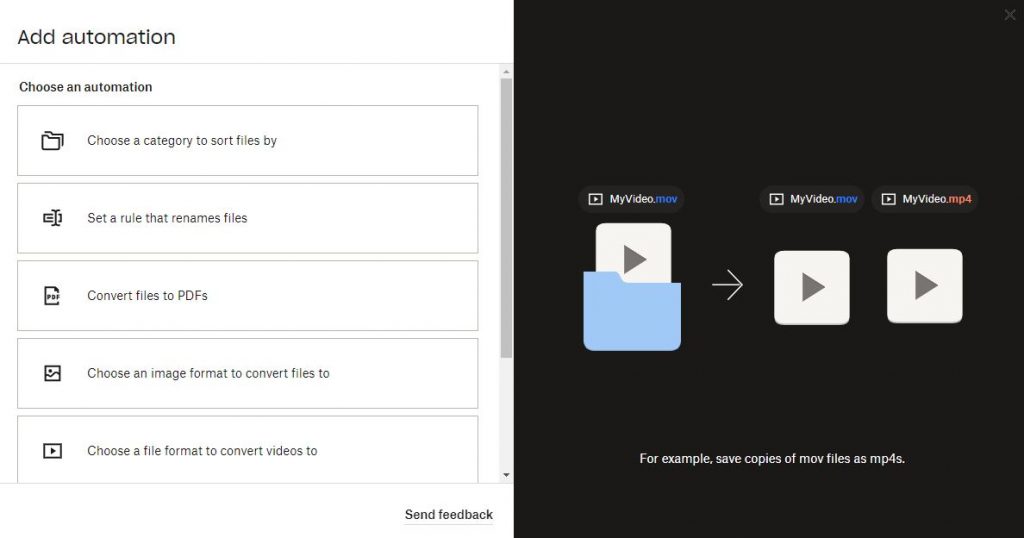
Dropbox is the winner in terms of file organization.
5. Collaboration
Using multiple devices in Google Drive or Workspace might be easy if you are the only user. However, things might get messy if your clients or colleagues are on different productivity suites like MS 365. Things can be troublesome even if you are on Android or they are on Mac OS and vice versa.
Dropbox is the best cloud-based file sharing website because it offers smooth collaboration. Whether you are working alone or in a team, you can preview, review, and manage all your files on any of the devices from anywhere.
Dropbox’s collaboration features are simple and efficient.
6. Version History
Google Drive gives a strong version history only for three file types, slides, sheets, and docs. For everything else, you have to enable version history one by one every time. On the contrary, Dropbox shows the full history of changes made to all the files. In addition, it has a feature of Extended Version History that helps you maintain brand consistency as you can access the history. Apart from that, you can also recover the lost files for up to a decade.
Dropbox shows the version history regardless of the file format.
7. Desktop client
You can drag and drop the files in the Dropbox desktop client. In addition, you can open the files in their preferred version. For instance, you can open Word documents in Microsoft Word. However, there are no web clients that can help you to edit your files.
The Google Drive desktop client is similar to Dropbox. But, there are some minor differences. For instance, all your documents open with the Google Docs software. Like, a Word document opens in Google Docs and a spreadsheet shows into Google Sheets. If you want to open Word documents in Microsoft Word, you have to download them.
Google Drive shines in this department because you can edit your documents without downloading them.
8. Supported platforms
Dropbox is available for Windows, macOS, Android, iOS and Blackberry. So, it has an upper hand over Google Drive that works only on Windows, Android, and iOS. However, you can store all types of files in both the cloud storage services, regardless of the operating system you are on.
Dropbox is the clear winner.
9. Extras
Buying Google Drive premium plans via Google Workspace gives you access to multiple applications including Gmail, Drive, Meet, Calendar, Chat, Docs, Sheets, Slides, Keep, Sites, Forms, AppSheet, and Gemini. Also, you get free access to Google One VPN Android. Apart from that, Google gives you discounts on the items you purchase from Google Store.
On the other hand, Dropbox is not very liberal in terms of extras. You get a wide range of features in its Business Plan, which is expensive. The Essentials and Business gives you some added functions like tracking of file management, PDF editing, video recording, file transfers up to 100 GB, and a few more.
Google Drive hurts Dropbox in this comparison.
Security and Privacy Measures
Both Google Drive and Dropbox use advanced 256-bit encryption. But, there are several differences. The security management of Google is complex. Its robust features are perfect for IT and cyber security teams. However, you might find the security measures overwhelming if you do not have a technical background.
Dropbox has a simple and user-friendly dashboard because it only concentrates on cloud security. So, you can easily set malware detection, ransomware alerts, or warnings for significant deletions.
If we talk about security, Google Drive and Dropbox offer two-step verification. So, you have to enter a code while logging in from a new device. Both providers send this code to your registered mobile number or email address.
Google is for technical users. But, Dropbox is suitable for everyone.
Integrations
Dropbox is compatible with thousands of third-party apps. This means this cloud storage can perform multiple tasks without your interference. For instance, you can use Dropbox and Zapier to back up important files, save email attachments, manage social media pages, and more.
Similarly, Google Drive supports a wide range of integrations that help you automate file management. For instance, Trello is helpful in project management, Slack is perfect for file swapping, and Asana improves the productivity of your team. It supports many more third-party applications that help you to do more without using multiple applications.
Google Drive integrates with a lot more applications as compared to Dropbox.
Pricing Plans and Value
Google Drive has four different plans. All of them are categorized under Google One.
- Free: 15 GB storage
- Basic: 100 GB at $1.99 per month or $19.99 per year
- Premium: 200 GB at $2.99 per month or $29.99 per year
- AI Premium: 2 TB at $9.99 per month or $99.99 per year
You can also get premium plans of Google Drive under Google Workspace, especially if you need some additional applications and functions.
The premium plans of Dropbox are also available at similar monthly and annual plans. However, it is more expensive than Google Drive.
- Basic: 2 GB for free
- Plus: 2 TB at $11.99 per month or $9.99 per month if paid annually.
- Essentials: 3 TB at $22 per month or $18 per month if you pay annually.
- Business: 24 per user per month or 20 per user per month if you pay annually.
- Business Plus: Starts from 15 TB, from $32 per user per month or $2 per user per month if you pay annually.
Looking at the pricing of the premium plans, it is easy to understand that Google Drive is suitable for individuals while Dropbox is the best cloud-based file-sharing website for businesses.
Conclusion and Recommendations
Google Drive is the best cloud storage 2024 if you need a free plan with significant storage space and inexpensive premium packages. In addition, it stores all your images in an amazing photo gallery. On top of that, Google Workspace has multiple productivity applications for your team. Apart from that, Google never compromises your data privacy and security. So, your files are safe on Google Drive.
Dropbox could be a better option if you need a well-organized drive and quick file syncing. It’s perfect if you generally work with big files. Apart from that, Dropbox previews the images and video files. So, this cloud storage service might be a solid choice for collaborating multimedia files. Moreover, it lets you restore any of the files you delete accidentally.
The customer support of Dropbox is incredible. So, you get prompt responses. Google takes a bit longer to reply. The support function is crucial if you are handling a business.
How SubscriptionPro can help?
Dealing with multiple subscriptions might be challenging for you. If you are an entrepreneur or a business owner who wants to easily manage all your subscriptions, SubscriptionPro can help. You can check the details here. Plus, you will get a 10% recurring discount if you purchase Dropbox through SubscriptionPro.
10 Reasons Why Dropbox is the best.
A perfect backup
Dropbox is like an external hard drive. You can back up all your files, which is helpful in case something wrong happens to your computer. You will never lose your data even if the hard drive in your computer crashes.
Multimedia previews
Dropbox lets you preview the audio and video files, which helps you save time as well as bandwidth. Moreover, it supports over 288 file types that’s significantly higher than Google Drive. So, Dropbox is the best cloud storage in 2024 if you generally back up multimedia files.
Better sharing options
Google Drive and Dropbox both offer several options to share your files. However, Dropbox is the best cloud-based file-sharing website. When you create a shareable link, it lets you use a password. So, only users with the password can access your files via the link. You can also define an expiration date for the link. No one can access your files once the link has expired. Google Drive does not have this feature in its free version.
Public access
You can select a particular number of contacts to see your files in Dropbox. But, do you know you can also share your files publicly? This feature is helpful when you want to share images with your friends or family members. Google Drive also has a similar feature.
Works without internet
Are you in a remote area without any internet access? No problem, you can access all your files even without a network. Mark the fodders as “Available Offline” and you can get them without any connectivity.
File restore
Do not worry even if you delete a file accidentally from your Dropbox storage. It does not take out anything instantly. You can restore the deleted files for up to 30 days.
Easy to use
Dropbox has a user-friendly interface. You can easily understand its browser version even if you have never used any cloud storage service. This cloud storage also has a top-notch smartphone application. Moreover, the sync between both versions is quick.
Access anywhere
As Dropbox is a cloud storage provider, you can access your files from any of the devices anywhere in the world. You can either get your documents using its browser version or the smartphone application. Google Drive has some limitations as it is not available for Linux.
Desktop client
Dropbox sits on your computer like a folder. You can copy and paste all the files you want to back up. It also has automatic sync for your documents.
High performance
Do you know what makes Dropbox special? It’s upload speed. Google Drive is not slow. But, Dropbox overshadows the Drive in terms of uploading speed.










