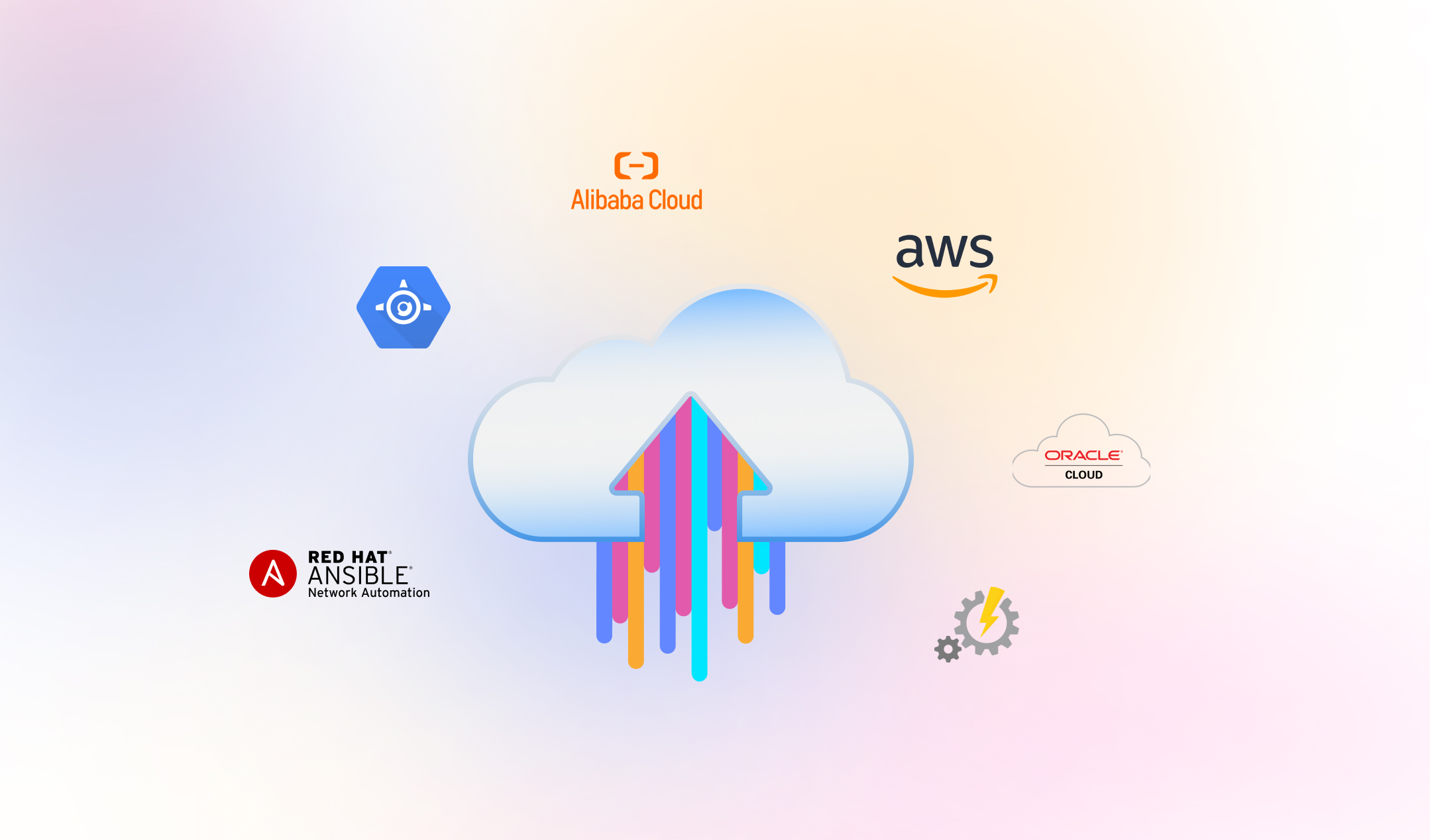Cloud computing tools let you access IT resources over the internet. You can use them on-demand and pay as per your usage. Therefore, you do not have to purchase, install, and manage physical hardware for data centers.
In other words, the cloud service providers give you the IT resources on rent. For instance, you can get a database, security services, storage, IoT services, data analytics, and even machine learning without purchasing them. Hence, you do not have to invest a lot of money to get the required hardware or software.
Types of Cloud Computing Tools
Depending upon your requirements, the cloud computing service providers give you the infrastructure to work. They provide all or some of the aspects. To understand cloud computing tools, you should know where they fit in the realm of the cloud.
Cloud services have three categories
- Software-as-a-Service (SaaS)
- Infrastructure-as-a-Service (IaaS)
- Platform-as-a-Service (PaaS)
Furthermore, there are four types of cloud storage.
- Public
- Private
- Hybrid
- Multi-cloud
How do you access the World Wide Web (WWW) websites on your computer? With the help of an internet browser like Microsoft Edge. Similarly, the cloud computing service provides you with an interface where you can log in and connect with your business infrastructure.
Top 20 List of Cloud Computing Tools in 2023
1. Vultr
Vultr is one of the best cloud computing tools because of its fastest SSD speed. All its servers run on solid-state drives (SSD) and the latest Intel processors. Moreover, the control panel is very easy to manage. So, Vultr is reliable, efficient, fast, and easy to use.
Apart from cloud computing, cloud GPU, cloud storage, and networking, Vultr also offers cloud hosting services for WordPress, WooCommerce, Magento, and static websites. One-click deployment is also possible for WordPress, WooCommerce, and Magento.
You can start using Vultr within a few steps. Create a free account on its website, enter your credit card information, and you will its main screen. Vultr gives you multiple servers to choose from, including cloud computing, high frequency, bare metal, dedicated cloud, object storage, block storage, and load balancers. So, you can pick what works well as per your needs.
Key features
- High-performance Intel and AMD CPUs
- Root administrator access
- Powerful API to control your instances
- User-friendly and feature-rich control panel
- Up to 28 percent faster memory performance
- Powerful add-ons
2, Amazon Web Services (AWS)
AWS offers around 200 cloud computing services, including database services, AI/ML, IoT, analytics, storage, and computing. It’s one of the most popular cloud computing tools with more than 33 percent share in the market. AWS is preferred by a lot of businesses because it offers nearly unlimited resources and services.
Whether you are a builder or a decision-maker, AWS fulfills your requirements. You can learn, build, get connected, and launch your first application with its help. You can also optimize business value and reinvent one or a few things using your data on this platform.
Key features
- Free online training
- AWS certification for business and career growth
- Engineered for demanding applications
- Secure and scalable
- AWS free tier, forever free
3. Google App Engine
Are you looking for a platform to build, run, and host web applications? Try Google App Engine because it’s one of the best cloud hosting tools. This application seeks zero configuration and server management. It helps you to deploy within a few minutes. In addition, the App Engine lets you access a server-less PaaS environment, which is highly scalable.
Google App Engine supports almost all the popular development languages. Also, you can get $300 free credits to spend on App Engine as a new user. Moreover, it gives you 28 F1 instance hours free per day.
Key features
- Fully managed environment
- Zero server management and zero configuration deployments
- Support for popular development languages
- Wide range of developer tools
- Hosts different versions of your app
4. Oracle Cloud
Oracle has a collection of cloud products and services, which helps you to build, deploy, and integrate applications in the cloud. So, it’s one of the best computing tools if you wish to build and deploy some apps for your business or clients. This platform comes with elastic, and secure compute capacity. Its built-in security features can be combined with several operating systems and file or media formats.
Oracle Cloud comes with an application development platform that’s integrated with all its cloud services. So, building modern apps is convenient for this application. Moreover, it has cloud-native content management that gives digital assets management and video content creation tools.
Key features
- Entirely autonomous infrastructure
- Built-in support for hybrid architectures
- Database management tools
- DevOps model for smooth app development
5. Microsoft Azure Automation
All the cloud operations need automation in different areas. Microsoft Azure Automation is the perfect option in this cloud computing tools list if you need cloud-based automation. In addition, it delivers operating system updates, and configuration service to provide management across your Azure and non-Azure environments.
The automation features of MS Azure shorten the overall time to deploy infrastructure. Plus, it reduces the number of errors. Moreover, this platform has a wide range of services. What’s more? Here, you can find almost all the cloud computing products you need for your business.
Key features
- On-demand licensing model
- Advanced technology and resources
- Highly scalable
- Database and analytical abilities
6. Red Hat Ansible
Are you looking for an easy-to-use and comprehensive cloud platform? Ansible is one of the best cloud computing tools in 2023 because of its automated cloud provisioning features. Moreover, this platform offers application deployment, container orchestration, and infrastructure configuration.
Ansible is secure, dependable, goal-oriented, and agentless. In addition, it does not require any scripting. Regardless of your automation needs, this application lets you demonstrate value, connect teams, and deliver efficiencies for your business. You can explore how Ansible works on its website.
Key features
- Deliver more efficient IT operations
- Reduces manual tasks
- Hybrid cloud automation
- Edge and network automation
7. Alibaba Cloud
Alibaba Cloud offers a wide range of services, including databases, computing, and storage. It’s one of the best computing tools in Asia. Due to affordable plans, you can try this platform without investing a lot. Plus, it has a free trial of up to 12 months. The trial period comes with hands-on experience with more than 50 products.
The comprehensive suite of Alibaba Cloud services gives you the power to accelerate and innovate. As it has over 130 security and compliance accreditations worldwide, you don’t have to think about your data safety. These are a couple of reasons why this software has clients in over 200 countries.
Key features
- High-performing virtual servers
- Dynamic acceleration abilities
- Object storage services
- PolarDB for MySQL
- Server load balancer
8. Puppet
Puppet is a market leader in infrastructure automation at the enterprise scale. It assists software teams in modeling, configuring, and enforcing desired infrastructure configurations. With Puppet Enterprises, you can manage all the aspects of your cloud infrastructure, including storage, computing, and networking resources.
Puppet helps you to get multi-device management, task-based command execution, and out-of-the-box orchestration. Using its graphical user interface, you can classify and manage all your cloud machines without any challenges. However, it might be tough to learn for newcomers. Try it if you need one of the best, yet affordable cloud computing tools.
Key features
- Unmatched scalability
- Open source platform, easy to use for developers
- Easy to report compliance
- Can run the same set of configurations multiple times
- Cost-effective
9. Cloudzero
Do you want to get better visibility of your cloud usage? Or you might wish to lower your overall AWS cost and boost the ROI. Cloudzero does everything for you so that you can align cloud costs to the correct processes, people, and features.
Cloudzero lets you view cost at multiple levels:
- Cost per customer: Cloudzero helps you to know the cost to support each customer. Therefore, you can easily set the SaaS pricing to maximize profitability.
- Cost per product feature: You can check the price to create, run, and maintain a feature. You can also see its usage statistics. These stats help you to understand how you can price a feature to get some profits.
- Cost per development team – If you want to know the efficiency of your development team, then Cloudzero is one of the best cloud computing tools.
- Cost per project: You can know the cost of each project, which helps you to allocate resources and send precise quotes for similar projects.
- Cost anomaly detection: Cloudzero is helpful if you want to prevent overspending. It notifies you via email, Slack, or any other incident reporting tool.
Try Cloudzero if you need a complete cloud cost intelligence platform. It’s probably the only platform that lets you allocate 100 percent of your expenses within a few hours.
Key features
- Measurement and control of unit costs
- Determines exact costs to deliver our customer value
- Helps the engineers to see the cost impact of their work
- Powerful and flexible data model
10. Cisco AppDynamics
Cisco AppDynamics is one of the best cloud computing tools available for you. It comes with a cloud-based monitoring system to improve the performance of the applications. This platform gives you network monitoring tools to evaluate application performance and speed up operations shifts.
The AppDynamics helps you to learn about the latest state of cloud applications and it also assists you with business operations. Moreover, this platform is extremely useful in monitoring cloud performance. Apart from that, it adapts according to any infrastructure environment or software without any challenges.
Key features
- Show the health of your business
- Spots every application issue instantly
- Gives complete visibility of all the components of your application ecosystem
- Automated actions to optimize your application environment
11. Apptio Cloudability
If you are looking for a financial management tool that can track and analyze all the cloud expenses of your organization, try Apptio Cloudability. This platform deserves a place in our cloud computing tools list because it identifies cost-cutting opportunities, and sends budget alerts via email and SMS. Moreover, this application also prepares reports for better insights.
Apptio Cloudability has APIs to connect usage data and cloud billing to your business. It monitors more than $250 million in cloud costs. So, try this software if you want one of the best cloud computing tools for your business.
Key features
- Calculates the cost involved in a project
- Manages multiple clients using one account
- Integrates data and logic with software applications
- Aids in policy comprehension and risk assessment
12. Insight Cloudyn
Insight Cloudyn is a multi-cloud management software built to manage and optimize multi-platform hybrid cloud environments. It also supports OpenStack, Google Cloud, AWS, and Azure. Apart from that, this platform provides granular visibility, actionable recommendations for optimization, cost insights, performance, and usage.
Cloudyn is one of the best cloud computing tools because it converts performance, usage, and billing data into an easy-to-understand format. It also supports financial governance with the help of enterprise-wide cost transparency. In addition, this platform can detect anomalies and conduct root-cause analysis of all cloud behavior.
Key features
- User-friendly and intuitive dashboards
- Analysis of overall costs
- Analysis of usage breakdown
- Correlates financial data to actual consumption
13. Informatica
Informatica is one of the most popular cloud computing tools used for data extraction, transformation, and loading. Moreover, it unlocks your data and makes it an asset for your organization. Try this platform if you want better business results and create a competitive advantage with its AI-powered Intelligent Data Management Cloud.
The AI engine of Informatica, CLAIRE manages any type of data, regardless of its pattern and complexity. You can schedule a demo on Informatica’s website to understand how it brings your data to life. Also, you can start for free.
Key features
- Extracts data from several resources
- Automate deployments and give accurate deliverables
- Ability to execute numerous processes simultaneously
- Simple data maintenance and monitoring
14. MuleSoft CloudHub
If you are searching for an integration platform as a service (PaaS), try CloudHub. It’s one of the best cloud computing tools wherein you can deploy cross-cloud integration applications in the cloud. Moreover, it lets you create new APIs over existing data resources and integrate on-premise applications with cloud services.
CloudHub 2.0 is the latest fully managed cloud service, where you can deploy and run MuleSoft applications. It gets continuous software updates without maintaining any complex hardware. Moreover, this service has an excellent uptime of 99.99 percent.
Key features
- Scalable Interface
- Web-Based Dashboard
- Dynamic scalability and elastic transaction volumes
- Certified Integration Apps
- One-Click Application Deployment
15. Cloudsfer
Are you planning to move to a cloud infrastructure? Cloudsfer is one of the best cloud computing tools for you because it offers on-premise cloud-to-cloud migration services. It can migrate data from numerous sources to over-cloud storage.
Cloudsfer backup tool syncs the cloud services and its archiving function copies the data. This platform is easy to use, affordable, and highly secure. Moreover, it has a 24 by 7 support team to help you whenever you need a hand. You can try Cloudsfer for free with its trial plan.
Key features
- UI automation to save you time
- Encrypted communications
- User-friendly interface
- Trusted by leading brands like Dell, Starbucks, Facebook, and Boeing
16. Boomi AtomSphere
If you need an integration partner to develop applications by combining the benefits and functions of other applications, then Boomi AtomSphere is the best option for you in our cloud computing tools list. It efficiently connects all your applications. Moreover, this multi-tenant cloud integration platform is completely cloud-based.
IT environments are getting complex nowadays. Hence, integration is very helpful. Boomi AtomShere has intelligent integration functions, which help you deliver complete business outcomes.
Key features
- Scalable
- Excellent performance
- Easy to use drag and drop mapping tools
- Wide range of connectors
17. Lacework
If you need continuous security and compliance management, Lacework is the best cloud computing tool. It helps you collect, correlate, and analyze all the security threats across several cloud platforms, including Azure, Google Cloud Platform, and AWS. So, you can address them one by one as per their severity level.
Lacework is an Infrastructure-as-a-Code security service that provides security posture and vulnerability for all your apps, users, accounts, machines, processes, containers, and workloads in your environment. Moreover, this platform puts audits on autopilot. You can watch the demo on its website.
Key features
- Complete cloud security in minutes
- Total protection and faster outcomes
- Behavior-based threat detection
- 100:1 reduction in alerts
- Automatically connects across build time and runtime
18. Flexera CMP
Flexera’s comprehensive Cloud Management Platform (CMP) is one of the best cloud computing tools because it offers an incredible set of functionalities for discovery, automation, and orchestration. Moreover, you get template-based provisioning, operational monitoring, and management. Hence, it optimizes your investment across multiple public and private clouds. This platform also manages your costs across virtual and bare metal servers.
Key features
- Gives complete visibility of public and private cloud resources
- Leverage reusable blueprints
- Powerful orchestration engine
- Automates governance of costs
- Control access across clouds, data centers, and tenants
19. Progress Chef
Are you looking for configuration management? Try Progress Chef as this application can integrate with cloud-based platforms like Microsoft Azure, Rackspace, IBM Cloud, OpenStack, Oracle Cloud, Google Cloud Platform, and Amazon EC2. Hence, it’s one of the best cloud computing tools for both small and large-scale systems.
Progress Chef focuses on provisioning, configuring, and integrating cloud resources. As it’s written in n Ruby and Erlang, you might not face any challenges if you know these two languages. You can also learn about Chef on its website. There are multiple courses, which is helpful for beginners and expert users alike.
Key features
- Backs up and restores your data
- Shows data in real-time
- Tests the deployment’s dependability
- Reports on security risks and compliance issues
- Create security and compliance controls.
20. Kubernetes
If you need a production-grade platform for orchestrating containers, Kubernetes or K8s is a suitable option for you in our cloud computing tools list. It deploys, scale, and manage containerized applications. Moreover, this platform has self-healing, batch execution, and load-balancing features that are useful for managing container orchestration at a significant scale.
Kubernetes is built on the same principle that allows Google to run millions and billions of containers every week. Hence, you can scale it without increasing your operations team. Moreover, the platform’s flexibility grows with you to deliver your applications regardless of the complexities.
Key features
- Open source and can run anywhere
- Automated rollouts and rollbacks
- Secret and configuration management
- Automatic bin packing
- Designed for extensibility
- IPv4/IPv6 dual-stack
Benefits of Cloud Computing Tools
Cloud computing tools offer a wide range of benefits. After knowing the advantages, you might instantly move your business over to a cloud-based infrastructure.
- Accessible, anywhere using any device
Does your organization have a lot of offices in multiple regions or countries? Then, accessibility is a crucial factor. It makes a positive impact on your company. Employees, customers, partners, or anyone related to your company can log in and access what’s required at the moment. Such an arrangement ensures up-to-date information even if anyone is not available in the office.
- Gets rid of expensive hardware and software
Cloud computing applications take all the server, network devices, cables, and power & rack tools away from your life. You can get everything by paying a subscription fee to one of the cloud service providers. Reduced expenses are another benefit because you do not have to manage the hardware, which sometimes demands a significant workforce.
- Keeps your data safe
Cloud computing tools store all the relevant to their data centers. So, you do not need a team for data management. Moreover, they keep a copy of all your files. Hence, the risk of data loss is almost zero. Apart from that, top-notch cloud computing tools like Vultr use a firewall to protect your cloud server.
- Provider better performance and availability
A high-quality cloud hosting tool gives you better performance and high availability if you compare these two factors with your dedicated server. Hence, you do not have to deal with downtime.
- Facilitates quick application deployment
The cloud computing tools let you deploy cloud applications at short notice because they are already available with such applications. Therefore, you do not have to wait for a long time.
- Boosts your decision-making power
The cloud-based platforms provide instant access to data, which helps you to make better decisions. You can calculate what the future holds after taking a deep look at the insights.
- Reduces overall cost
Buying a cloud computing subscription needs a certain amount, but it’s not as significant as you spend on maintaining hardware. Plus, you do not have to pay a hefty amount in the beginning for the required hardware and software. Vultr has affordable premium plans, which you can try as per your needs.
- Gives virtual computers
You can use cloud computing solutions to meet your growing demands without investing anything in hardware or management. You can instantly create virtual machines to cater to the requirements.
- Beneficial for our environment
You can reduce your carbon footprint by up to 90 percent using cloud computing tools. Deploying a cloud-based mechanism means you do not have to purchase hardware, which reduces energy consumption. You can perform the same tasks using one device.
Final Thoughts
Try a top-notch cloud computing solution if you want to stay competitive in today’s digital world. The cloud computing tools we discussed above help you to store, manage, and process data without significant expenses. Understand your requirements, check the options we recommended, and try something that suits your organization.
Vultr is one of the best cloud hosting tools as it uses the latest Intel CPUs and SSDs to offer high-grade performance. Whether you want to host a WordPress website or a WooCommerce store, it has your back. This platform also has hosting plans for Magento-based websites and other static sites.