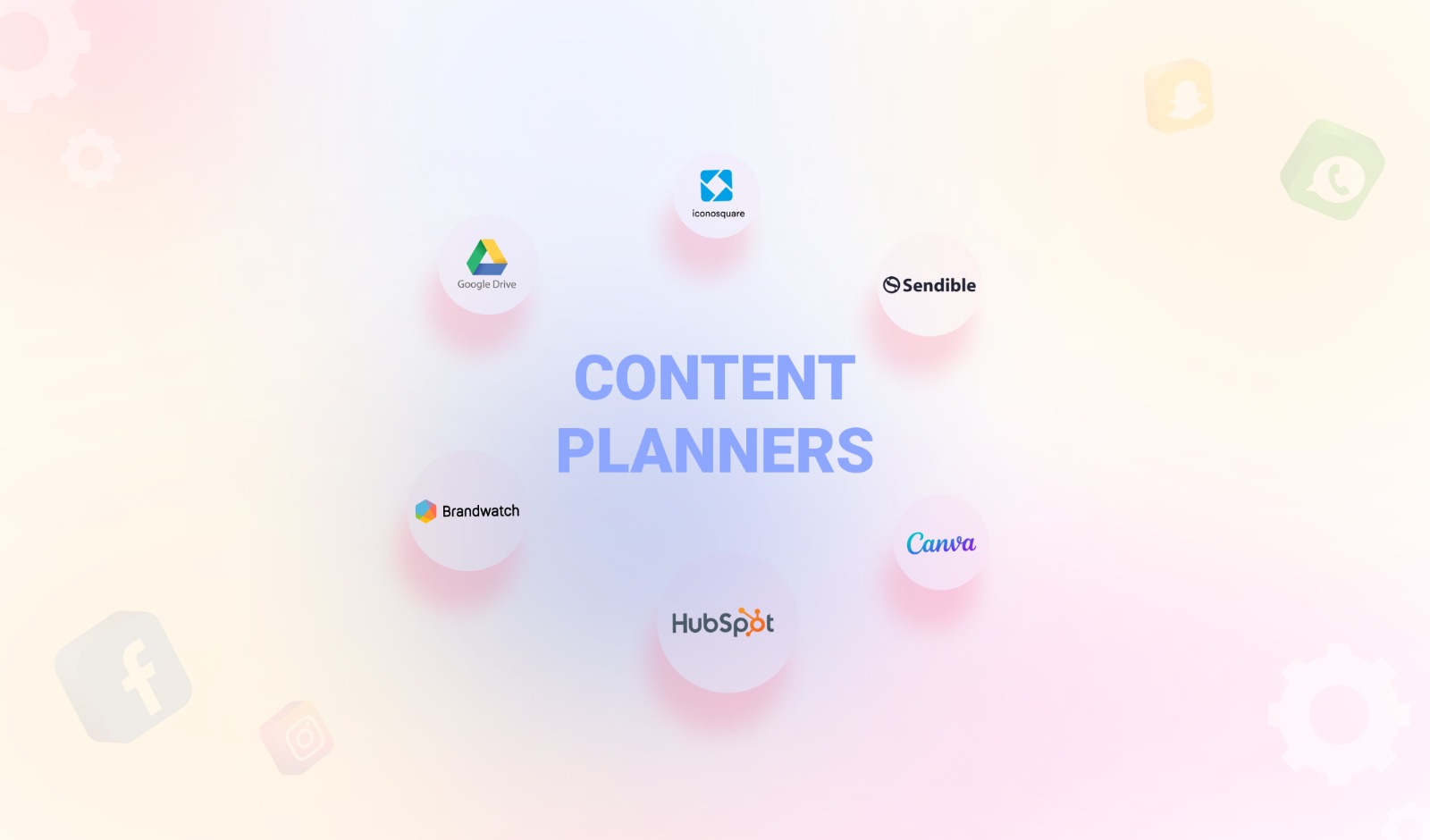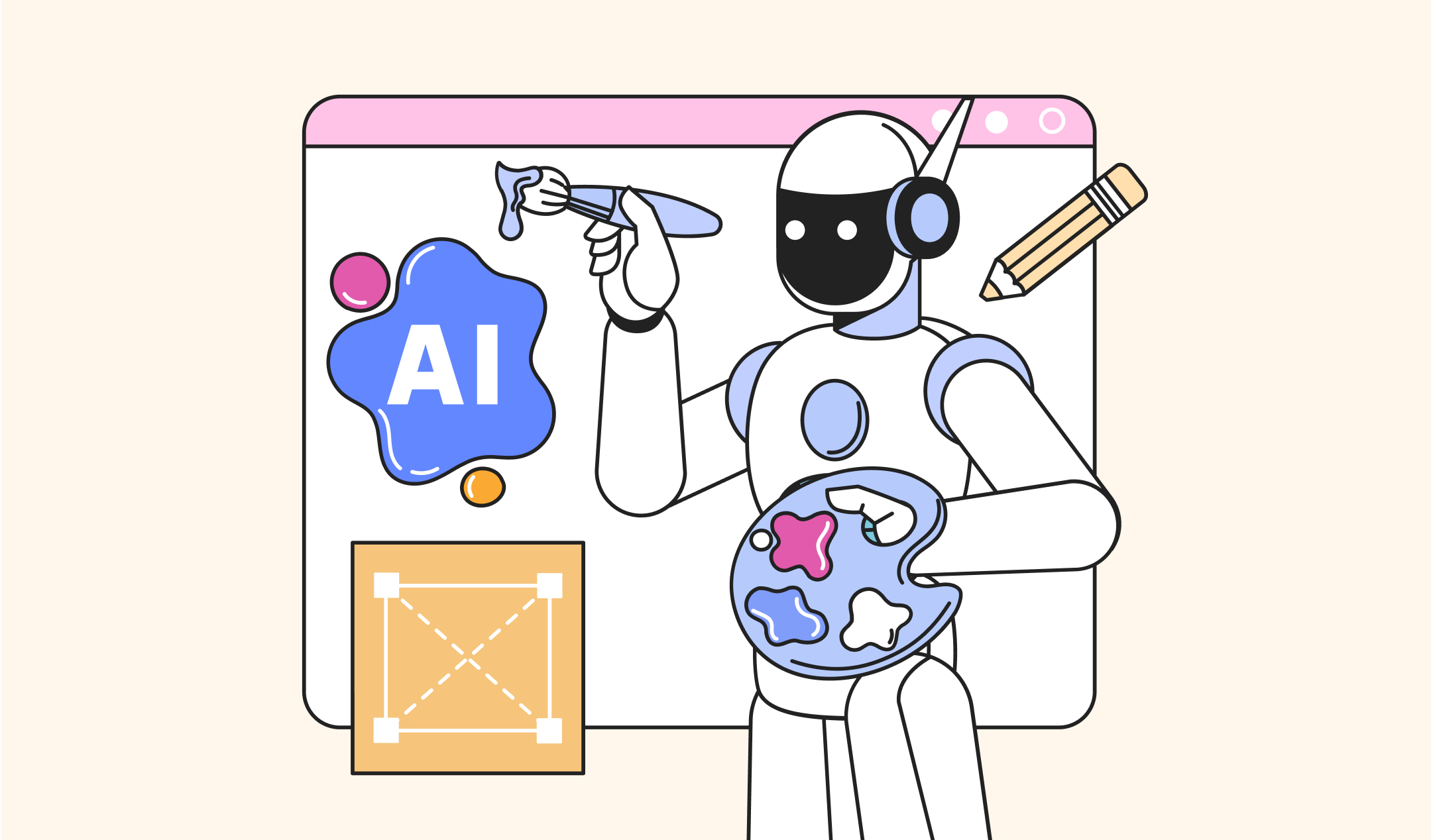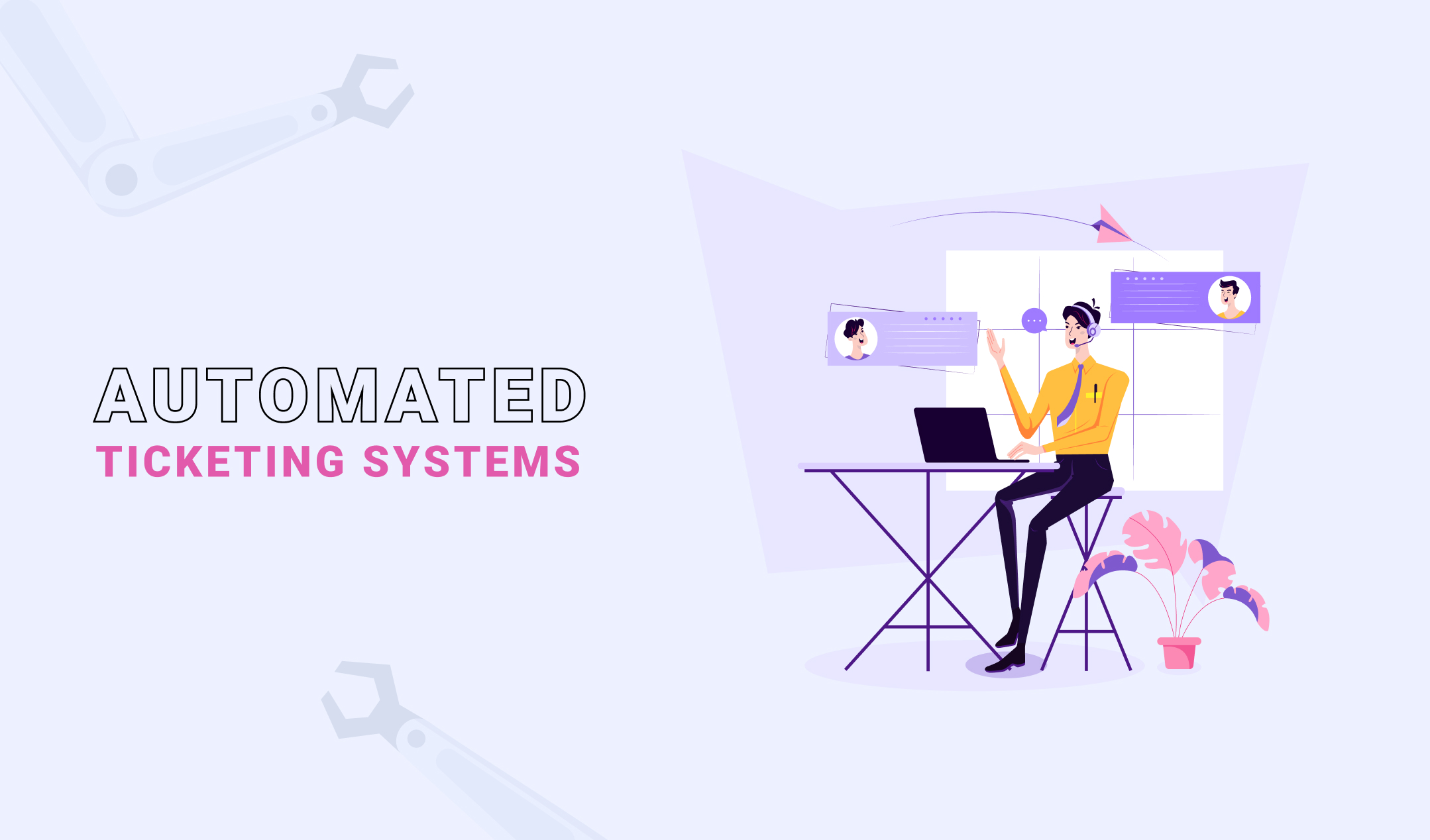A social media content planner is vital for creating and organizing social media content. It’s an era of social media, and busy bees need a versatile platform for planning and managing their content. If you are a new blogger then online social media calendars are the answer to all your problems. With just a few clicks you can plan all your future posts. It is better to invest in some user-friendly tools, which make your life easy.
Nowadays people need quick fixes and do not have time for longer meetings. With the help of these tools, you do not need sticky notes or personal assistance. With just one click your daily diary page is previewed.
Let’s see what are top ten social media content planners tools are and how you can use them to enhance your social game:
1. Canva
Canva is an online graphic designing tool that will help you create, assemble, and design your media calendars. Sometimes already available tools don’t meet your requirements so it’s better to make your own from scratch.
Canva is a perfect fit for everyone and thousands of templates are available for one’s use.
It has 3 variations:
- Canva free
- Canva pro
- Canva for teams
One can decide which package he wants according to this budget and needs.
Templates
Thousands of ready-made designs are available which will make you choose faster. E. G one can edit his posts or can make a business card in these Templates.
Best for teamwork.
You can invite all your team to brainstorm and work together. Whiteboards are available which will help you explain your ideas more clearly. One can print his poster and can get it at his doorstep. Edit, sharing, and creating your ideas was never this easy.
Canva has made the social media content planner’s life easy and relaxed. You can plan and design anything with this amazing tool.
To learn more about Canva, click here
2. HubSpot’s Downloadable Template for Excel Content Calendar
Whenever you hear the word ‘excel everyone thinks of some data analysis and report making. But Excel is nowadays largely used by social media content planners for arranging their content. It gives them a systematic approach to posting, sharing, and editing their posts.
Do not worry as Hubspot has you covered and has already an Excel content calendar arranged for you. Its template is fully free and one can easily download it on their mobile or desktop computer. It gives you a bigger picture for daily, weekly, and monthly postings. Social media content planners can even set reminders for a specific post. E.g., you are traveling but you forget to post.
A pop-up notification along with your required stuff will remind you to post on your account.
3. Brandwatch
Brandwatch supplies a wonderful platform for all the newbies and advanced bloggers. Content Engagement and publication are improved by many folds and one can easily track all the upcoming content. For an Instagrammer and Youtuber main thing is timing and meeting deadlines. Collaborations and sponsorships are what are needed by every social media influencer to keep their nose in the game. To keep them professionally managed one needs a proper tool.
All social media platforms like Instagram, Twitter, WhatsApp, YouTube, and LinkedIn are supported by Brand Watch. Individual users and small social media influencers can choose the basic plan which includes a dashboard for fulfilling all their social media needs. Big companies and markets can opt for a full standard plan that will cover your every need. Unlimited advertisement is also a part of this plan. Social media marketing requires a larger audience and full-scale advertisements to catch more eyes. For this purpose, your content needs to be more attractive and colorful.
Content scheduling is one of the major benefits of using this tool. It helps you show your scheduled posts according to date and time. In need of a hurry, you do not have to panic at all.
4. Sendible
This tool comes with stronger planning and scheduling features. It will help you schedule your posts even if it is only one or come in a big quantity. In this way, you do not have to leave the platform for scheduling. One can also view his posts before posting which gives them a maximum chance of editing.
Prioritizing and making a strategy are the two basic things that any social media content planner needs. With this tool, one can plan, edit, share, reshare, and classify content.
An annual calendar with all the flashbacks is available which makes your life easier at various levels. It supports all the social media handles and influencers will thank us later.
Free weekly trials are available and then one can opt for the next basic or premium plan. It depends on your work limit and the amount of dependency you need.
It’s like an assistant that will pop up every day to give you your to-do list so you don’t get lost. So start your trial package now.
5. Firefly Marketing Social Media Content Calendar
Do you need a traditional way of managing your stuff? Some people still like to arrange their content like Google Sheets used to do. Don’t worry as Firefly calendar has you all covered. Its sheets are just like Google Sheets which help you manage your stuff according to month. Each tab is appointed to a whole month so one can store his monthly content in separate tabs without any hustle.
Rows further classify it into weeks. The holiday feature of this calendar is always loved by the audience.
6. Google Drive
The classical yet most organized Google Workspace has several unique features that are best suited for content creation and assembly. The best kinds of calendars can be created with it. One can share their calendars with multiple teams to avoid all sorts of conflicts. In this way, your creation process will run smoothly.
7. Iconosquare
Although it’s a social media analysis tool one can use it for scheduling their Facebook, Twitter, and Instagram posts. It has an extensive list of functions and the drag and drop feature makes it extremely easy to use. It’s one of the most user-friendly content calendar tools available out there online.
Even though you can’t post on a LinkedIn profile one can add the link to get a strong analysis of their profile. Using its media library feature one can share images from drop box or your computer.
8. Agorapulse
It is a full-fledged social media management tool. It will tell you complete details about your posts that are posted, present ones, and reminders for upcoming posts. It is primarily designed for this purpose. Moreover, it will also tell you which posts are still pending approval which is a remarkable feature for content creators as they need to keep an eye on everything.
A shared calendar add-on is also present in it which will allow the companies and agencies to approve or disapprove the client’s posts without accessing their dashboards.
9. Sprout Social
It’s a comprehensive social media tool that covers all the advanced publishing and posting tools. It also includes a robust calendar feature. It comes in a compose window tool. Sprout Social comes with a great extra feature of a visual publishing calendar that helps you manage your various posts at the same time. It will save you both time and money.
Posts are queued automatically to be published later than their required date. In this way, a person doesn’t need to panic or set alarms. Post-engagement timing also plays a crucial role in making your profile strong and catching more audience. Instagram influencers and bloggers have set a specific time for posting a reel or story so it reaches the maximum audience. Otherwise, your posts will not get their much-needed reward. This social media Calander tells the best engaging time so your posts will get more attention and eyes.
10. Coschedule
As its name tells it organizes your blog and social media content at the same time. Apart from planning it also provides an excellent feature for social template creation. You can reuse it multiple times in just a few clicks. Promotional messages by Instagrammers and vloggers can be easily created by this tool.
It also tells your engagement power with the social media audience. From time to time it reminds you about your best-performing content so you can make better posts in the upcoming future.
Now as you have seen some of the social media calendar tools. Now let’s get to the second part of how one can make his social media calendar. One needs to assess his work, passwords, and posts before using any of these tools.
The nature of the posts also needs to be defined which will help him define to use the best tool. Scheduling, ease of use, and automation are among the top features of all these tools. It has become a necessity for all the influencers and helps them decide wisely!