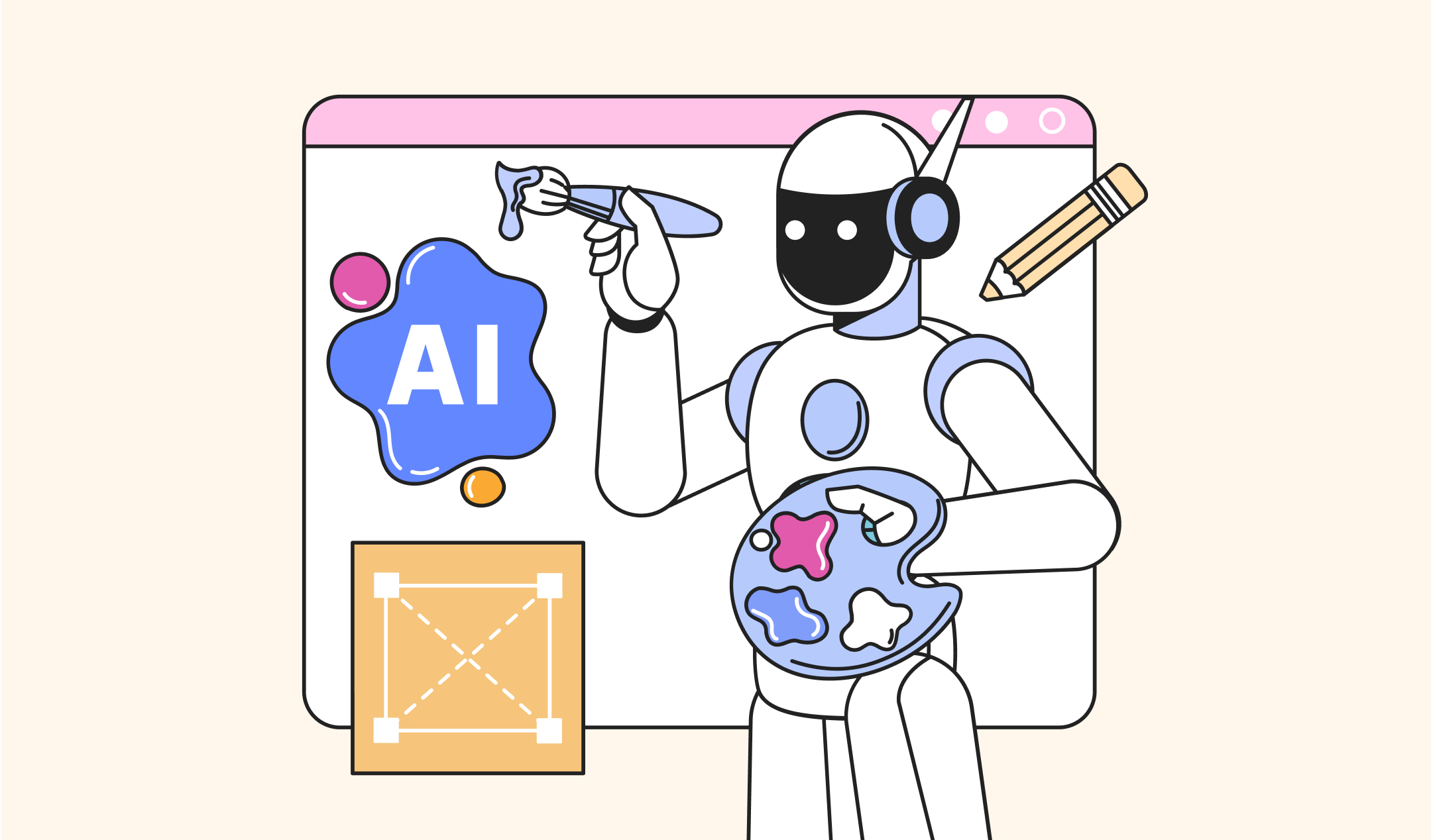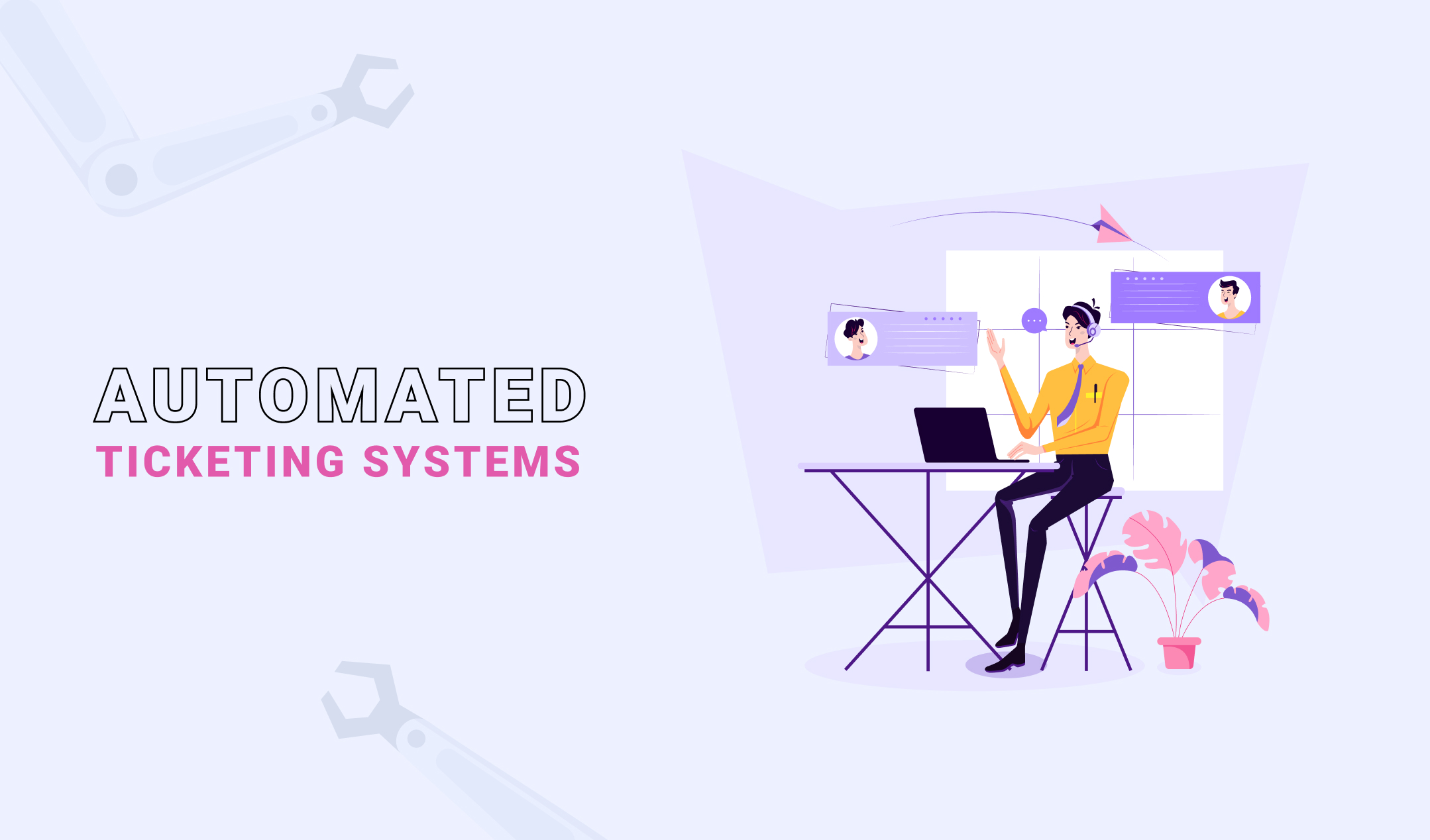Here, we will take a look at some best resume builders. So, you do not have to waste time researching and finding a suitable application to make your abstract.
You find a wide range of resume builders online. Some of them deliver as per your expectations, but others cannot fulfill your needs. So, which is the top resume builder among the available options? It could be a mystery. Or you can check the recommended websites and applications to develop a professional-grade bio.
1. Canva
Are you applying for a creative role? Then your resume should help you stand out. Hence, Canva is the best online CV maker for this situation because it has hundreds of stylish templates. The prototypes on this platform are unique. In addition, they are categorized as per the industries. So, you can easily find something to suit your needs.
Canva has more than 11000 templates. After selecting one of them, you can copy and paste the information. You can also upload images and videos. You can also use a blank canvas to create a resume.
Canva is the perfect resume builder for any professional who needs an abstract without wasting much time and energy. It’s free to use and does not leave any watermarks on the outcomes. So, you can try this application without any risks.
Pros
- Free plan to use
- Easy download and sharing options
- User-friendly interface
- Lots of stylish and impressive templates
- Templates are categorized
- Affordable premium plans
Cons
- No option to upload a premade resume
Price:
Canva free available. Paid plan starts from 3999 INR
2. Resume Genius
Here comes a resume builder from a reputable career advice website, Resume Genius. It has more than 15 impressive and ATS (applicant tracking system) friendly templates. All of them are perfect for professional use.
The Resume Genius abstract maker offers a lot of features unavailable in other applications. For instance, it uses artificial intelligence to generate unique content to fill each section. In addition, this web-based application comes with automatic formatting to save time and help bypass ATS software.
Pros
- Provides access to HR-approved resume designs
- AI assistance for quick results
- User-friendly resume-making process
- Over 50000 job description bullet points
- Free Ask an Expert feature
Cons
- No free plans
Price: One-time fee of $2.95. Monthly charge of $7.95 to create and download unlimited resumes.
3. Zety
Zety is one of the best free resume builders for professionals. It has more than 15 resume templates and features to create an abstract within a few minutes. This platform is perfect for beginners because of its bio-making tips and pre-written content.
Zety is free to use. But, do not doubt the abilities of this application because it’s developed by professionals. The resume creator makes everything stress-free and quick regardless of your experience level. You get what you need within four simple steps.
Pros
- Option to upload an existing resume
- Resume-making wizard with tips and suggestions
- User-friendly interface
- Allows download in several formats
Cons
- No option to add your image to the resume
Price:
Free
4. Wepik
Creating a resume for a non-designer could be a challenge, but not if you are on Wepik. It’s a user-friendly resume-building tool, which helps you to create professional documents without any hard work. This application gives you access to a wide range of templates divided into categories. So, you can pick a prototype as per your job role.
Once you select a pre-made design, you have to enter the details, add your image, and download it. All the steps are quick and easy. So, you will be ready to leave for the interview within a few minutes.
Pros
- Free to use
- User-friendly interface
- Lots of templates for your assistance
Cons
- No option to upload an existing resume
Price:
Free
5. Indeed Resume Builder
Indeed is a reputable job board and you might have heard its name, especially if you are an experienced professional. The American employment website also offers one of the best free resume builders, which has eight unique templates. Hence, you can create a strong resume without any hassles.
Indeed Resume Builder comes with uncommon actions like patent and military experience, which helps if you have unconventional job experiences. It also gives you the option to upload your resume. Moreover, you can see tips to help you with the interview.
Pros
- Free to use
- Customizable resume templates
- Creates a resume within a few minutes
- Employer and robot-friendly templates
Cons
- Templates are basic
- Lacks features like pre-written bullets
Price:
Free
6. LiveCareer
LiveCareer is one of the best resume builders, which also won Sitejabber’s Customer Choice Award in 2020. It offers more than 25 templates to serve most professions. So, you can either be creative or go with a traditional design.
You can use the LiveCareer dashboard to create a new resume or upload an existing file. Then, it helps you to put all your details including work history, education, skills, and summary. You can complete all the steps within a few minutes. Isn’t it cool?
Pros
- Tips for beginners
- Excellent templates to try
- Spellchecker to avoid mistakes
- Money refund guarantee of 14 days
Cons
- No free version to try
Price:
Starts from $2.95
7. Myperfectresume
Myperfectresume lets you create a resume from scratch, pick a template or upload an existing document. Once you choose any one of the options, it gives you expert suggestions throughout the bio-making process. This web-based application also allows you to select sections like affiliations, certifications, and accomplishments, which is crucial if you are switching your work industry.
Myperfectresume is one of the best online CV makers if you are applying for a creative role. It’s suitable if you want to make a colorful resume with unique designs. This platform is also perfect for beginners as it provides guidelines while creating a resume. In addition, you get expert recommendations to include the skills.
Moreover, you can download an abstract for free on Myperfectresume. Click on Download once you reach the final step. Do not click on Save and Next. Select Download as Plan Text (.txt).
Pros
- Suggests templates as per your experience
- Provides expert tips and recommendations
- Option to upload an existing resume
Cons
- Customization options are lower than other applications
- Only nine templates
Price:
Starts from $2.95
8. Resume Companion
Resume Companion is a small platform compared to other applications in this list. Still, it helps you create high-quality abstracts that land more interviews. Moreover, you don’t have to bear any download or subscription charges because this platform is free to use.
RC has an impressive collection of modern templates. It does not offer a wide range of prototypes like Canva or Wepik. Still, the designs available on this CV maker are sleek, stylish, and professional. In addition, the templates are available in multiple colors, which is suitable for new-gen job seekers.
Overall, Resume Companion is a top resume builder because of its easy-to-use interface, attractive prototypes, and several customization features. Try this application if you need a high-quality resume within a few minutes. It provides what you need even if you do not know how to write a CV.
Pros
- User-friendly interface
- Incredible templates to use
- Provides quick results
Cons
- Lack of some customization features
Price:
Free
9. ResumeLab
ResumeLab is an online tool to create an excellent resume and cover letter for your next job interview. It has more than 20 templates to try. Plus, you get pre-written content for career objectives, experience bullet points, and more. What’s more? This platform uses AI to rate your document against resumes created by other professionals.
ResumeLab lets you create a new resume using a prototype or upload an existing abstract, Moreover, it lets you customize the CV’s color, skill rating icons, and section order. In addition, there are several more settings to personalize your document.
Pros
- More than 20 templates with advanced modifications
- Resume scoring mechanism
- Unrestricted PDF downloads
Cons
- No download in MS Word format
Price:
Free
10. Standard Resume
Is your LinkedIn profile up to date? If the answer is yes, then Standard Resume is the best free resume builder for you. This application allows you to import your details from LinkedIn and its basic version is available to use without any subscription fee.
Standard Resume has a minimalistic user interface, which helps you concentrate on the most important part of a resume, your content. It has two working modes, Writing, and Design. You can switch between these two patterns to see how your resume looks. Download the file once you are done. This platform makes your abstract responsive. So, you can view it on your smartphone or tablet.
Standard Resume could be a perfect choice if you are an active LinkedIn user. Its direct resume import from the social media giant is fantastic. Plus, you get tips and suggestions to improve your bio.
Pros
- Free version available
- Easy resume import from LinkedIn
- User-friendly interface
Cons
- Customization options are lower
Price:
Pro available at $19 per month
Final thoughts
Making your resume on a blank canvas could be challenging and time-consuming. But, a resume maker helps you to make an attractive and professional-grade abstract within a few minutes. You don’t have to be a designer to enjoy the features of such applications because they are easy to use in general.
Canva is the best resume builder because of its modern templates and user-friendly interface. If you need AI assistance, try Resume Genius. Zety is perfect if you want some tips and suggestions on making your bio. Other recommendations are also useful. You have to pick something according to your style and industry.