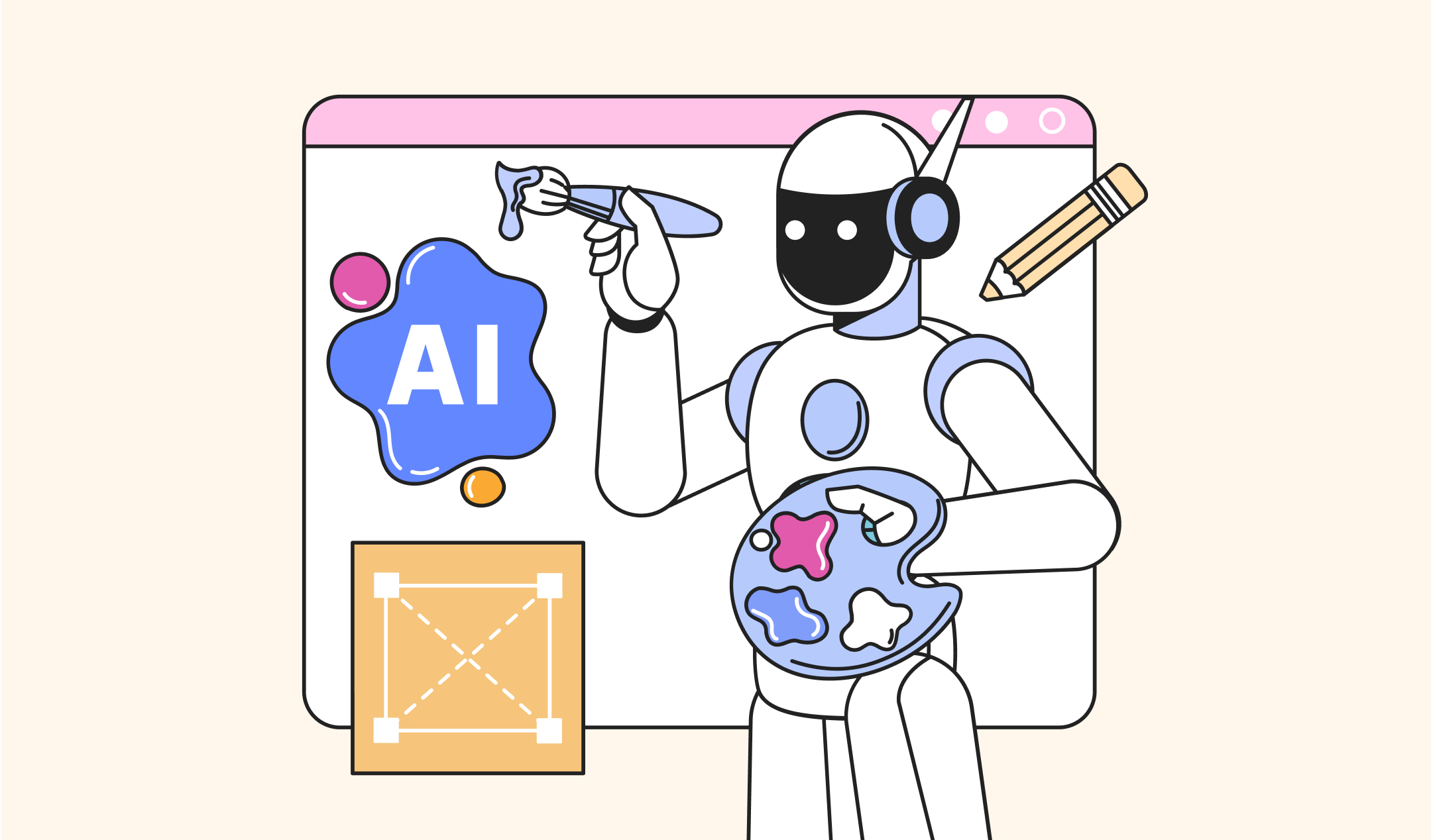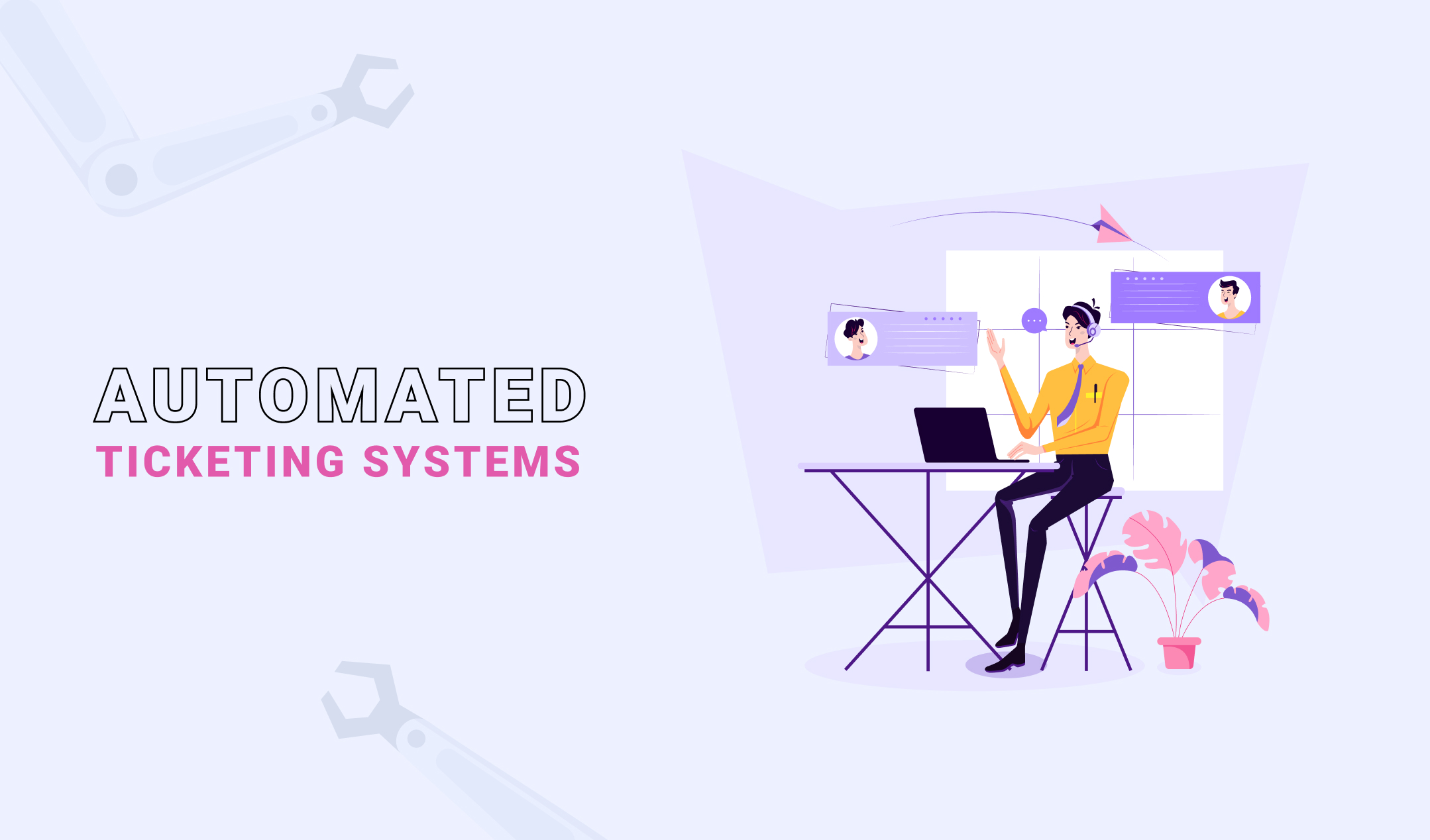An animation maker is helpful when you wish to create beautiful and informative business presentations. You can also use it to share images from your recent trip. The styles of presenting data or multimedia files differ. Still, a high-quality animator comes with customizations and features to help you create a decent slideshow.
Here, we will discuss one of the best free animated presentation makers, Canva. We will check all the features of this platform to let you know whether it deserves your attention or not.
Canva – Introduction
Before we dive into the features of Canva Animated Maker, let’s know about the platform first. Canva is an online designing application for freelancers, digital marketers, entrepreneurs, social media marketers, and small to medium-sized businesses. It has the setup and tools to create a wide range of business-related visuals including posters, flyers, infographics, logos, stickers, social media posts, and more.
Canva helps you to produce all types of posts for social media pages including Facebook and Instagram. So, it’s a perfect online PPT maker with animation free if you use social media to promote your online presence. The application is also suitable if you handle online marketing, social media marketing, website designing, and content development projects.
Canva – Pricing
Canva animated maker is free to use. However, it has some limits. For instance, you don’t have access to all the images, fonts, and elements. Then, the online storage is also less in the free package. So, you can use Canva free for personal use.
However, consider Canva Pro if you are a freelancer, professional designer, entrepreneur, solopreneur, or anyone else who needs unrestricted premium content. The Pro version comes with more than 100 million pictures, 610000 templates, 100 brand kits, 1TB cloud storage, 24-by-7 support, and more.
Start by creating a free account on Canva. The signup process is easy and quick, especially if you use your Google or Facebook ID. After registering on Canva, you can view all your recent designs and upload multimedia from multiple sources.
Canva Animation Maker – What to expect?
We explored all the features of the Canva animation creator. After playing with all its functions, we made some slideshows of our recent images. Check all the functionalities of Canva’s free animated video presentation maker below.
The basics: Canva animation maker has a toolbar on its left, which helps you to add all the features to your presentation including logos, texts, elements, backgrounds, and templates. In other words, you can manage the slideshow using this toolbar.
Templates: If you are new to animation making, then Canva could be a perfect option because of its pre-built templates. These prototypes also inspire experienced users. These designs are categorized, which means you can quickly pick one of them as per the required theme.
You can search for the templates. Once you find a suitable design, you can choose whether to insert one slide or all the pages into the editor. Thanks to the high-quality graphics of all the templates, you can use them for professional projects. What’s more? The editing process is also convenient once you choose a template.
Elements: Canva gives you premade graphics to use and improves the depth of your presentations. These elements add uniqueness to your slides. You will like the artwork, which includes objects like zodiac signs, animals, and flowers. Apart from the artwork, there are gradients, stickers, charts, lines, and geometrical shapes. All the elements are resizable and you can change their colors.
Text: You can’t complete an animated presentation without using text. It’s where the text bar of Canva Animator assists. The bar helps you to use all the available fonts. You can mix multiple fonts to create the slides. You can also insert the text in three formats: heading, subheading, and body text. The color and size of the text are customizable. Canva animator has a wide range of fonts. So, you might never need to upload new ones.
Music: Use tracks to make your animations more eventful. You can try a wide range of audio tracks for free. Upgrade to Canva Pro for unrestricted access.
Here comes the good news. You can insert audio files from your computer. Hence, you can also use your music or speech to personalize the presentation. However, Canva animator does not give you any editing options once you upload a track. So, it’s better to finalize the audio using any other application before you upload it.
Background: The ability to change the background is one of the basic functions of Canva Animator. You will be impressed with the wide range of options. You can use color, images, or artwork as the background of your slideshows. Canva has hundreds of high-quality pictures available for selection. You can also search for the backgrounds. For instance, search for trees, and the Animator shows all the backgrounds with trees and greens.
Uploads: You can upload images and elements if you do not prefer to use the existing templates or if you want to personalize a presentation. You can also upload videos. Use your computer, Dropbox, and even social media pages to upload the images.
Once you upload anything, it stays in the Uploads section. Hence, you can use them repeatedly for any other project across all the Canva editors.
Slide transitions: Transitions are important for your slides. However, Canva Animator does not have an amazing section for this function. You get ten transitions, which is low in number when compared to other free animated video presentation makers. Plus, you cannot customize any of them. Select the transitions and it automatically applies to the slide.
Other exciting features
Once click animation
Canva animator adds animation to your presentations, social media posts, or any other content to help you make a stunning impression. Click on animate, wait for the magic, and download the file. As simple as you can read it.
Animation style
Animations are all about visuals. You can make them fade, bounce, block, slide, and more. Pick the 14 styles available on Canva Animator and it does the rest. You don’t have to be an animation expert to accomplish this task.
Social media scheduling
With Canva editors, you can control all your social media platforms. The Animator helps you design stunning posts for your social media pages and schedule them as per your requirements. Such a feature keeps your business active online even if you forget to create new posts.
Usability
Canva Animator is easy to understand and use. Its toolbar has all the options to customize the slides. This application has a drag-and-drop editor, which is perfect for all users regardless of their experience level.
You might have to spend some time on Canva’s free animated presentation maker to understand all its features. Everything might not seem easy at first, especially if you are a beginner. But, things become convenient if you play with the available customization options.
Customization
Canva Animator offers excellent customization features, but it falls behind in certain departments. All the preset items including texts, elements, and backgrounds are customizable. The slides are also adjustable. However, you cannot modify their transitions.
Quality
You cannot complain about the quality of the Canva Animation maker. It offers high-grade templates, images, and elements. A lot of free animated video presentation makers offer childish prototypes and images. But, things are different on Canva. It’s stylish, modern, and professional. The completed presentations also have tremendous quality because of sharp graphics and smooth transitions.
Why should you consider Canva Animator for digital marketing?
Animation is one of the best ways to gain the attention of your audience. It will grow by up to 30 percent within three to four years. Animation makes your online marketing more interesting and engaging. Plus, you stand out of the crowd because of your unique content. So, animations could be a perfect addition to your digital marketing strategy, especially if you do not want to go unnoticed for a long time. It’s where Canva Animator comes into the picture.
The Animator is an online application, which allows you to make animated presentations even if you don’t have any design experience. It’s easy and quick. High-end creativity software like Photoshop and CorelDRAW are costly and you cannot use them without any skill. However, Canva Animator is easy to understand and consumes minimal time to generate animated presentations. So, it’s one of the best-animated slideshow makers for small to medium-sized organizations who do have financial liberties to hire a graphic designer. This application is also suitable for freelancers, digital marketers, and professional graphic designers.
How Canva Animation maker benefit your marketing strategy?
If you are busy in business management or you do not have much knowledge about graphic designing, Canva can assist. Canva has one of the best-animated slideshow makers, which creates professional-grade slideshows without consuming much of your precious time and energy. It offers the following benefits.
- Saves time because you can create high-quality animations within a few minutes
- Improves your marketing strategy
- Easy to use, perfect for beginners
- No installation is required on the desktop. You can access it anywhere
- Application available for smartphones, which helps you to design on the move
Final thoughts
Canva Animator is one of the best free animated presentation makers because of its features and user-friendly interface. It allows you to create professional-grade slideshows using pre-made templates, elements, images, fonts, and backgrounds. This platform also allows you to upload multimedia files from your computer, Dropbox, or social media pages. Try it to add more fun to your presentation, website, or social media walls.