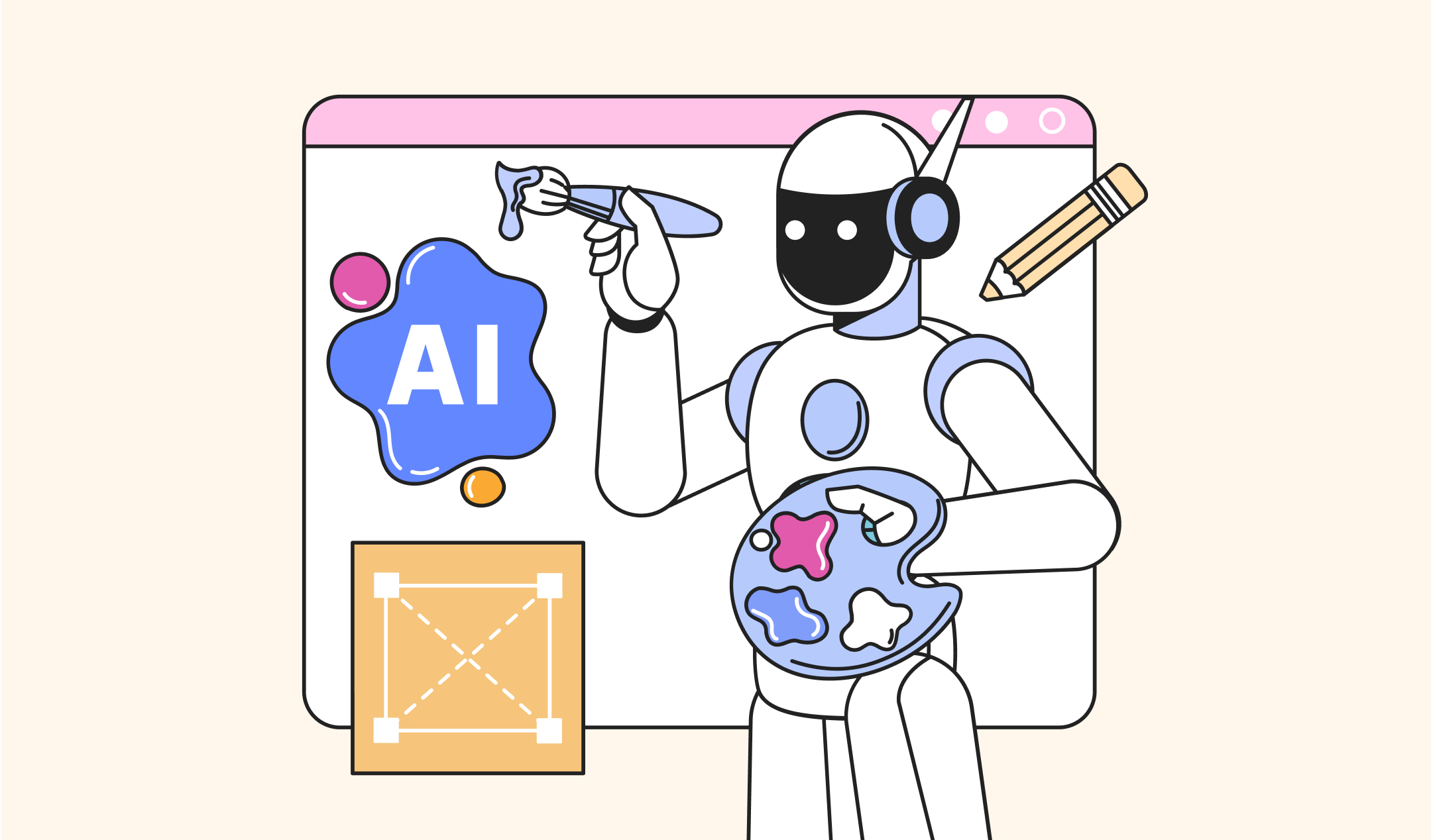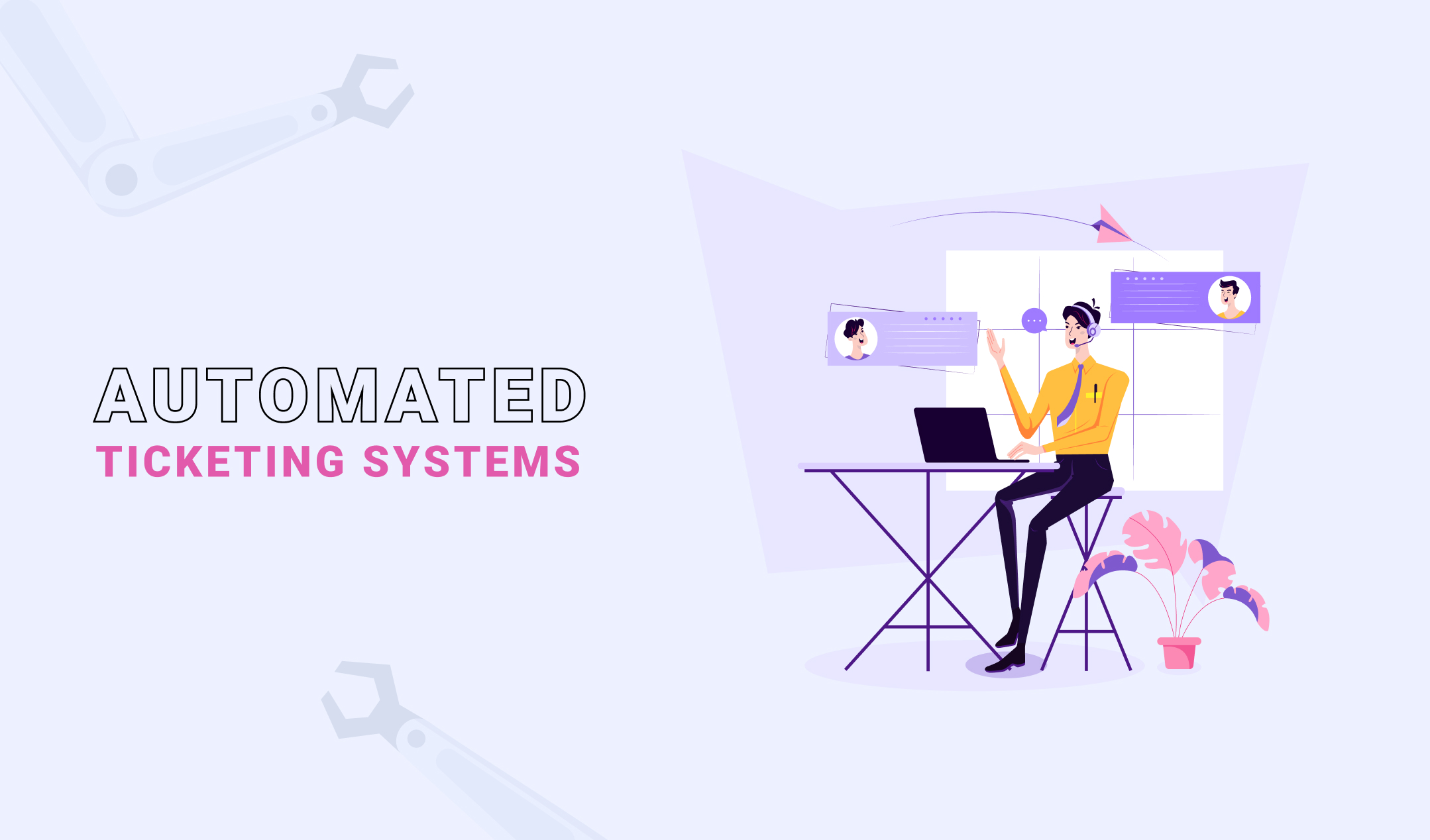Free online graphic design tools are famous because they do not install on your computer, and you can use them without paying any charges. These free web-based applications are for everyone who wants to design impressive graphics, including website designers, digital marketers, graphic designers, artists, photographers, teachers, and students.
If you are searching for the best free online graphic applications, you are in the right place. Read on to know some of the top-notch options available in the market.
How to pick the best free online graphic design tool for non-designers?
We have collected some factors to help you pick one of the best free online graphic design tools for non-designers. So, judge all the recommendations based on these points.
1. Interface
Try an online graphic creator with a user-friendly drag-and-drop interface. Canva scores some extra points in this department because it has an easy-to-use dashboard.
2. Design formats
How many design formats you can create with the help of a design tool? Prefer an application that covers all graphic types including infographics, graphics for social media platforms, videos, presentations, and more. It will be even better if you can test the editing abilities of the software if there is a free plan or trial offer on the premium editions.
3. Flexibility
The ability to change the dimensions of your designs is crucial, especially if you are a professional. So, make sure the free graphic design app lets you the size of the graphic and its elements. In addition, look for the following features:
- Customizations: How free are you to choose the fonts? Can you easily change the colors, position, or animations? Make sure the design solution has all the options to customize your designs
- Media integration: Pick something that lets you add multimedia files to your designs.
- Content blocks: Does the app have pre-designs blocks that you can add to your projects? Look for a web-based application that has a lot of elements, templates, shapes, images, and graphics, so that you can design the visuals without searching for them. It should also allow you to upload your files from the computer or cloud storage.
- Charts and graphs: Look for a graphic design tool that allows you to insert graphs and charts in your visuals. For instance, you can add charts using the editor side panel on the left in Canva. Click on apps and search for Charts to see the options.
4. Import and export
Prefer an online graphic design tool that has the option to import and export your files. Such functions make your life easy.
5. Animations
Static charts, texts, or images might look boring, especially if you design presentations and social media posts. So, it’s better to try a free online graphic design tool with the option to animate the elements.
6. Apps or widgets
Apps are plugins that add more features to a free graphic design tool. They help you import content, automate design tasks, add elements, generate AI images, create QR codes, generate mockups, and more. So, prefer a solution with a wide range of widgets, so that you do not have to use multiple applications to finish your design.
For instance, Canva has Magic Media to create AI images or videos, QR codes to generate colorful QR codes, Mockups to insert mockups, Typecraft to warp, twist, or create new font styles, and many similar widgets to help you design better graphics.
7. Reviews
Check the reviews and feedback provided by the existing buyers of a graphic design application. You can explore the reviews on Capterra, Getapp, Trustradius, G2, or Google Play (if the software is a smartphone application). For instance, Canva has a rating of 4.7 out of 5 on G2 and Getapp.
8. Teamwork
You can create impressive designs after some practice, but you can get the best out of every project by working with your team. Hence, a lot of organizations use design tools with collaboration features. So, you should also consider this factor while searching for a design tool.
Also, the design application should let you give permissions to different users who can access the project. In Canva the owner of a design can do anything in it. Plus, you can set permissions for other users who can edit, comment, or only view the graphics.
9. Branding
You might want your designs to match your website or brand theme. So, make sure a design tool lets you upload fonts and colors. Canva gives you the option to upload the fonts and colors. In addition, it comes with a Branding Kit where you can store fonts, colors, photos, graphics, icons, color palettes, and logos. Canva also allows you to save brand templates and refer to them whenever you need.
10. Sharing options
Publishing and sharing options are crucial in the free online graphic design tools for non-designers. You create a stunning design, but the next step is to share it with your audience. For instance, Canva lets you share your designs on social media platforms, your websites, and more.
Best free online graphic design tools for non-designers
1. Canva
Canva is one of the most popular free online graphic design tools. Its user-friendly interface allows anyone to design and publish impressive content on social media platforms. This web-based software has a drag & editor, which allows you to create fantastic visuals within a few minutes.
Whether you want to crop or resize the images, Canva has your back. Plus, it has a lot of enhancements to make your snaps more appealing. Moreover, there is a background remover that could be helpful for fashion designers. Also, Canva is the best infographic maker.
Canva is also perfect if you are not familiar with Photoshop or CorelDRAW. It does not want you to be a designer. You can use this application without any experience.
Features & advantages
- The free version has all the basic features
- User-friendly drag & drop editor
- Access to thousands of templates
- Millions of images available to use
- Perfect for beginners
Price
- Canva free available
- Canva Pro has a subscription fee of 3999 INR per year, and Canva Teams at 6590 INR per year for the first five users.
2. Adobe Express
With sharp graphic design online software like Adobe Express, even a novice can create multimedia content for a website, social media pages, and blogs. Adobe developed this application to meet your requirements if you don’t want to learn graphic design or cannot afford to spend extra on premium creativity software. As it’s a web-based application, you can do everything within the browser.
Adobe Express has a free version with all the basic features. If you like it, try the Premium version for advanced functions. A free trial is also available for the paid version.
Features & advantages
- Access to Adobe stock images
- Templates for all the graphic designs
- Smartphone application
- 2 GB of cloud storage in the free version
Price
- Free version available
- The Pro plan is available at $9.99 per month
3. Svgator
If you are looking for an advanced vector animation tool, try Svgator. It lets you animate SVG (scalable vector graphics) for websites or applications without any coding. You can either import your files or start from scratch.
Svgator has pre-designed templates available to use. Plus, you can adjust the animations for each object as per your style. Therefore, this free online graphic design tool is perfect for designing animated logos, animated characters, interactive icons, and any other content that needs SVG visuals.
You can export your creation in multiple formats, including GIF, WebM, MOV, MP4, and more. Apart from that, its free plan comes with online storage of 1 GB but is limited to three exports per month. Try Svgator paid packages for more imports.
Features & advantages
- User-friendly and intuitive interface
- No coding required
- Supports a wide range of file formats
- Tutorials for new users
Price
- Svgator free available
- Lite and Pro plans are available at $12 per month and $20 per month if you take the annual plans.
4. VistaCreate
Here comes another front runner when we talk about free online graphic design tools. VistaCreate helps you to create pleasing graphics with its user-friendly interface. This application has all the basic image editing features, including crop, rotate, flip, text addition, and background blur. It also has options to add speech bubbles, icons, frames, badges, and stickers. On top of that, you can access thousands of pre-designed templates for assistance.
VistaCreate has a section of brand kits that allows the storage of all your brand assets, including logos, fonts, and color codes. You can use this media for presentations, brochures, social media posts, marketing material, and all other content. So, this application is also suitable for startups, small businesses, and professionals.
Features & advantages
- Perfect for beginners
- Thousands of templates for assistance
- Millions of images and illustrations
- Smartphone application
Price
Free
5. DesignWizard
If you need a simple free online graphic design tool with endless predesigned templates, then DesignWizard could be a solid option to try. It has thousands of prototypes for all your visual content, including flyers, social media posts, magazine covers, proposals, gift certificates, YouTube videos, and more. Plus, this web-based software has integrations with Marketo, HubSpot, and Buffer.
DesignWizard has thousands of images to spark your social media posts. All of them are copyrighted. So you can use them for professional projects.
DesignWizard has a user-friendly interface. Hence, even a new user can create impressive assets within a few minutes. As this application is free to use, you can try it without any risks.
Features & advantages
- Access to one million images
- Thousands of pre-designed templates
- User-friendly interface
- HD video download
Price
- Basic is free
- Pro and Business are available at $9.99 and $49.99 per month, respectively.
6. Pixlr
Pixlr is one of the best free online graphic design tools for social media marketers, influencers, digital marketers, and photographers. It has two different versions to use, Pixlr E and X. Both are rich in editing features. So, you can create a wide range of content, including social media posts, YouTube banners, business cards, resumes, presentations, and more.
Apart from Pixlr E and X, the Pixlr suite contains Photomash, Background remover, and batch editor. Photomash creates top-quality visual assets within a few minutes. It automatically removes the background to create an incredible profile picture for your social media pages. The batch editor is suitable when you want to edit bulk images at once.
Features & advantages
- Smartphone application
- Works without creating an account
- Perfect for creating social media posts
Price
- Free version available
- Premium and Team plans are available at $4.90 (1 seat) and $9.91 (starting from 5 seats) per month
7. Designcap
Designcap is an excellent free online graphic design tool with a user-friendly interface. So, its learning curve is not steep. In other words, newbies can easily understand the functions of this web-based application and produce stunning content.
You can rely on Designcap for a wide range of business visuals, including infographics., presentations, posters, invitations, flyers, social media posts, logos, business cards, brochures, and more. It’s free to use. Still, there are thousands of templates available for customization.
Features & advantages
- User-friendly interface
- Ample templates for your help
- Wide range of editing options
Price
Free
8. Piktochart
To save yourself from the pain of learning graphic design, try Piktochart. Its easy-to-understand interface makes photo editing effortless and lets you produce amazing visuals. This free online creativity application helps you design almost all the content, including infographics, posters, flyers, and more.
Piktochart comes with a drag-and-drop editor. Hence, it saves you time and energy. Once you are done with the design, download your art in PDF or PNG format. The presentations are available as PPTs.
Piktochart transforms boring data into eye-catching visuals. It gives you charts, graphs, and maps to represent the data in creative styles. On top of that, this application also has a video editing function.
Features & advantages
- High-quality infographics templates
- Generates appealing reports
- Presentation maker
- A lot of templates
Price
Free
9. Fotor
If you have some images on your desktop that need some enhancements, try Fotor. Once improved through this application, all your images will be eligible for photo frames and Instagram or Facebook albums. It’s loaded with lots of filters and effects to bring the best out of your snaps.
Fotor supports all file formats, including RAW. Furthermore, it has an Android application for creative designing on the move. So, you can express your ideas anytime and anywhere.
Features & advantages
- Background remover
- Image cropping and resizing
- Simple to use
- Wide range of editing options
Price
- Fotor Basic Free
- Fotor Pro and Pro+ are available at $8.99 and $19.99 per month
10. Giphy
Giphy is a fantastic online graphic designing tool. It’s perfect to try if you want to sparkle your social media pages with animations. This application is also suitable for anyone wishing to crack up moving images on a website, blog, online store, or any other project.
Giphy is an easy-to-use graphic designing tool. Plus, it has lots of animation templates for your help. So, anyone can create viral animation with the help of its interface.
Features & advantages
- Access to millions of GIFs
- Free forever
- User-friendly interface
Price
Free
Graphic designing tips for non-designers and beginners
Do you want to create posts or videos for social media platforms? Or are you planning to create an invitation for an upcoming event? Regardless of your motive, you can use a versatile graphic application to get the expected outcome.
However, you have to be careful about certain aspects including alignment, font pairing, white space, and more. Take a look at the following tips that can sharpen your creativity and help you design better. Check our suggestions and try them with the free edition of Canva.
1. Research before you start
Explore, research, and collect all the required details to create a new design. Whether you need information, facts, or design clues, researching gives you better ideas and helps you to bring out the best.
2. Limit your fonts
Use clear and easy-to-read typefaces for headings, subtitles, and other content. The human eye finds it difficult to go through a variety of fonts. So, do not use too many of them. Keep your design simple.
Also, select a typeface that suits your content. For instance, fonts with rounded edges are considered friendly. Similarly, fonts with hard edges are strong. If you want elegance, try serifs.
3. Respect the space
You can utilize letter spaces to fill unused space in your design. However, do not increase it significantly. Otherwise, the letter will appear detached from each other. Similarly, do not reduce the space too much. The reduced letter spacing condenses the words, which means your audience might not be able to read them correctly.
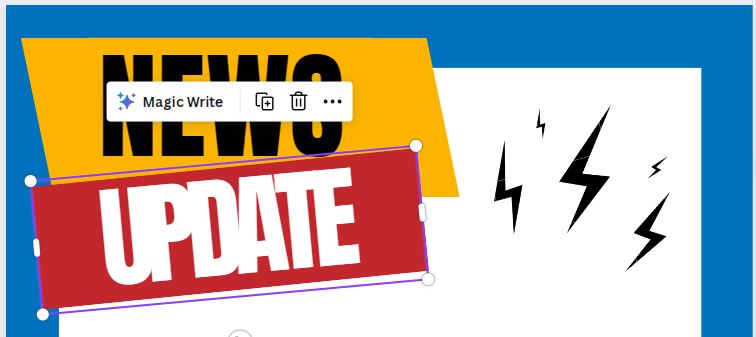
4. Give importance to white areas
Let the elements of your canvas breathe by surrounding them with white space. This space around your text, image, or any other graphic makes your design easily readable. Moreover, such a design gains more attention when compared to a crowded creation.
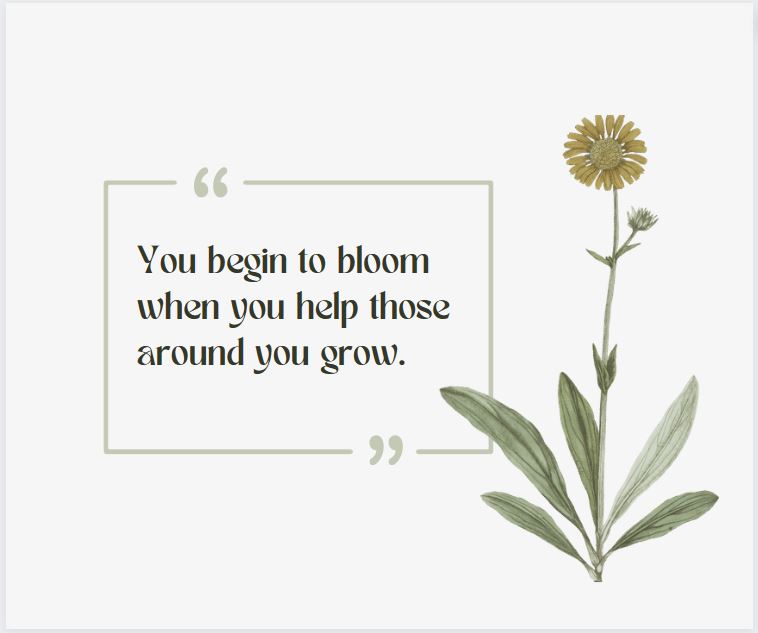
5. Clean and clear images
Adjust the contrast and brightness of the background image, so that your audience can easily read the text. Make sure your message is easy to read and the background photos do not create a distraction.
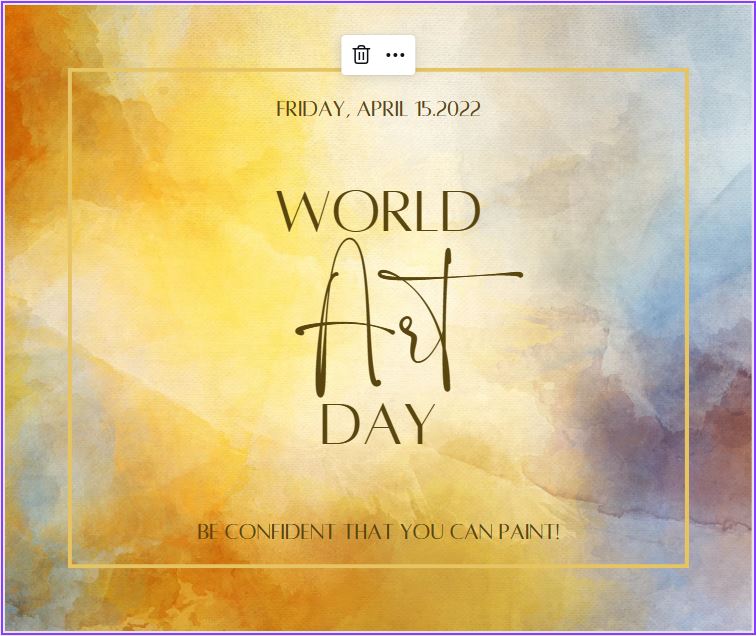
5. Prefer restricted color scheme
Include a shade scheme that contains 1-3 primary colors and 1-3 secondary colors. For consistency, apply multiple tones of the same color. Adjust the brightness for contrast.
6. Maintain consistency
If you want to maintain aesthetic unity, then duplicate the pages and replace the text & images. This step is useful if you are creating a presentation or document that contains more than one page.
7. Use hierarchy
The important part of your design should dominate the canvas. For instance, in the given image, the word “You” grabs your attention because of its significant size and bold font.
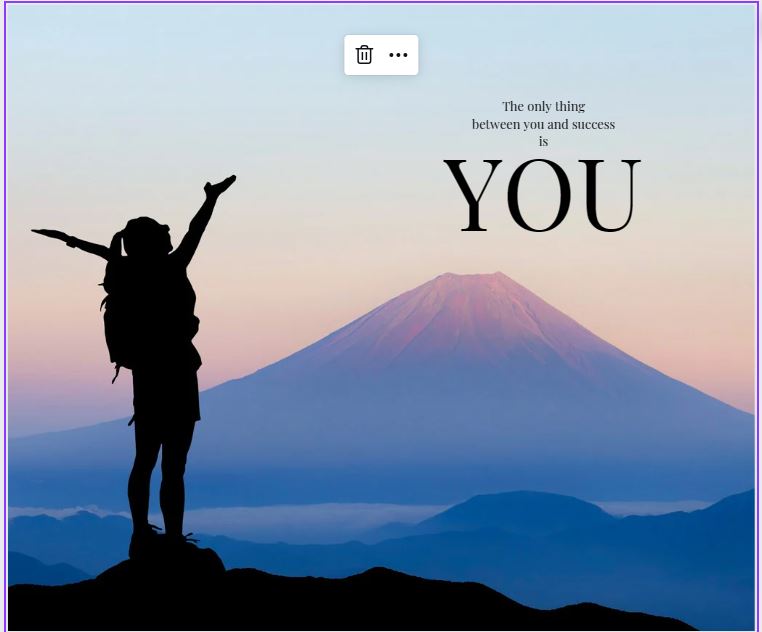
8. Align the images
Prefer to keep the images aligned in your design, especially if you need a professional appearance.
9. Be creative
Push the limits of your mind to design original visuals. Experiment, combine, and invent. Do not follow trends with your eyes closed. Create original designs that correlate with your business.
10. Create simple designs
Include elements that have a motive to be in your design. Use a minimal number of images, shapes, colors, fonts, or shapes. Make sure the text is crisp.
11. Try and think out of the box
Most of the successful individuals think out of the box. So, do not keep using similar icons, texts, and images to represent your business and communicate your message. Use new elements to engage with your audience more effectively.
12. Keep yourself updated
Follow the latest events to take inspiration. For instance, like and follow the relevant Facebook and Instagram pages to get the latest information about designing and related knowledge.
13. Draw your ideas
Always be prepared. Your mind can give you useful ideas and visuals anytime, regardless of what you are doing or where you are. So, keep a small drawing book or notebook to scribble down the bullet points or designs. Check them when you are at your workstation.
14. Try and test
We all make mistakes. Failure is a part of learning. Similarly, creativity is all about pushing your limits. So, try different things and see how it goes. If you don’t like what you create, the undo option is not far away.
15. Take breaks
Breaks recharge your creativity and relaxation works as an energy booster. So, do not work continuously if you want to be productive. Keep refreshing your brain after 25 minutes. Take a short interval of five minutes and get back to work again. You can also take a cup of coffee in the breaks, grab something to eat, or sit outdoors to revitalize your vision.
FAQs
What are the common design mistakes by non-designers?
New designers generally make mistakes while choosing the shades. They might pick the wrong colors to design the visuals. Plus, a lot of beginners place the graphics randomly and also use too many words to convey their message. In addition, they include too many fonts.
What is the F rule in graphic design?
Whenever your visitors look at a graphic, they follow an F-style pattern. The human eye naturally starts from the top left of the visuals, moves down to the bottom, then to the top right, and finally bottom right.
Summary
Searching for an efficient free online designing tool is challenging and irritating because there are numerous options available in the market. Hence, we have suggested some of the top-quality applications to try. Canva is one of the best free online graphic design tools you can try. It helps you learn the basics and has tutorials to make your job easy.
Adobe Express also helps you to polish your graphic designing skills. And if you need an animation designer, try Svgator. Other suggestions are also valuable. So, pick something that suits your requirements and create mesmerizing assets for your website or blog.