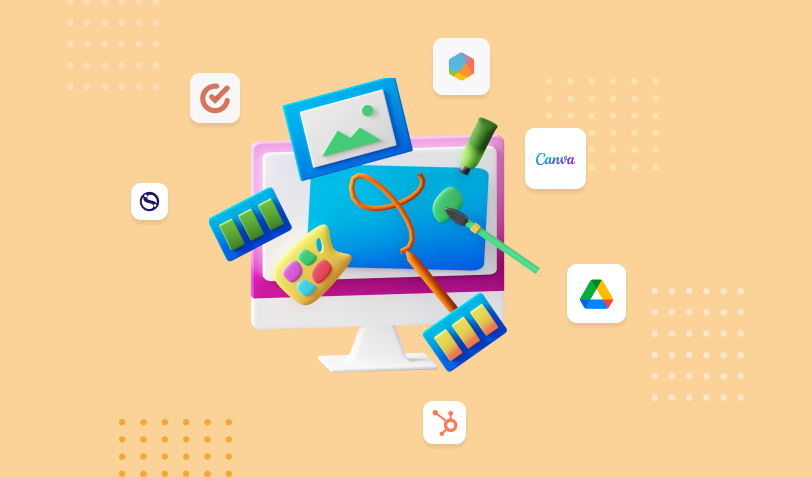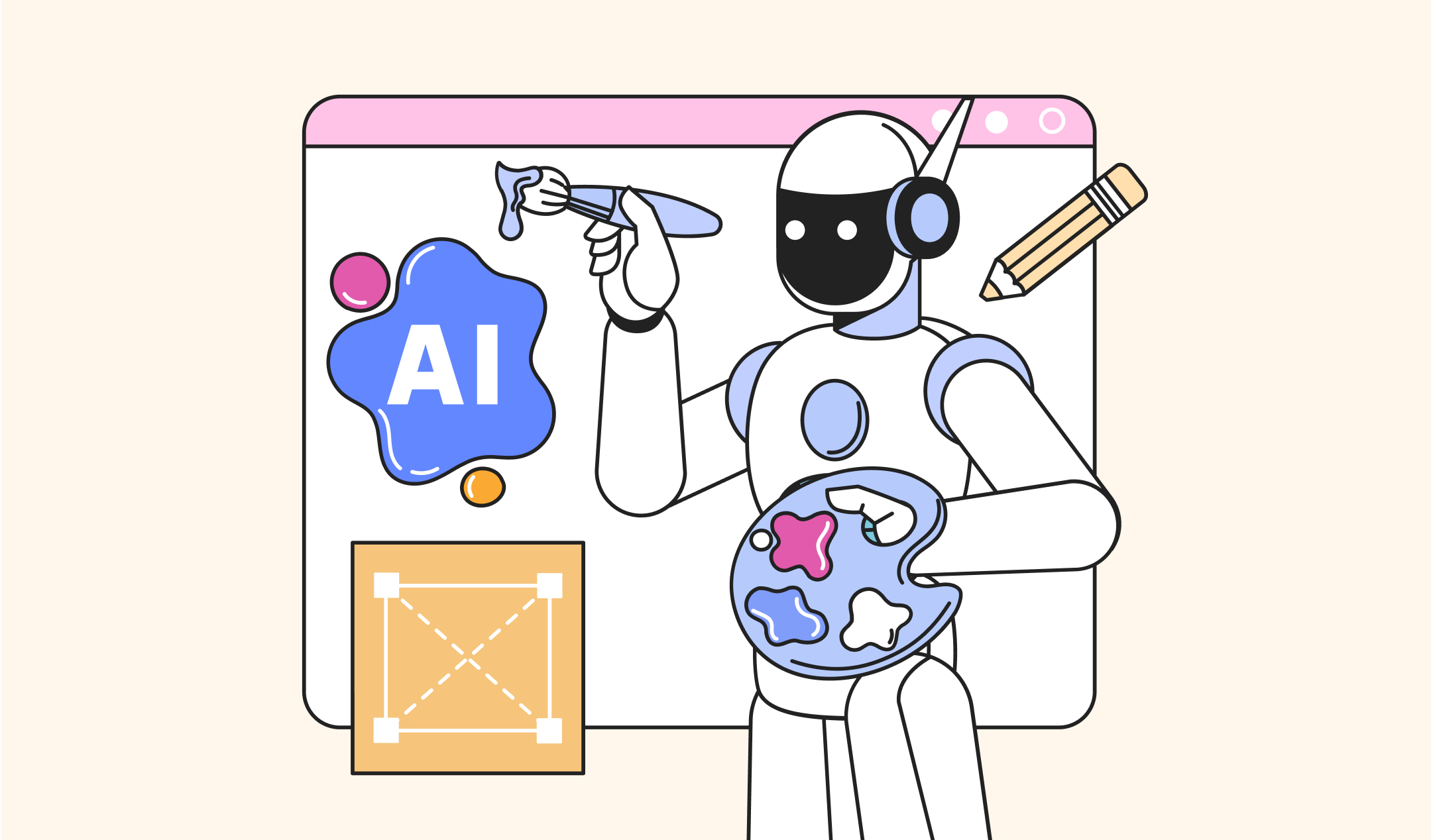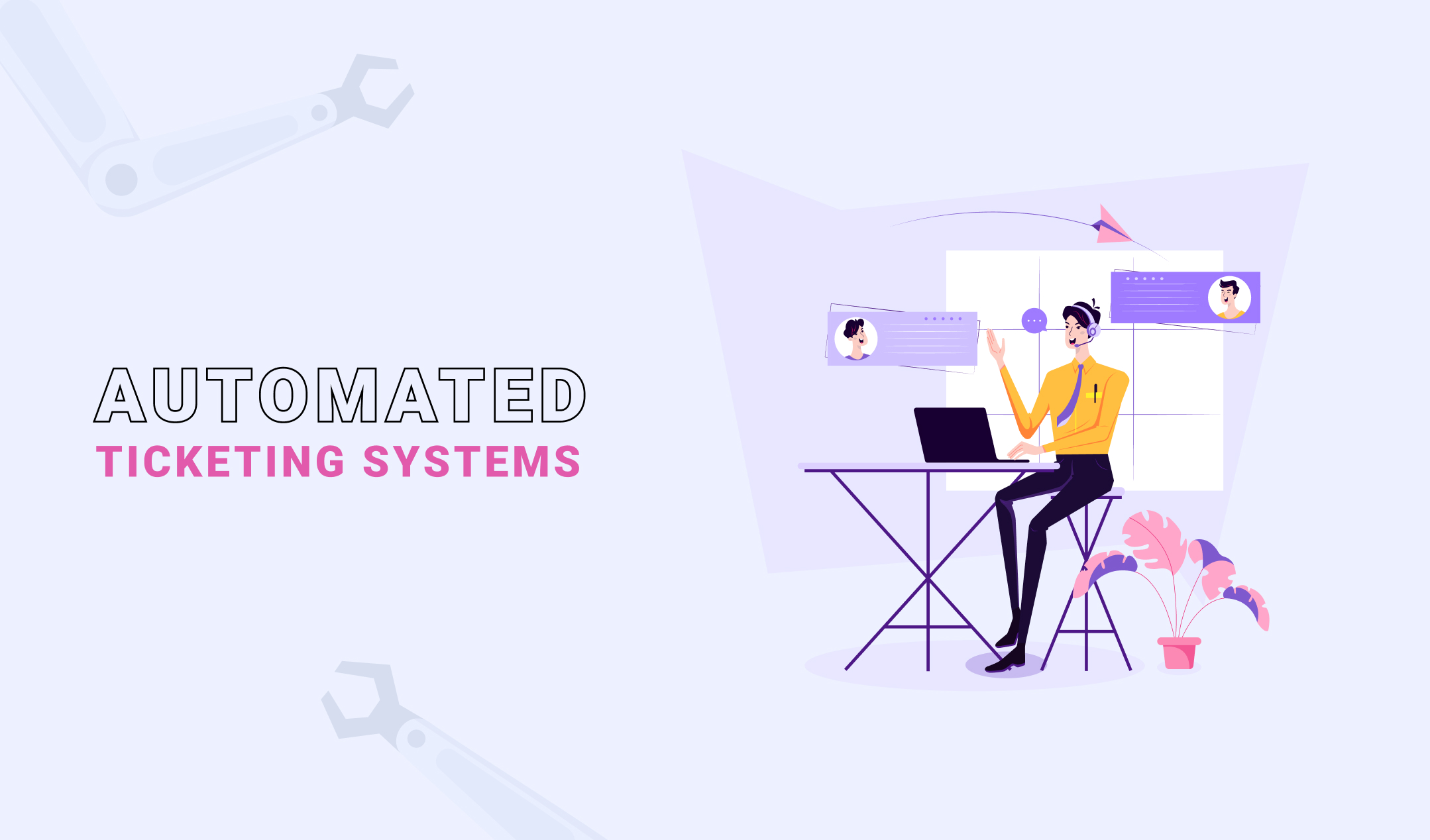The style and visual appeal of your website is the first thing online users notice when they click on its link. Informative content, social media pages, and beautiful color combinations help you to stand out from your competitors. But, only an aesthetically attractive site can get you new clients, because a general visitor forms an opinion about your site within the first three seconds.
As an enterprise business, you can hire a team of graphic designers to work on your site and make it eye-catching. However, small and medium-sized businesses might not be able to manage such expenses. Hence, we are here with the top ten free graphic design tools. Check the recommendations and pick one of them to create impressive designs and images for your site.
1. Canva
Supported platforms: Windows, Android, Mac, iOS
Canva is one of the best free graphic design tools because it has a template for almost all your graphic design needs. This online application has pre-made customizable prototypes for banners, logos, social media posts, stories, infographics, eBooks, business cards, and a lot more. Moreover, it’s free to use.
The free version is suitable for new designers and small to medium business owners. However, you can try the premium variant to access advanced features like team sharing. Plus, Canva pro gives you access to all the templates.
Why Canva?
- Works on all computers and smartphones, irrelevant of the operating system
- Endless templates for different requirements
- User-friendly interface and options
- Drag and drop function for fast designing
2. Adobe Express
Supported platforms: Windows, Android, Mac, iOS
Adobe Express is a cloud-based graphic design tool offering incredible design creations and quick sharing options. Previously known as Adobe Spark, it helps you to develop attractive graphics from scratch. In addition, this cloud resource has ample images and fonts in its stock collection. In other words, Adobe Express has everything to meet the needs of designers at all levels, beginner or expert.
Adobe Express is a powerful graphic designing application, yet it’s free. However, the options are limited in this unrestrained version. You can buy the complete package to enjoy all the functions.
Why Adobe Express?
- Free assets in the collection
- High-class templates
- 100 GB cloud storage
- Perfect for beginners
3. Blender
Supported Platforms: Windows, Mac, Linux
Blender is a free graphics design tool, which is perfect for expert graphic designers. It has VFX, animation & rigging, and story art. This software also lets you combine 2D with 3D. You can download Blender and join its community to provide feedback and suggestions for improvements.
Blender is an incredible graphic design application. However, it’s not for beginners. So, try this guy if you are an advanced designer.
Why Blender?
- Free for life
- Allows file exports to other formats
- Rendering with GPU is possible
- Generates high-grade graphics
4. Design Wizard
Supported platforms: Windows, Mac
Design Wizard is similar to Canva. However, the former has all the templates and functions included in its free version. It has more than 10, 000 prototypes, helpful to design banners, headers, business cards, social media posts/stories, article covers, and much more.
Also, this graphic design application has 1.2 million videos, images, and illustrations to personalize any creation. In addition, you can upload pictures, logos, and fonts as per the requirements. Moreover, you can also create custom colors according to your logo or pre-decided shades.
Why Design Wizard?
- No designing experience required
- User-friendly options
- Fast and easy video creation
- Tutorials for your assistance
5. Krita
Supported Platforms: Windows, Linux, Mac, Android
Krita is an open-source graphic design tool developed by expert artists. It’s free and is dependent upon donations. This design application comes with an advanced user interface and multiple features to create impressive graphics for your website.
If you want to improve the impact of your website by improving its graphics, Krita is the best free graphic design tool. However, it might be tricky for new users. Therefore, try any other application if you are not an expert in graphics designing.
Why Krita?
- Ranked as the best free painting software in 2019
- Customizable interface
- Comprise 2D animation
- Opens PDS files that even Photoshop cannot preview
6. Piktochart
Supported platforms: Windows, Mac
Infographics are one of the most powerful online marketing tools. You might not believe it, but the search volume for infographics has increased by around 800 percent in the last couple of years. However, not everyone has the expertise to create top-notch infographics. It’s where Piktochart comes into the picture.
Piktochart is a user-friendly platform to create impressive infographics without any experience. Moreover, it has more than 400 templates. So, you can try the best design to convey your message. Apart from infographics, this graphics application helps you to create videos, presentations, reports, posters, and much more.
Why Piktochart?
- Easy to understand and use, perfect for beginners
- Convenient video editing
- Free visual storytelling course
- Pro version available at discount for education and non-profit establishments
7. Visme
Supported platforms: Windows, Mac
Visme is an online free graphic design tool to create presentations, data visualizations, social media graphics, videos, and mockups. It also has significant stock assets for your assistance in creating all these graphic solutions. Moreover, this graphic application has a user-friendly interface. So, you can design new media for your site without any hassles.
Visme allows more than one individual to work on the same file, which is a unique feature. It has video tutorials for better understanding. Hence, all your team members can learn and develop their skills in visual storytelling.
Why Visme?
- Plenty of templates
- Ability to save color palettes
- Perfect if you have a graphics team
- Able to create videos and animations
- Integrates seamlessly with a lot of other applications
8. Lunacy
Supported platforms: Windows, Mac, Linux
Lunacy is a high-quality creativity application expert in the editing of vector graphics. It is 100 percent free and there are no ads, locked features, and hidden charges. Hence, Lunacy is one of the best free graphic design tools for new business owners or designers who cannot subscribe to premium software.
Lunacy is free to use, but do not think it lacks anywhere. On the contrary, this free graphics software comprises numerous power functions, including an eyedropper tool, placeholder text generator, UI kit, pen, and a lot more. It’s also perfect for graphic designing teams because it allows document sharing for up to 100 individuals. Hence, everyone can edit the image or video together and also provide feedback.
Why Lunacy?
- Comprise AI tools for perfect results
- Built-in graphics for professional-grade designs
- Native apps for Windows, Mac, and Linux
- Supports more than 18 languages
9. PicMonkey
Supported Platforms: Windows, Mac
PicMoney is the best free graphic design application for photographers. It’s an expert in cropping and color improvements of your snaps. This tool might not have a significant amount of templates like Canva, but it’s a fast and powerful software to edit and produce impressive results without any downloading.
The trial period of PicMonkey is only seven days. So, you have to purchase one of its three plans if you regularly work out graphics and visual storytelling projects. The price starts from $72.00 per annum.
Why PicMonkey?
- Templates for all the designs
- Millions of stock photos
- Easy to use
- Produces fast results
10. SVGator
Supported platforms: Windows, Mac
SVGater is a user-friendly free graphic design application to work on SVGs (scalable vector graphics). You can open it in any browser and animate backgrounds, logos, icons, and many other illustrations. This tool lets you use a variety of filters, morph, and color animations.
SVGator is free to use. So, you can create and export endless SVG files without any investment. However, the features of this application are not for beginners. But, you can learn everything in the tutorials on svgator.com. Take a look at other SVG works, take inspiration, and create graphics as per your needs.
Why SVGator?
- No coding experience required
- Intuitive interface for experienced users
- Allows export for mobile and web
- Player API support for full control over animations
FAQs
Are free graphic design tools any good?
Most graphic designing software is available at a certain cost because their development and updates need a lot of funds. If you are a professional, you should prefer a high-class application. But, it does not mean the tool has to be paid for.
However, the free tools are perfect if you are a beginner or an occasional designer for a personal blog or site. The free options like Canva, Adobe Expe ss, and Blender have everything you need as a beginner or expert. Some of the free software might offer an outdated interface, but they can accomplish numerous creative tasks with your assistance.
What is the best free graphic design tool for beginners?
If you are new to the world of graphic designing, you can use several free creative applications. However, our favorite is Canva because it’s a lightweight online application to produce quick designs for your website. You do not have to pay anything unless you want to enjoy all the templates and features.
Canva helps you to learn the basics of graphic design. Once you understand the fundamentals, you will automatically try a complex tool.
Final thoughts
The first impression of your website determines whether the online users try your products or try other links. However, top-notch creativity software can increase the visual value of your site. Now, you have some of the best free graphic design tools in 2023. Try something that suits your requirements.