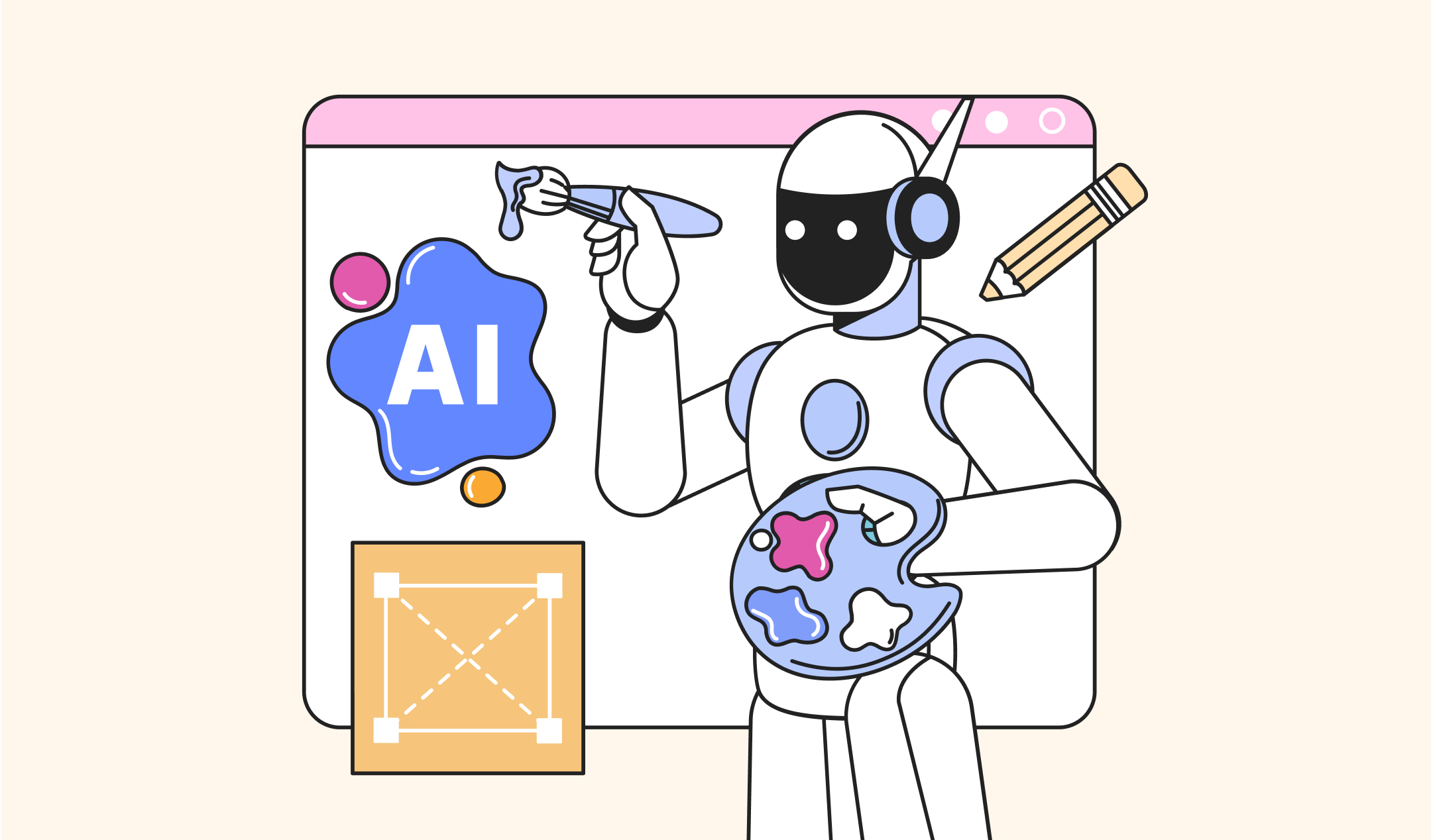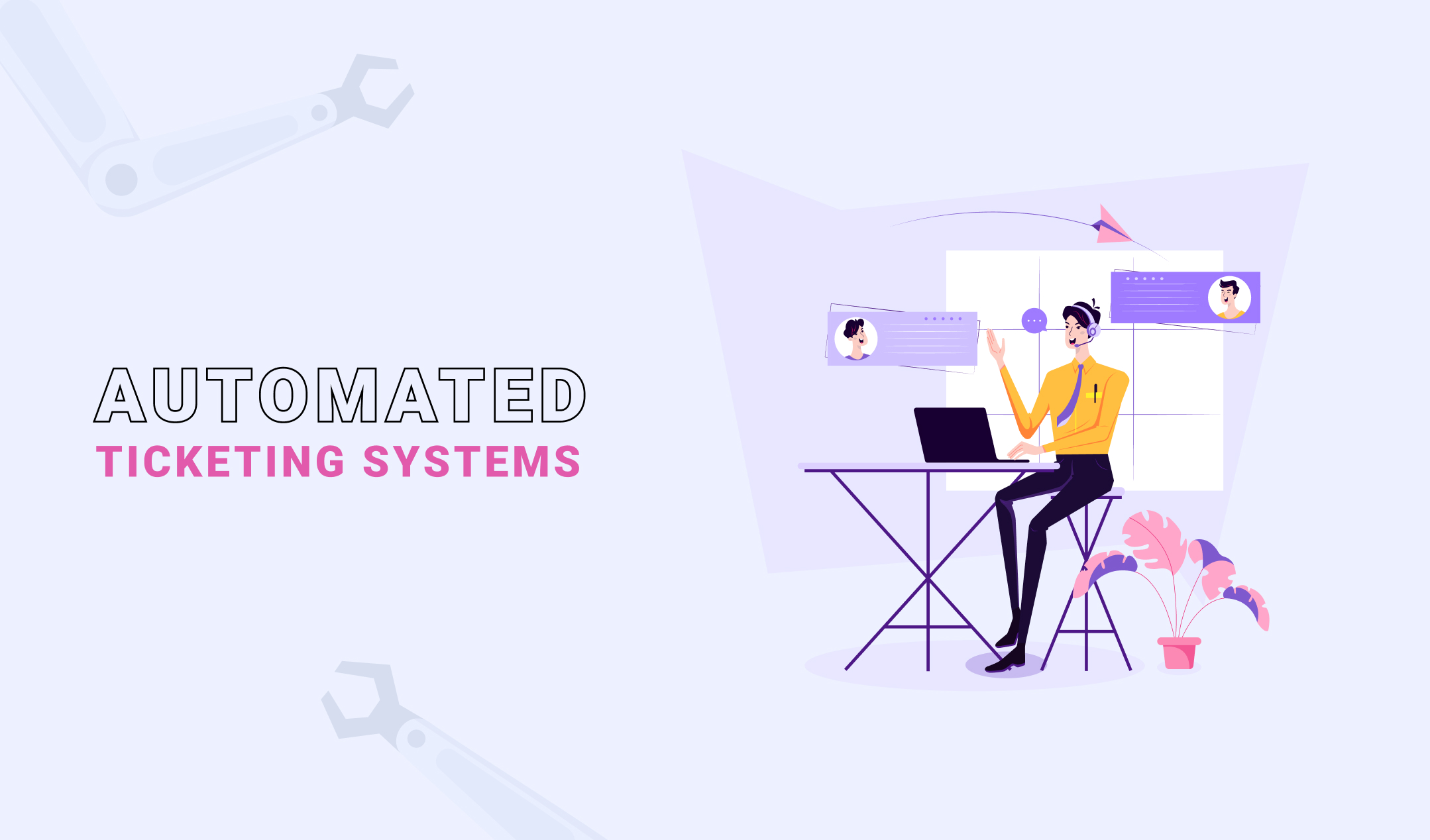Which is the best app for graphic design on iPad? There are multiple contenders over the internet to create confusion. Hence, we are here to tell you the answer. In this post, we will review the ten best applications for Apple tablets and smartphones.
The newly released iPad 10th generation is one of the best portable devices for graphic designers. It helps you to sketch your thoughts and ideas so that you can come up with fantastic visuals. This device is even better if you use it with a stylus. iPhone 14 is also an incredible smartphone for online designing. You can find a wide range of creative applications for these Apple devices. But, which one is worth your attention? Let’s know.
Best App for Graphic Design on iPad
Canva
Canva is equally famous among beginners and experienced users. This application is preferred by all users because of its easy-to-understand interface. Plus, Canva never compromises on quality. Whether you use the free version or the Pro plan, it showcases professional-grade templates, images, elements, and videos for your assistance.
Canva is an expert in assembling pre-made elements to create impressive visuals. It’s one of the reasons why this platform offers thousands of templates. You can pick one of them, customize its objects according to your needs, and complete a design within minutes.
Canva also gives you the freedom to show your creativity. It has the option to start a design from scratch. However, do not expect any paints and brushes here. This application is built for users who want to produce high-quality content without any knowledge of sketching or painting. Therefore, it’s the best app for graphic design business owners, website designers, digital marketers, corporates dealing with branding, and graphic design students.
Pros
- Wide range of templates, perfect for new users
- User-friendly interface
- Excellent sharing options for social media platforms
- Team collaboration
- Online storage
Cons
- Not suitable for complex designs
Price: Starts from 3999 INR
Free Plan. Yes
Photoshop Express Photo Editor
Adobe has a wide range of incredible graphic designing tools and Photoshop Express Editor is no exception. It’s a collage maker, which helps you to create impressive collages using your favorite images. Therefore, creating sweet memories is easy, quick, and fun with the help of the Photo Editor.
The Express Photo Editor has a wide range of editing features and photo effects to make your snaps more appealing. Plus, it has endless colors and imagery effects. The premium version has even more functions for professionals.
The Photoshop Express Photo Editor is downloaded by millions of users and still, and it enjoys a picture-perfect rating of 4.8. So, you can trust this application for your personal and professional projects.
Pros
- User-friendly interface
- Multiple picture filters
- Background noise erasing ability
- Spot healing features
Cons
- Nothing considerable
Price: Starts from $4.99 per month
Free Plan: Yes
Adobe Capture
If you want to transform your images into vector graphics using an iPad, then Adobe Capture is the best app for graphic designing. You can use the converted objects in other creative applications including Illustrator InDesign, Photoshop, Dreamweaver, and Premiere Pro.
Adobe Capture is a unique combination of Shape CC, Hue CC, Color CC, and Brush CC. So, you can play around with its options to create colors, geometric patterns, custom brushes, and shapes. What’s more? You can also use it with Fresco, another app by Adobe.
Pros
- Creates incredible visuals
- Helpful for other graphic designing applications
Cons
- Nothing considerable
Price: Free
Autodesk Sketchbook
Sketch your ideas instantly on your iPad or iPhone with the help of Sketchbook. It’s for everyone, even if you do not have any experience in graphic creation. So, this application is perfect if you wish to sharpen your design skills.
Sketchbook is a synonym for powerful sketching functions. Plus, it has drawing and painting features. So, this app can help you with a lot of creative projects.
Pros
- Professional-grade tools
- Fantastic brush selections
Cons
- Nothing considerable
Price: Free
Pixelmator Pro
Pixelmator Pro is the best app for graphic design if you want to accomplish multiple tasks using one software. It can paint and draw in vector graphics. This application also lets you edit and retouch your images.
Pixelmator Pro comes with color adjustments and a layer editing system. Hence, you can edit one layer to customize all the layers beneath it. This arrangement is perfect because you can delete one layer without deleting the previous progress.
The layer-based editing allows you to add layers without any hassles and segregate all the parts of your graphics. Moreover, it lets you align and distribute layers without any interference. Apart from that, this application comes with a significant collection of vector tools, which helps you to create illustrations that never lose resolution even if you transform them repeatedly.
Pixelmator Pro has a collection of over 100 brushes, which are helpful for your artwork. You can customize these brushes, including their opacity, size, softness, and more. Apart from that, this application has a user-friendly interface, which is perfect for beginners.
Pros
- Intuitive interface
- Customizable brushes
- Color banding and compression artifacts
Cons
- Expensive
Price: $49.99
Free Trial: No
Adobe Fresco
Adobe Fresco is the best app for graphic design if you are a sketcher or an artist who’s looking to explore new painting ideas. It gives you a canvas that you can fill with your creativity and imagination. This platform has a significant amount of raster and vector brushes. So, it could help you with a wide range of personal and professional-grade projects.
Here comes the good news. Adobe Fresco comes with live brushes, which can mimic acrylic paint and watercolor. You can use them to make your craft unique. Moreover, these dynamic brushes make your digital designs look natural.
Fresco is compatible with iPads and iPhones. So, you can use it on any of the devices. Furthermore, this application is cloud-based. Hence, you can easily access the saved documents. Start from your iPad and use the iPhone to modify the design when you are on the move. Exciting, isn’t it?
Pros
- Wide range of professional-grade tools
- Layering system
- Life-like brushes to simulate acrylic and watercolor
- Perfect for sketching
Cons
- Nothing considerable
Price: Free
Paper by WeTransfer
Here comes an award-winning graphic designing application by WeTransfer, Paper. Right now, it’s used by more than 30 million users. And why not? This software gives you the confidence to sketch your ideas freely on an iPad or iPhone.
WeTransfer does not have any confusing options. Instead, it helps you to create graphics using natural gestures. Hence, you never lose your rhythm and flow while sketching, painting, and drawing. What’s more? This program also allows you to make beautiful collages.
Graphic designing could be a challenge for a lot of beginners. Therefore, the Paper comes with helpful prompts including tutorials and guides. Using these tips and tricks, you can easily come up with incredible visuals.
Pros
- Tuned tools for sketching, painting, and drawing
- Guides and tutorials for new users
- Several functions to show your creativity
- User-friendly interface
Cons
- Limited designing options
Price: Free
Adobe Photoshop
John and Thomas Knoll developed Adobe Photoshop in 1987. Since then, it’s been one of the most used applications for raster graphics editing. This application is compatible with multiple platforms including iPhone and iPad.
Adobe Photoshop is a versatile software. It lets you paint, draw, edit pictures, and work with 3D artwork. Moreover, this application has a layering system to segregate changes to the artwork. Apart from that, Photoshop has functions to retouch, color-correct, and color-grade photos, which makes it the best app for graphic design if you are a photographer.
Once you reach your computer, you can continue working on the projects using your desktop or notebook. It’s because Adobe Photoshop is also available to download for Windows and Mac systems. Furthermore, this program has flexible payment plans to suit your pocket. What’s more? You can get some discounts as a teacher or student.
Pros
- Best application for graphic designing
- Wide range of tools
- Compatible with different platforms
Cons
- Not easy to learn
Free trial: Yes
Price: Starts from $4.99 per month
Affinity Designer
If you want to transform your iPad into a laptop-like graphic designing machine, then try Affinity Designer. It helps you to work naturally using the Apple Pencil and Touch, just like you use the mouse and keyboard. Overall, this application is a professional-grade vector design program built for your iPad.
Affinity Designer has dozens of brushes, which allows you to add uniqueness to all your designs. They also create chances to mix raster and vector graphics. Apart from that, it has instant preview adjustment layers with support for clipping layers, stacks, and masks. Hence, the scope of creativity is endless at Affinity Designer.
Pros
- Optimized for iPads
- Powerful functions and tools
- Pan and zoom at 120 fps
- Rock solid vector tools
- Vector and raster graphic switching
Cons
- Costly as compared to other applications
Price: Starts from $11.99
Free trial: Yes
Graphic by Picta
The graphic is a professional-grade graphic designing application for iPad users. It’s a perfect match for artists. Moreover, this illustration app offers a seamless design experience on Apple tablets.
The creativity app by Picta comes with a powerful pen tool that allows you to create vector-based SVG and PDF files, even complex ones. You can use a pencil and brush for sketching as well as drawing. The Graphic also has layer effects including glow, fills, shadows, and multiple strokes.
In addition, Graphic helps you to create precise dimensions with the help of a scale, units, and rulers. It’s not available for free. However, the investment could be valuable if you need high-grade polishing on the visuals
Pros
- Photoshop PSD import/export
- Shape libraries
- Dropbox Integration
- Autosave
- Brush and pencil tools
Cons
- No free version to try the features
Price: $8.99
Free trial: No
Final Thoughts
Try a paid application if you are a professional designer. You can go for free ones as a new user. An iPad gives you a canvas to polish your skills and be an expert within a few weeks. Overall, Canva is the best app for graphic design. So, you can try Canva for free and upgrade if you enjoy its features and editor.