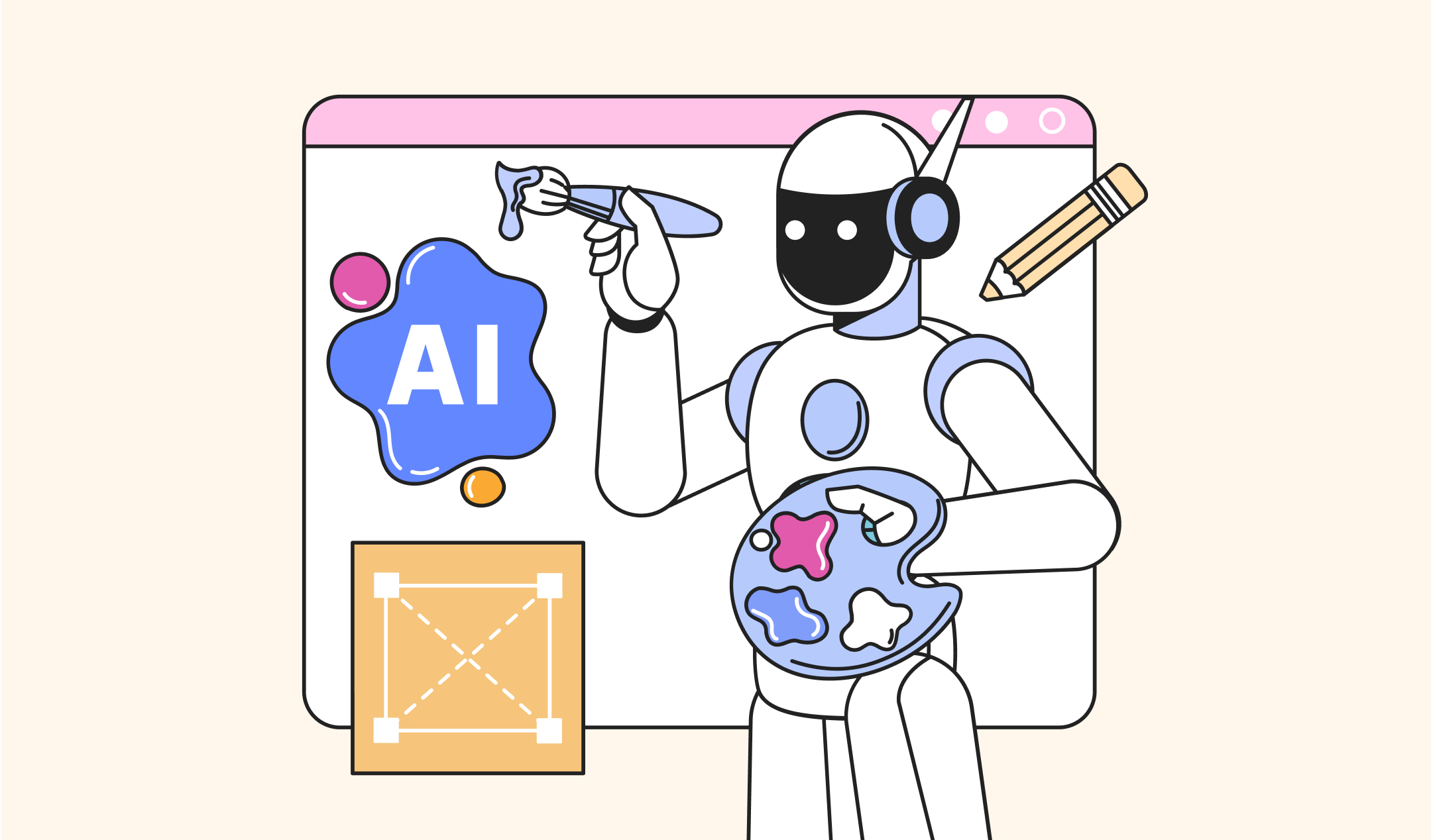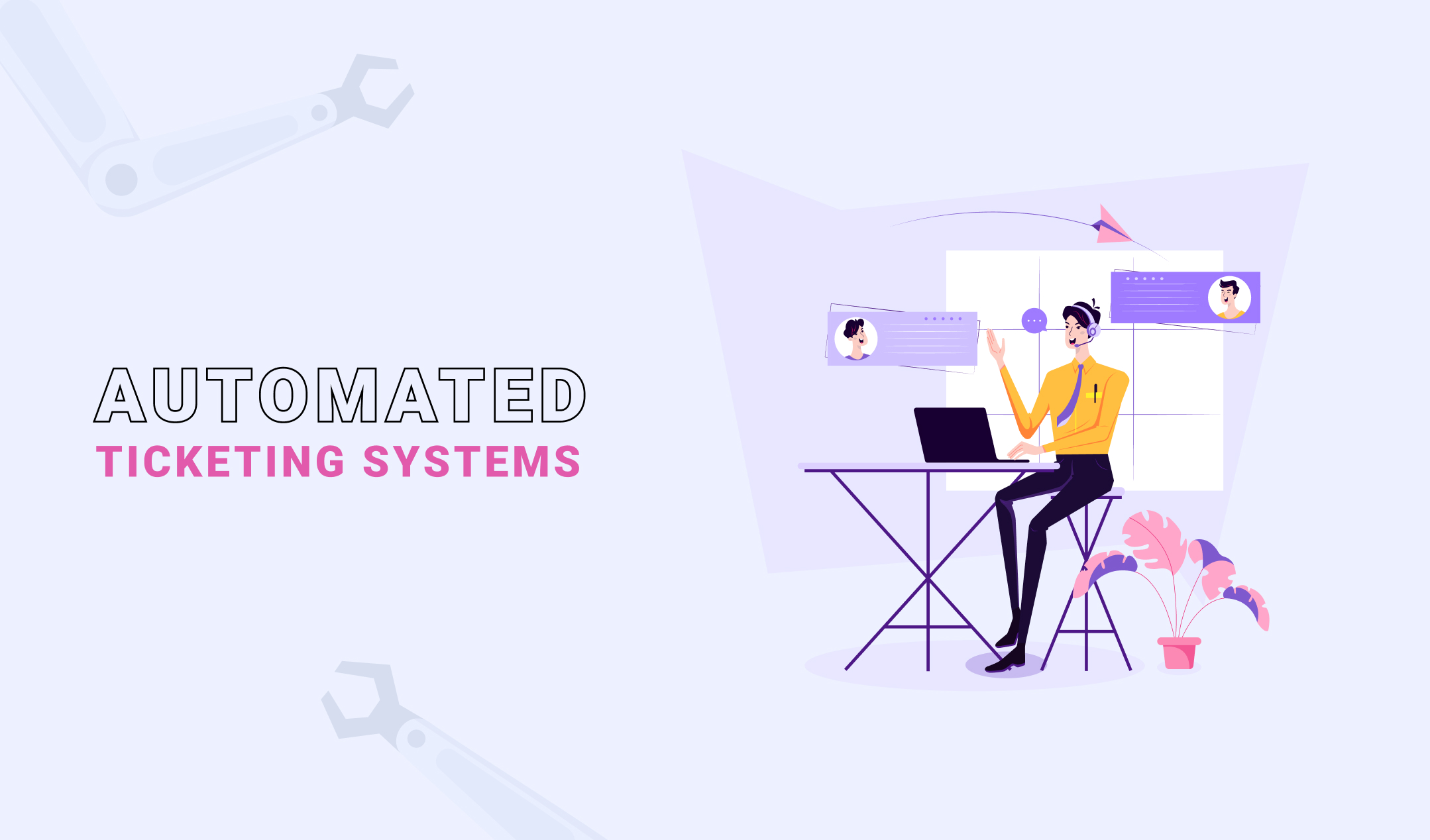What is the best free graphic design app for Mac? A high-quality graphic design application should offer a seamless experience for beginners as well as professionals. Plus, it should have the ability to bring your ideas to life. We are here with some of the best options that work smoothly on your MacBook and suit all expertise levels. Let’s start.
How to pick the best free graphic design app for Mac?
You can find a lot of free graphic design apps for Mac and all of them come with different features. So, consider the following points to try the best solution.
- Expertise: What is your skill level? It’s the most important question before you try a free designing tool for Mac. For instance, if you are a newcomer, prefer an application with a user-friendly interface. Also, make sure it has a drag-and-drop interface and a wide range of templates for your assistance. On the contrary, you can try any of the tools if you are a professional graphic designer.
- Features: The high-grade free graphic design app for Mac comes with fantastic options to create and edit your designs. In addition, they have a wide range of stock images and vector art. So, pick an application that has all the features you need to create impressive graphics.
- Collaboration: Getting feedback from your colleagues and clients is crucial in a lot of graphic design projects. So, make sure the app comes with collaboration features so that you can ensure a seamless design workflow.
- Compatibility: You also have to think about the type of free graphic design solution you need. Do you prefer to download a tool and use it? It’s a great option if you generally work on your computer. Such software is also useful if your living area does not have network connectivity. On the other hand, try a web-based designing app for Mac if you use multiple devices to work.
- Budget: If you need a graphic design app for personal projects or you need new visuals occasionally, then a free version might do the needful. However, if you need a design application for your business, you should consider a premium version for advanced features. So, how much do you want to spend on a graphic design app? The answer helps you to narrow down your options.
Best free graphic design apps for Mac
- Canva
Canva is the best free graphic design app for Mac because it assists you in creating almost all business-related graphics, including posters, flyers, business cards, social media posts, logos, presentations, and more. Moreover, this platform is easy to navigate and hence, perfect if you are a new user. In addition, it has thousands of templates for your assistance. What’s more? There are endless images, fonts, and elements for your use.
The color suggestion is an impressive feature of Canva. It shows you the possible colors when you pick a template. This function is perfect for non-designers.
Pros
● Helps you to create almost anything
● User-friendly drag & drop editor
● Option to upload images, fonts, and videos
● Online storage
● Team collaboration
Cons
● Not suitable for complex designs
2. Vectornator
Vectornator is an all-in-one graphic design application for Mac. It helps you to create an intuitive user interface with the help of vector tools and multiple advanced functions. Hence, this software is a one-stop solution for all your graphic needs. It creates impressive visuals for your websites, social media pages, and digital marketing campaigns.
Vectornator creates detailed vectors using Shape, Brush, Node, and Pen tools. Plus, it can easily duplicate, rotate, scale, order, mask, group, and align objects. This app can also turn bitmap images into vectors.
Vectornator lets you use advanced vector operations including Boolean, Corner Radius, outlining paths, separating, combining, and more. Apart from them, it has a Typography tool with complete control over font impact, tracking, kerning, and overline height. Furthermore, this application works with multiple Artboards in a single document for an optimal Web design and UI experience.
Pros
● More than 80 thousand icons are available
● Excellent Color Picker
● Community support
Cons
● Unsuitable for beginners
3. Krita
If you want to start and finish professional projects without accessing multiple graphic designing applications, try Krita. This software licensed under GNU Public License helps you to create VFX, texture paints, concept arts, illustrations, and comic books. The features available on this platform are unique because you might not find similar functions on any other free app for creative designing.
Krita has almost all the tools to help you make impressive visuals. It comes with 100 professional-grade brushes to make excellent effects on your designs. Then, there is a brush stabilizer if your hands are shaky. What’s more? This platform has built-in vector tools to produce comic panels.
Resource Manager is another unique feature of Krita, which allows you to import texture packs and brushes from other artists. Above all, it has a user-friendly interface. You can move the panels and dockers as per your workflow.
Pros
● Open-source application, with endless possibilities for customization
● User manuals and tutorials for your help
● Dedicated dynamic brush tool
Cons
● You need to learn the functions before operating Krita
4. Figma
Are you a UI designer? Then, you might already know about Figma. This application is perfect for graphic design teams and agencies because it allows you to collaborate. Hence, you can connect with all the team members, get feedback, and finalize professional designs.
Figma and an online whiteboard, FIGJAM work side-by-side, which allows you to bring all your thoughts and ideas to life. Plus, you can create interactive prototypes with dynamic overlays and smart animation. Everything is shared with your team, so you stay in the loop even if you are working remotely.
Figma is a web-based designing tool. You can also download its Mac version. This application has both free and premium versions. Try the former and upgrade if you enjoy the features.
Pros
● Stable and reliable designing application
● Zeplin integration
● User-friendly interface
Cons
● The downloadable version is huge and consumes a lot of memory when under use
5. Inkscape
Inkscape is an open-source free design application, which has almost all the drawing functions. So, you can create groups, texts, paths, gradients, shapes, and more. Moreover, it produces vectors and supports SVG. Therefore, you don’t notice blurs after resizing the vectors.
Inkscape allows you to save the designs in several different formats including BMP, PNG, JPG, EPS, SVG, PostScript, and others. Therefore, this application is perfect for designers.
Pros
● Fully featured design application
● A robust community for your help
● Excellent path and placement tools
Cons
● Steep learning
● Interface visuals need some improvements
6. Daz 3D
Daz is an incredible graphic design application, which helps you create high-quality visuals including book covers, character designs, illustrations, and 3D animation. This software has a lot of reputable clients because of its versatility.
Daz is one of the few creativity applications, which allows you to create a 3D world. It also has multiple inspirations for your assistance. Moreover, the Daz Studio allows you to make custom characters and scenes within a few seconds.
Pros
● Library of free and paid 3D content
● Collection of a hyper-versatile figure content
● Allows you to monetize your creations
● Tutorial and help center for assistance
Cons
● Steep learning curve
7. Vecteezy
You might know about Vecteezy because it offers stock vectors, which are useful for a wide range of projects. You can also create a new vector or redesign the existing ones.
Creating something without any assistance could be challenging for a lot of designers, especially new ones. But things are easy if you are on Vecteezy. It has readymade vectors and many different ideas to give you a start.
You can create the required vector within a few minutes with the help of a color-picker and other tools. After some practice, you can produce the vector within seconds. The process is simple and hence, even beginners can make new designs.
Pros
● Free images, vectors, and videos
● New and fresh content
● Suitable for any budget
Cons
● The free version has restricted features and access to resources
8. Letters
If you need stylish texts for your graphic design projects, try Letters. It generates incredible templates for your texts. Each prototype has a unique background and texture. So, you can create distinct visuals within a few minutes.
Letters have a wide range of photorealistic textures, which distinguishes them from other graphic design applications. Moreover, its templates cover all the latest trends, including 3D texts, 2D calligraphy, 3D transformed texts, neon effects, grunge style, and watercolor. Apart from that, there are settings to change the color, size, geometry, glow lighting, and shadow to make the text appealing.
The Letter is the best free graphic design app for small businesses who want to design their graphics. It’s also suitable for professional designers searching for a quick design solution. In addition, this application works well for social media marketers who produce several graphics every day.
Pros
● Compatible with the latest macOS versions
● Seamless and scalable textures
● Suitable texts for all your projects
Cons
● Restricted to texts
9. Image Tricks
Image Tricks comes with 70 image filters and 35 quartz compositions. In addition, it has 70 image masks, 13 background image generators, and 20 customizable photo frames. So, it is one of the best free graphic design apps for picture modifications.
The Tricks offers multiple filters and compositions including color adjustments, face distortion, and the ability to blend two images. It can also turn an image into art. Moreover, this application supports the HEIC format.
Pros
● A wide range of filters and compositions
● Picture frames and borders for decoration
● Image generator for your assistance
Cons
● Nothing significant
10. ImageJ
If you are looking for an all-in-one graphic designing application, try ImageJ. Developed in Java, it has multiple image manipulation functions including median filtering, color processing, cropping, resizing, sharpening, and smoothing. In addition, there are multiple plugins on ImageJ’s website to increase its functionalities.
ImageJ is available to download for OS X. You can also use it via the command line. Furthermore, ImageJ Java source code is accessible because it’s an open-source application. Hence, you can modify the features as per your requirements.
Pros
● Compatible with almost all the operating systems
● No license required
● Large and knowledgeable community
● Plugin available for feature extension
● Fastest Java image processing platform
Cons
● Need some updates in its features
FAQs
What features should I consider to find the best free graphic design app for Mac?
A free graphic design app for Mac should give you a lot of templates and stock images. In addition, it should be user-friendly. Prefer a solution with a wide range of customizations including text, colors, and painting. Apart from that, consider something that has a free edition or at least a trial period on the premium editions.
Is Mac good for graphic design?
MacBooks and iMacs are excellent machines for graphic designing as they can easily manage demanding applications. Thanks to their stability, reliability, and high speed, they never slow down the design process. Therefore, Macs are perfect for graphic designing.
Do graphic designers prefer Mac or PC?
The battle between Mac and PC is over because almost all the designing tools are available for both the operating systems. So, picking between Mac and Windows depends upon your personal preferences and the software you prefer to use.
Which is the best free graphic design app for Mac?
Canva is the best free graphic design app for Mac because it’s beginner-friendly. You can use this web-based application even if you do not know anything about designing. Plus, it has numerous editing features that help you to create professional-grade visuals. On top of that, this app helps you design almost everything.
Conclusion
Now you know some of the best free graphic design apps for Mac. Are you inspired to pick an application that can suit your style? Canva is a high-quality software to try. It helps you to produce a wide range of visuals for personal and commercial usage. Thanks to high-quality templates, free content, and an easy-to-understand interface, you can design impressive graphics within a few minutes.
Other recommendations are also worth your attention. These apps are especially useful for new users who are yet to understand the complexities of graphic design. Professionals can also enjoy their features if required. Feel free to share the list if you like it.
Good luck.