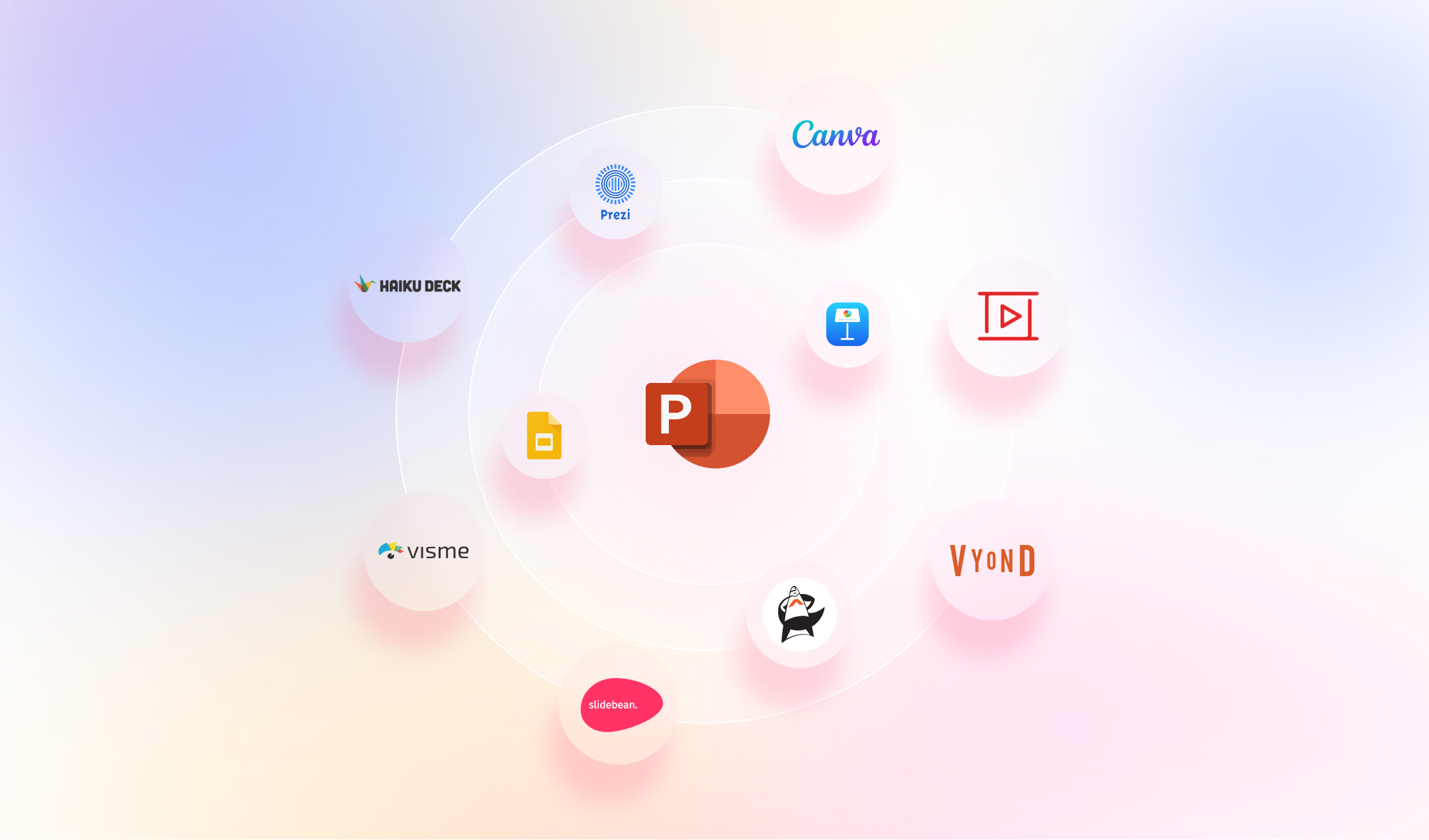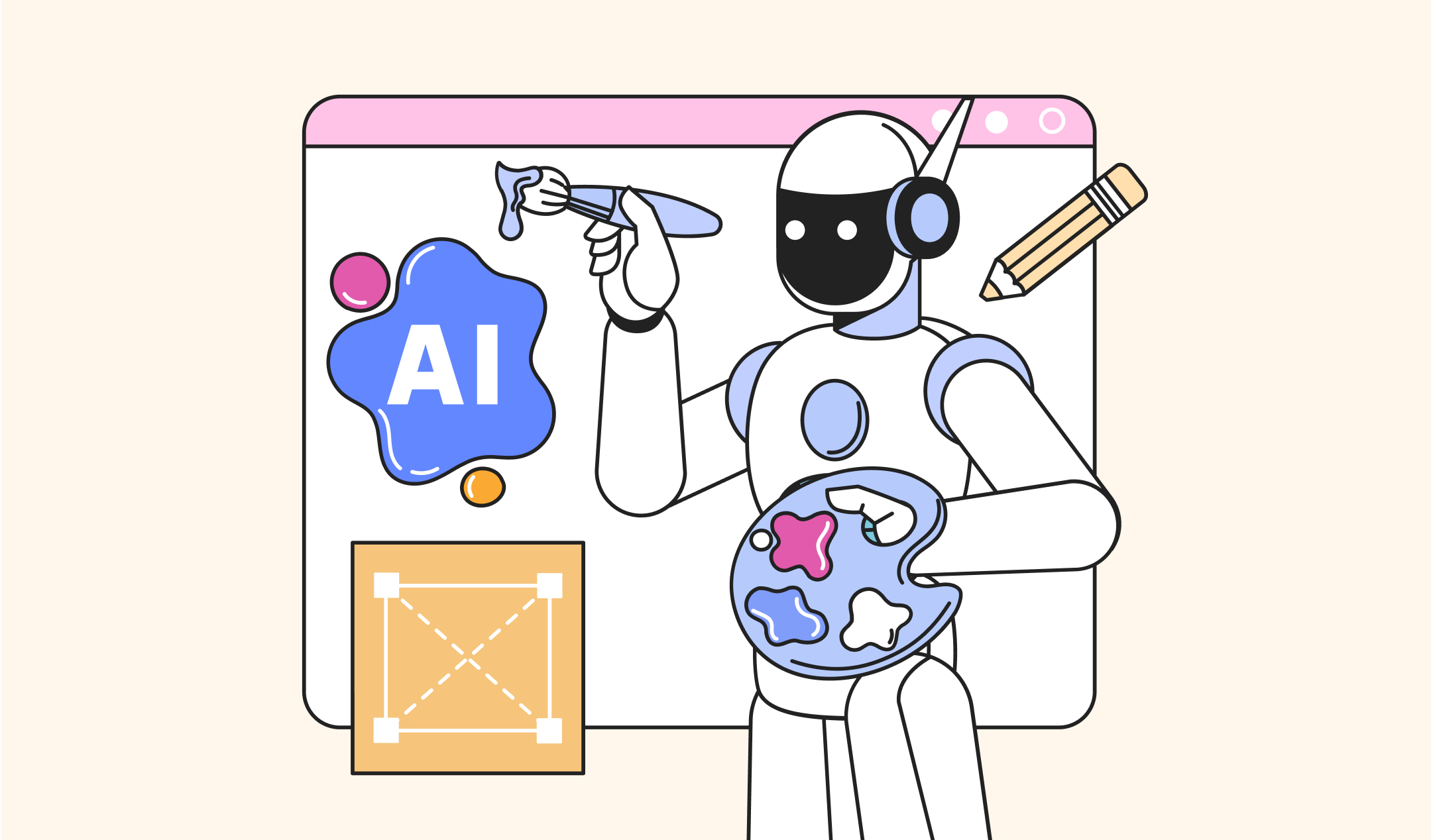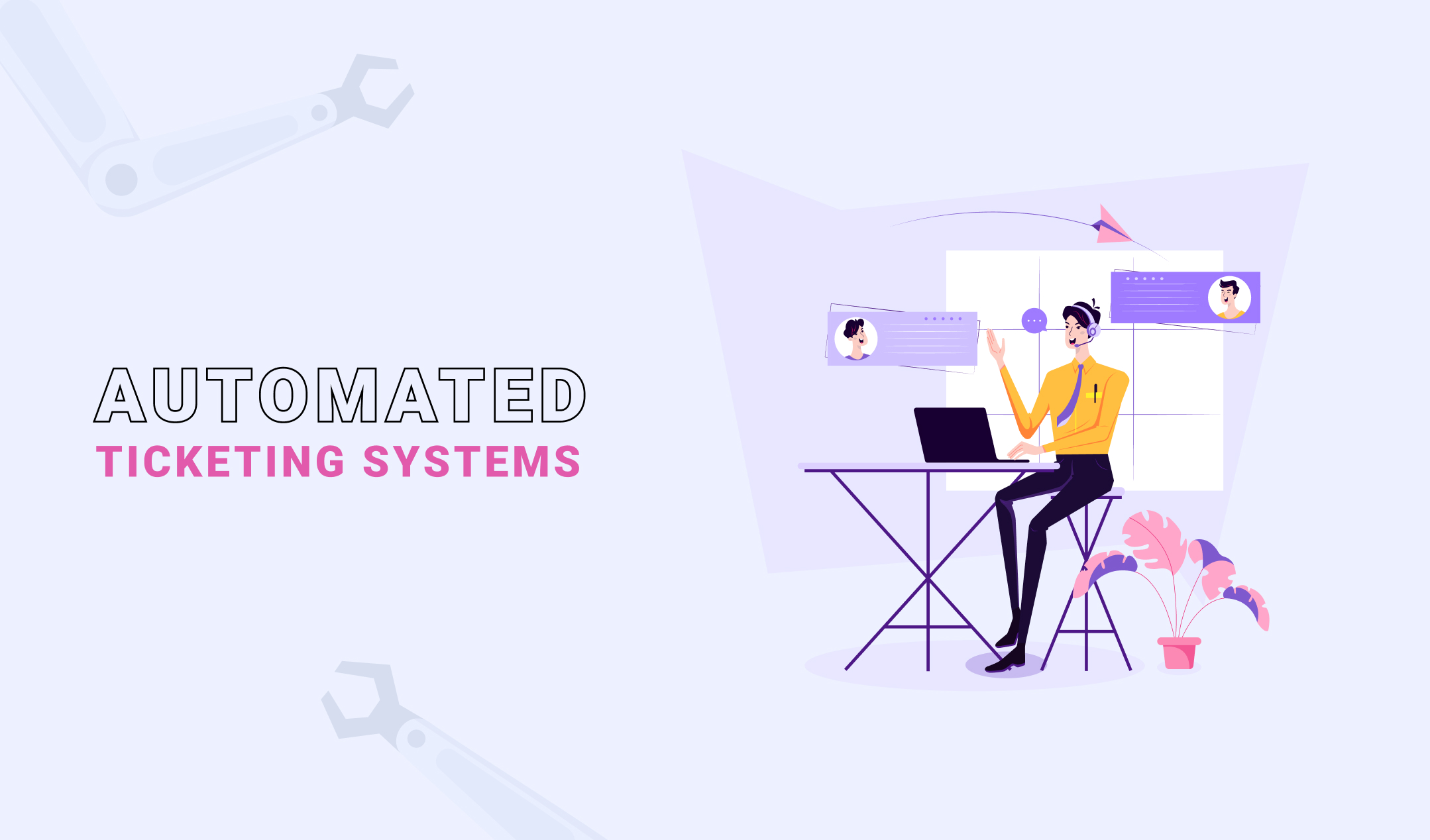Presentation is the best way of explaining your thoughts and ideas. This article will provide you with insights into the best online presentation makers. All the recommendations are user-friendly and have excellent features. Let’s take a look.
What is an online presentation maker?
An online presentation maker is an application that lets you design slides and develop presentations. Almost all of us prefer MS PowerPoint for this task. However, there are many other software that allow you to design impressive slideshows.
How to pick the best online presentation maker?
You need a high-grade online presentation maker to create impressive slideshows. Hence, consider the following points to select the best solution.
- Ease of use: Do you want to spend endless hours learning a new application? If the answer is no, then look for a user-friendly online presentation maker with significant training materials.
- Templates: The presentation maker must have pre-designed slides so that you can create the presentations without investing a lot of time. The prototypes are also useful for beginners.
- Customizations: The pre-designed templates make your work easy. However, you should also check the level of customization. A presentation creator should let you customize all the elements so that you can design the slides as per your needs.
- Sharing and collaboration: Real-time collaboration make teamwork easy. So, pick a presentation that lets you share your slides whenever you want to work jointly with your colleagues.
- Import and export options: The presentation maker should allow you to download the slides in multiple formats. The option to export is also helpful if you want to open or edit the presentation in a different application.
- Cloud storage: Storing presentations on your local drive could be a problem for a lot of professionals, especially if you are on the move. But, you can remove this barrier with the help of a cloud-based presentation maker. It lets you access your slides anywhere with a device connected to the internet.
- Compatibility: Make sure the online presentation maker is compatible with all the devices including tablets and smartphones. Such an application lets you design graphics even if you are not in front of your computer.
- Audio/video integration: Modern slideshows contain multimedia files. If you want to design impressive presentations that stand out, try to include audio and video files to them. Hence, pick a presentation maker with the ability to integrate audio and video files into the slides.
- Budget: Creating a professional-grade and visually appealing presentation is crucial for your business. However, make sure you get it done without investing a hefty amount. Try the applications with a free plan to understand what it has to offer, then upgrade. Also, make sure you get the worth of your investment.
- Support: What will you do if something wrong happens while using the online presentation maker? If you don’t want to be stuck, look for an application with multiple support options. Also, make sure the software has a knowledge base and tutorials for your assistance.
Top ten best online presentation makers and alternatives of PowerPoint
1. Canva
On top of our list is always the best online presentation maker for our audience. Something that never disappoints and provides the best services. You will forget PowerPoint and its complications once you dive into the world of Canva. It is free of cost and has a very friendly user interface.
Canva is best for both personal and professional projects. Readability is improved many times using Canva online presentation maker. In this way, you can become a great communicator. Hundreds of free templates are available to create designs of your own choice. Just choose the perfect image, font style, and color scheme, and boom you are ready to go. Within minutes an excellent presentation can be designed using Canva.
We even provide you with stunning presentation ideas if you run out of ideas. Every penny you spend on this software will return after just creating one presentation. So, what are you waiting for? Just start using it.
2. Visme
Anyone can be a good communicator but for expressing your ideas you need a smooth and good presentation maker. And if you are using one of the best online presentation makers then the task becomes a lot easier for you. Visme is best for both designers and non-designers to create eye-catching presentations for their clients.
No free trial of this software is available but the buying prices are pretty resonable. You only have to spend a few dollars to use it. Photography, vector icons, fonts, and color themes come in its library which helps you to choose the best version of your presentation.
Beautiful slide shows are created with the help of pre-designed themes and templates. It makes your presentation look more attractive and colorful. It provides versatile features like hyperlinked elements, embedded video, and audio upload with recording features.
3. Slidebean
For creating presentations based on artificial intelligence Slidebean is the best software. AI power is used in this software to make attractive slides for you. Affordable customization offers of Slidebean are available for its valuable customers. You just have to make an account on this software and then you can use it on any location and device. It is a cloud-based software.
Once you have designed your slides, you can easily import them to your device in PDF or PPT format. A vast library of templates, designs, color palettes, fonts, and images is available on this software. Like Visme it also has no free trial.
Slidebean can be used for both personal and professional purposes. Automation, simplicity, and a huge library are some of its best features. This application is a wonder for creating your presentation and it makes your designing work ten times easier.
4. Vyond
Vyond is the best online presentation maker when it comes to dynamic video presentations. It also offers you a 14-day free trial so you can easily test and try all its features before buying its premium pack.
It’s an obvious fact that videos make your content more appealing as compared to simple text. Boring business meetings lighten up instantly when an interesting video pops up among the white slides. For this purpose, Vyond is your best friend. It will help you choose and decide which design is well-suited for your needs.
You don’t need any technical knowledge to create animations and videos on Vyond. Its interface is very basic and user-friendly. Data visualization and character-driven story features make your presentation more interesting. Once you see all its animated features you will invest in it. GIF creation adds humor to your presentation and gives it a different mode.
Drag and drop interface, short clip creation, and live editing are some of the best qualities of this software. It is a complete package and contains all the characteristics that any presentation should have in it.
5. Haiku Deck
This works only on Apple-iOs devices and also has a week of free trial for its valuable customers. Very beautiful and colorful presentations can be created using this software which will do wonders for your work at any level.
Like every other software, it offers you a huge library of fonts, images, and graphics so you make your presentation of your style. Files are automatically saved on this software and you can also use its advanced trait of audio narration. Graphs and charts are also available on its dashboard to add charm to your presentation. Haiku Deck is a highly-designed customizable tool. Moreover, no other software has such a huge library of royalty images.
6. Prezi
Prezi has claimed to have more advanced and alternative traits than PowerPoint and is more valued in the market. It helps you make a more organic presentation without any hassles.
You can transfer your already-made presentation onto the computer and make your little Prezi presentation. For analytical analysis, Prezi offers its users insights so they can edit and redo their slides. In this way, your published performance is increased by many times.
Prezi has desktop apps to help you work more efficiently. It will help you create an extraordinary presentation within no time which everyone will love. So, what are you waiting for? Try it now and make your life easy. A 14-day free trial is also available for this software.
7. Google Slides
For creating engaging presentations you need very classical software like Google Slides which is inexpensive, and user-friendly. People of all ages can use it for making their presentations. These features of Google Slides have helped it to become one of the best online presentation makers.
Multiple people can collaborate on a video for editing and sharing it. It will help them to work from any location around the world. An offline editing option is also available and you can do real-time collaborations using it. Apart from that, the impressive themes, fonts, animations, and embedded videos make it enjoyable to use.
G-mail and Google account holders can access Google Slides freely for making their presentations. Only $6 is required to buy its premium plan and make your life easy. You don’t have to create animation and graphics for every slide using PowerPoint or any other application.
8. Apple Keynote
For iPhone users, this is the best software for their presentation creation. Multiple users can edit and analyze a presentation by using its amazing live chat feature. iPhone, iPod, and iPad users can enjoy the benefits of this software.
Apple Keynote is free of cost and gives you the best animation effects and styles, unlike other online freely available tools. Voice-over-narration and cloud-based versions are some of its ideal specs. You can access this application on any device across the globe.
The Keynote has a huge media library that allows its users to help choose the best template. It can be used both personally and professionally. Try this presentation maker today and see if it can make things easy for you.
9. Slides
Slides is one of the best online presentation makers for cloud-based presentation management. It offers great flexibility and convenience for the creation of beautiful and eye-catching presentations. You can import your PDF’’ into this software which will be converted into a beautiful presentation within no time. Moreover, Slides provides its valuable customers with a 14-day free trial.
An online publication feature is also available on it which will allow your colleagues to access and analyze your presentation. It will save you both money and time. The offline presentation can be downloaded on PDF files, HTML, CSS, and JS bundles. Live broadcasting is also an amazing feature offered by Slides to its valuable users around the globe. What else do you want?
10. Zoho show
Zoho Show gives you the complete worth of your investment. This online presentation maker comes with features that most of its counterparts lack. Hence, Zoho Show is a useful slideshow maker for almost all businesses.
You can easily get started with Zoho Show because it comes with over 100 templates. You can also create the presentations from scratch. It has collaboration features, so you can work together with your team without any hassles. Once the slideshow is ready, you can download it in several formats including PDF, PPSX, ODP, HTML, and PPTX.
Zoho Show has a free forever plan, but you should try its Professional edition to get advanced features. However, you cannot get this application alone. You have to subscribe to the Zoho WorkDrive or Workplace to enjoy its features.
11. Animatron
As the name suggests this software provides its users with the best-animated videos to create a presentation on a new level. Free pre-animated assets can be used for the creation of an excellent presentation that your audience will love. It gives a whole new dynamic approach to your slideshows. As a result, Animatron has secured a place among the best online presentation makers.
Other online presentation makers and alternatives of power points
- Google Slides: The Slides is a part of Google Workspace and it is a perfect web-based alternative to MS PowerPoint. Google Slides has limited features if compared to PowerPoint. However, the former overshadows PowerPoint in terms of cross-platform compatibility. In addition, it integrates with all the apps available in Google Workspace.
- Evernote: Evernote not only takes all the notes but also helps you to create presentations and share them with your audience. You cannot use this software as a dedicated presentation maker due to its limitations. But, Evernote can spin a presentation quickly. So, it could be a perfect last-minute option for professionals.
- LibreOffice Impress: If you are looking for one of the best open-source presentation makers, try LibreOffice. It’s a free alternative to MS PowerPoint. Moreover, this application is supported by a huge community. So, you can find a lot of templates and solutions to all your problems. But, this application is not online. You have to download and use it.
- Adobe Express: The Express by Adobe uses videos and images to create powerful multimedia slides for you. Adobe has a significant database of photos and videos. Moreover, this application is free to use. If you need advanced functions, you can try its premium edition available at $9.99 per month.
Canva Vs. PowerPoint – Which is better to create presentations?
MS PowerPoint is one of the oldest presentation makers while Canva has recently gained popularity in the world of graphic designing. In this section, we will compare these two applications to help you understand which is better for your business.
Differences between PowerPoint and Canva
- Canva is a one-stop solution for all your graphic design needs. On the contrary, MS PowerPoint is designed especially to create presentations.
- You can download MS PowerPoint and use its features while Canva is a web-based application with cloud storage. Hence, PowerPoint works offline, but Canva needs an internet connection.
- Canva has both free and premium editions while Power Point does not have a free pack. But, you can try it for free. Other differences are as follows:
1. Library: You get only a few templates in PowerPoint, but Canva offers thousands of templates for presentations and other designs. PP has hundreds of stock images, whereas Canva comes with thousands of them. Also, Canva lets you use audio clips in the slides, but PP does not have any such feature.
2. Fonts: Canva has a significant collection of fonts. It lets you use around 3000 fonts in the premium version. But, MS Office has a limit of only 700 fonts.
3. Branding: Do you create a lot of presentations for your business? Then, you need a template with your brand logo, fonts, shades, and related graphics. Canva lets you create a template and use the same for all your future slides. It also lets you create a brand kit, which includes your logo, fonts, and colors. You can create multiple brand kits with the help of this web-based application and add them to your presentations in one click.
On the other hand, MS PowerPoint cannot create brand kits for your business. But, you can use a template, customize and reuse it like Canva.
4. Background removal: A lot of times you want to remove the background of an image and use it for your presentation or any other graphic design. Canva and PowerPoint have the feature of background removal. But, Canva performs better than PP in this department.
5. Presentation types: Canva lets you create talking presentations and vertical presentations for smartphones. In addition, it also has templates for educational, gaming, and brainstorming presentations. You can design both presentation types in PowerPoint, but you might not find relevant templates.
6. Animations: Animations are widely used to make presentations engaging and dynamic. Canva lets you add the animations, but it does not have a lot of options like PowerPoint. For instance, it does not let you change the animation timing or order. This web-based application also lacks 3D animations. But, PP allows you to insert 3D animations in your presentations.
7. File formats: You can share your presentations directly from Canva or PowerPoint. Canva lets you save the presentations in PDF, PPTX, MP4, JPG, PNG, GIF and SVG.
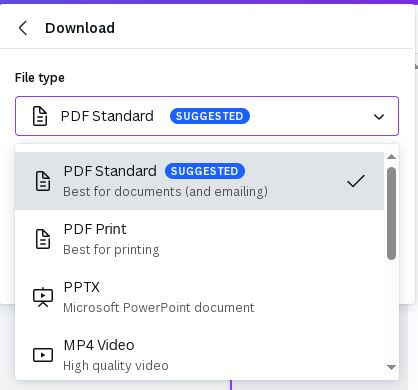
On the other hand, MS PowerPoint gives you a wide range of file formats to save your presentations, including PPTX, PPTM, PDF, XPS, and many more.
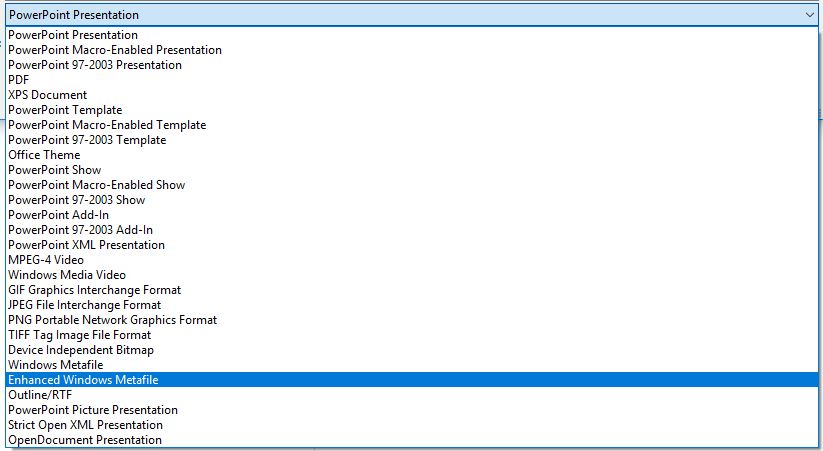
8. Presentation sizes: The traditional presentation size ratios are 1:9 and 4:3. Canva lets you design the slides in selected sizes including 1080×1920, 1080×1350, 940×788, 1920×1080, and more. On the other hand, PowerPoint lets you design presentations at any height and width.
9. Pricing: The subscription fee is one of the most important factors when you pick between Canva and PowerPoint. If you pay for Canva, you get all the pro features of this cloud-based application because it’s a standalone software. But, PowerPoint is a part of MS 365. So, if you buy PP, you also get Excel, Word, Outlook, and OneDrive. You can also buy PowerPoint as a standalone application if you want.
Canva has a free forever plan, wherein you have access to a limited number of features and templates. In addition, it is free for non-profit organizations and users related to the education sector, including teachers, students, and schools. Canva Pro is available at $14.99 per month or $119 per year, for one user. Canva Teams has a monthly subscription fee of $29.99 per month or $300 annually for up to 5 users.
Talking about PowerPoint, you can get it at $6.99 per month with Microsoft 365 subscriptions that also include Word, Excel, Outlook, and OneDrive. Standalone PP is available for $159.99 (one-time payment) for PC or MAC.
Canva vs. PowerPoint – Verdict
If you need a user-friendly online presentation maker with plenty of templates and impressive visuals, but limited customizations, try Canva. Try MS PowerPoint if you want complete control over the slides and presentations you make. In other words, the choice depends upon your needs.
Explore both applications before you pick one of them. The biggest benefit of using Canva is its versatility. This web-based application can generate almost all the graphics for your personal and professional projects. Moreover, it has thousands of templates, which are unavailable with PP or any other presentation maker.
Tips to make impressive online presentations
Now you know some of the best online presentation makers and alternatives for MS PowerPoint. Let us also discuss some tips for designing visually attractive slides.
1. Keep it simple
Online presentation makers like Canva give you a lot of features to customize your slides. However, do not use a lot of elements on your slideshows. A heading, some bullet points, and relevant images can do the needful almost all the time.
2. Focus on the timing
You cannot create short presentations. Otherwise, your audience might think you have not put in the effort. At the same time, you cannot make them too long. Too many slides might bore your viewers. We suggest that you do not create more than 17 slides in your presentation. Try to finish each slide within 3 to 4 minutes.
3. Include graphics
Ads graphics to your slides to make the presentation more engaging. But, make sure the visuals are relevant and help you to explain the subject.
4. Be clear and expressive
The way you speak can make or damage your presentation. So, express yourself and clear words and a strong voice. Otherwise, you might not be able to capture the attention of your audience.
5. Use templates
Templates help you to design the presentations without a lot of effort. Plus, they are extremely useful if you are a beginner. Canva has hundreds of presentation templates for your assistance. So, you can browse its template library to find something as per your requirements.
FAQs
Which is the best online presentation maker for you?
To pick the best online presentation maker, the first step is to consider your requirements. Some of the presentation creators come with basic features, which might not fulfill all your needs. Similarly, an advanced graphic designer could be expensive. So, try something that comes with a variety of customizations and templates, but still fits your budget. Therefore, think about the features you need and then start looking for a solution.
Why should I pay for an online presentation softer when there are free versions available?
You can use Canva free or any other application to create your presentations. However, keep in mind that the free edition lacks advanced features. A premium pack gives you access to unlimited templates, images, graphics, and other content that are never available in the forever free editions.
Summary
All of the above-mentioned tools are the best online presentation makers available out there. You can choose one according to your needs and budget. Without a top-notch solution, you cannot create extraordinary presentations for your personal or professional usage. Hence, choose wisely.