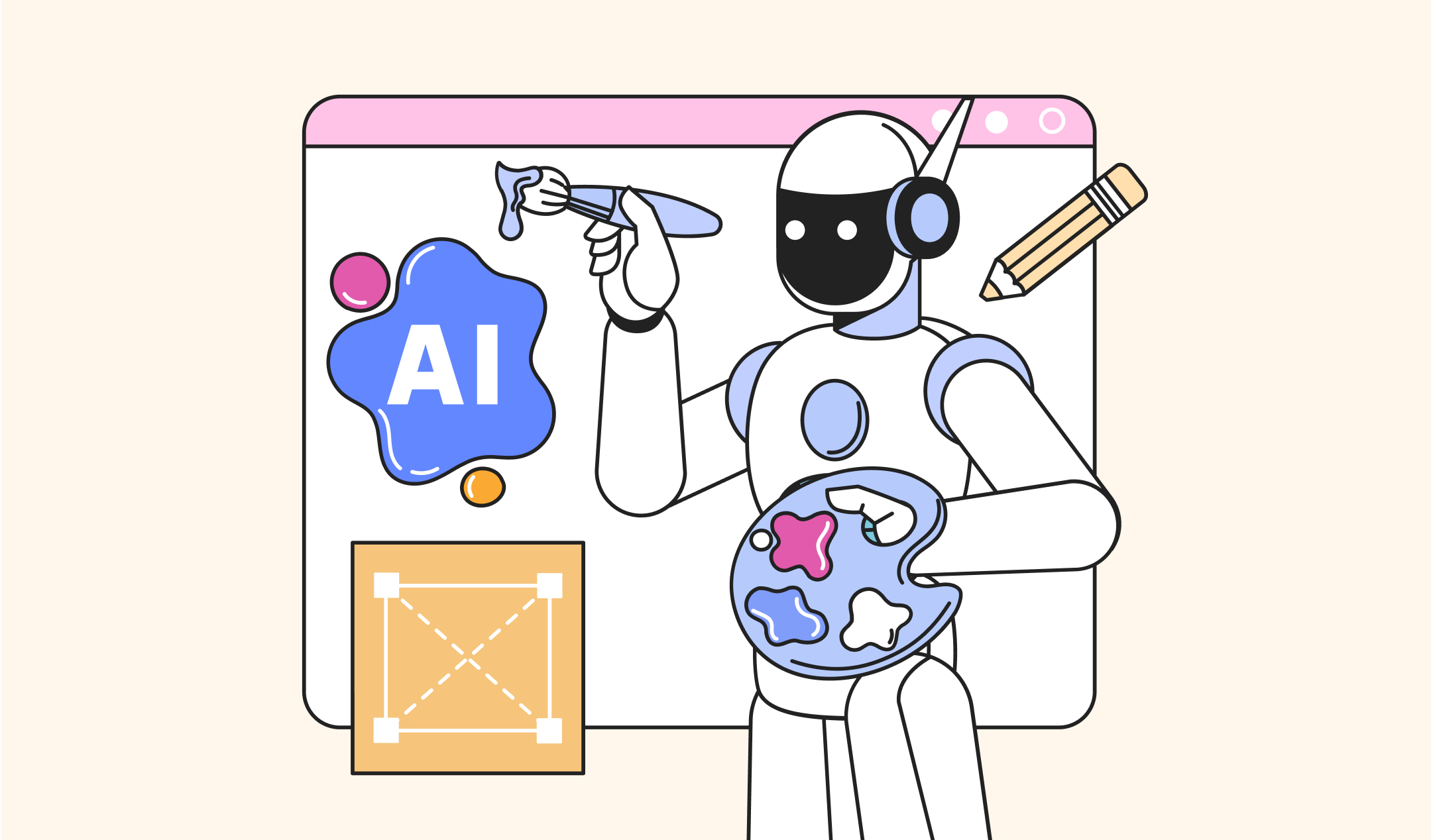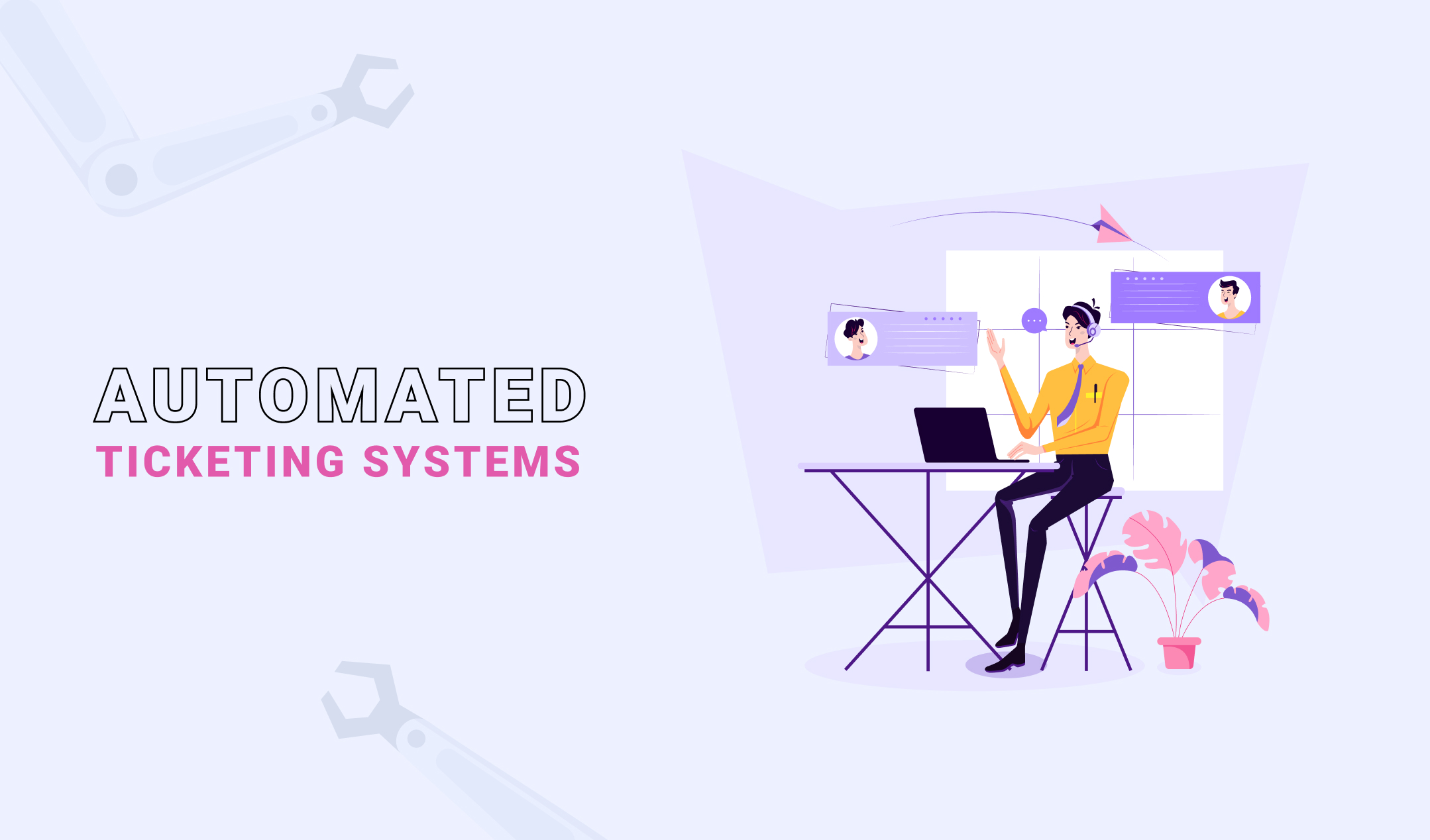McDonald’s is denoted by a big M sign, Apple has an apple and Twitter has a bird. Most of us recognize these brands by seeing their logos. Similarly, your logo represents your business. Hence, it should be appealing, stylish, and professional.
You can contact a graphic design agency to create a trademark. However, this route could be expensive. An alternative is to hire a logo designer from job marketplaces like Freelancer. Fiverr, UpWork, or DesignHill. If hiring a creative professional is also out of your budget, then try the most affordable option, logo maker tools. Read on to know some of the best options available in the market currently.
Best Logo Maker Tools to Try in 2024
Canva
Canva is a graphic designing platform, which helps you to create logos and multiple other visuals. The drag & drop editor of this application is beginner-friendly and hence, it could be a perfect choice if you are a new user. Moreover, Canva has a wide range of logo templates.
You can upload images, fonts, or elements and add them to the template editor. Thanks to high-grade prototypes, Canva lets you design professional logos without much effort. You can create free trademarks after signing on to its website or application.
Canva is one of the best logo-maker tools if you are a new user. It might not fit advanced graphic designers. However, this application is an incredible choice if you need impressive visuals for your website, social media platforms, online marketing ads, presentations, and more.
Price: Starts from 3999 INR
Free plan: Available
Adobe Illustrator
Adobe Illustrator is a top-notch application for vector editing. This software is popular among graphic designers, freelancers, and designing agencies because it can produce a wide range of visuals including logos. Moreover, the feature-rich Adobe program works seamlessly with InDesign and Photoshop. You can also access Adobe Stock and Adobe fonts from its interface.
You have to spend a lot of time learning the functions of Adobe Illustrator if you are a beginner. However, Adobe has multiple tutorials for your assistance. The Illustrator also has a 7-day trial period and is available for a monthly subscription fee if you want to upgrade.
The premium version gets regular updates and hence, you get access to the latest features. For instance, the latest release of 2021 comes with a dedicated 3D and materials panel. Moreover, Adobe Illustrator is also available for iPad. So, you can enjoy its features even on the move.
Price: 1675.60 INR per month
Free plan: Available
Affinity Designer
If your budget does not allow you to purchase Adobe Illustrator or any other expensive logo maker tools, try Affinity Designer. It’s affordable and has excellent vector editing functions. These are two reasons why this application is gaining popularity in recent times.
Affinity Designer has an iPad application, which is similar to its desktop version. Hence, you can use this application on the move. It runs without any sluggishness, especially if you have the latest hardware. Moreover, there is a 30-day trial on this software. So, try it before you upgrade.
Price: Starts from 3599 INR
Free trial: 30 days (Only available for Affinity V2 universal license)
Hatchful
You should not design a complex logo. However, spending some time on the design of your visual representation is crucial. Thanks to Hatchful, you don’t have to scratch your head for days before coming up with a unique idea for your logo. You don’t even have to learn graphic design to use this application.
Hatchful helps you design an impressive logo for your brand within a few minutes. Once you select the business type and style, it gives you multiple designs to choose from. Pick something suitable to your needs, customize the design and you are done. The logo designing process is fast and easy. So, you can focus on bigger aspects of your business.
Price: Free
Zyro
Turn your ideas into reality with the help of Zyro logo maker. It helps you to customize all the aspects of your logo. Moreover, this platform is free to use. What’s more? It’s user-friendly and hence, perfect if you are a new user.
Designing a logo on Zyro involves four easy-to-follow steps, enter your business name, select a template, customize its elements, and download the logo. Apart from brand emblems, you can also use them for website design. As this web-based app is a product from Hostinger, you can expect the same credibility and reliability.
Price: Free
Tailor Brands Logo Maker
If you are a newcomer in the world of designing, then Tailor Brands has the best logo maker tools for you. It uses some intelligent AI algorithms to trademarks as per your requirements. In other words, this application does everything to get you a professional-grade logo.
The steps to create a logo on Tailor Brands are easy to follow. Enter your business name and punchline on the first page, then select the services or products you offer, type your industry and its description, select a logotype & style, and it generates a design. The logotypes are icon-based, name-based, and initials while the style is a list of fonts. You can pick one of them as per your choice.
Tailor Brands Logo Maker is free to use. You can subscribe to this platform if you need access to high-grade professional designs. Upgrading your plan also gives access to a website builder, resizing tools, a graphic designing system, and stock images.
Price: Free to try
Ucraft
Ucraft is a platform for website designing and it also offers a free logo maker for non-designers. It has a wide range of fonts, images, and shapes to design impressive trademarks for your business. Moreover, this application has an easy-to-navigate interface, which allows you to create a design within 10 minutes.
You can make a logo on Ucraft without any registration. Once you complete the design, download the emblem and use it wherever required. It’s free to use. So, you can try this web-based application without any risks.
Price: Free
Logo Designer Studio Pro
If you need advanced designing features without paying a hefty amount, try Logo Designer Studio Pro. It has vector graphics and functions to create high-quality logos. There are more than 2000 templates, around 6000 vectors, fonts, and images for your use. In addition, you can use a wide range of special effects including 3D.
The Designer Studio Pro is available at a pocket-friendly cost and it offers high-end creativity functionalities. However, the logos produced by this application are comparatively inferior to other premium software like Adobe Illustrator. Its downloadable version can compete with such programs.
Price: $29.99 the 1st month, then $7.99 per month. 30-day use available for $49.99
Free trial: Unavailable
Logo
User-friendly interface and speed are the factors why Logo.com deserves your attention. Creating a design on this website is fast and easy, enter your business name, industry type, slogan, and color palette to get a wide range of logos. All the designs are customizable.
The logo is one of the best logo-maker tools if you are a busy business person who cannot spend time learning graphic design. However, it uses generic fonts and images to design your logo. Hence, we suggest you check other options in this list if you don’t like the designs offered by Logo.com.
Price: Starts from $10 per month
Free plan: Designing and downloading a logo is free
Wix Logo Maker
If you need a sharp and professional logo, try Wix Logo Maker. You can combine it with the Wix website builder if you are building a brand from scratch. The logo-making process on this platform is fast and easy. You have to select your line of work, and business name to generate a trademark. Then, you can customize it as per your needs.
Wix also allows you to contact a professional graphics designer. This feature is useful if you have a unique idea or you need maximum personalization. Apart from that, the Wix Logo-making application also takes your vote on several logos to understand your taste.
Overall, Wix is one of the best logo-maker tools for users who know what they need but lack the designing abilities. It’s available for free. So, you can try this application without any risks.
Price: Free
FAQs
What is the best logo for making an application?
If you are an expert graphic designer, the best logo-making software is Adobe Illustrator. This vector editing application has advanced functions to design impressive logos. Moreover, it integrates seamlessly with other Adobe apps like Fonts and Stock. However, Illustrator is expensive. So, try Affinity Designer if you need a pocket-friendly alternative.
On the other hand, Canva is the perfect logo-making program for beginners. It has a drag-and-drop editor, which is easy to use. Moreover, there are thousands of templates for your assistance.
What are the best free logo-maker tools?
You can find a wide range of free logo maker tools over the World Wide Web. However, we do not recommend using any of them. Designing a relevant logo is crucial for all brands and businesses. So, do not try to save by using a free logo designer.
You can use free logo maker tools to come up with new ideas. These applications are also useful when you wish to create some quick logos for non-professional projects. You can try Canva free for these tasks. Upgrade to its Pro version if you need logos for commercial usage. Hatchful and Zyro are also excellent applications.
Final Thoughts
A logo represents your business. Thanks to online applications, you can create attractive logos without spending a lot of money and time. So, no matter if you own a startup, small business, enterprise, or medium-sized organization, you can convey your mission in style.
We talked about the ten best logo-maker tools so that you can find something suitable for your business. Consider your skillset, budget, and other requirements before trying one of the recommendations. Then, pick an application and design a logo to attract your audience. Good luck.