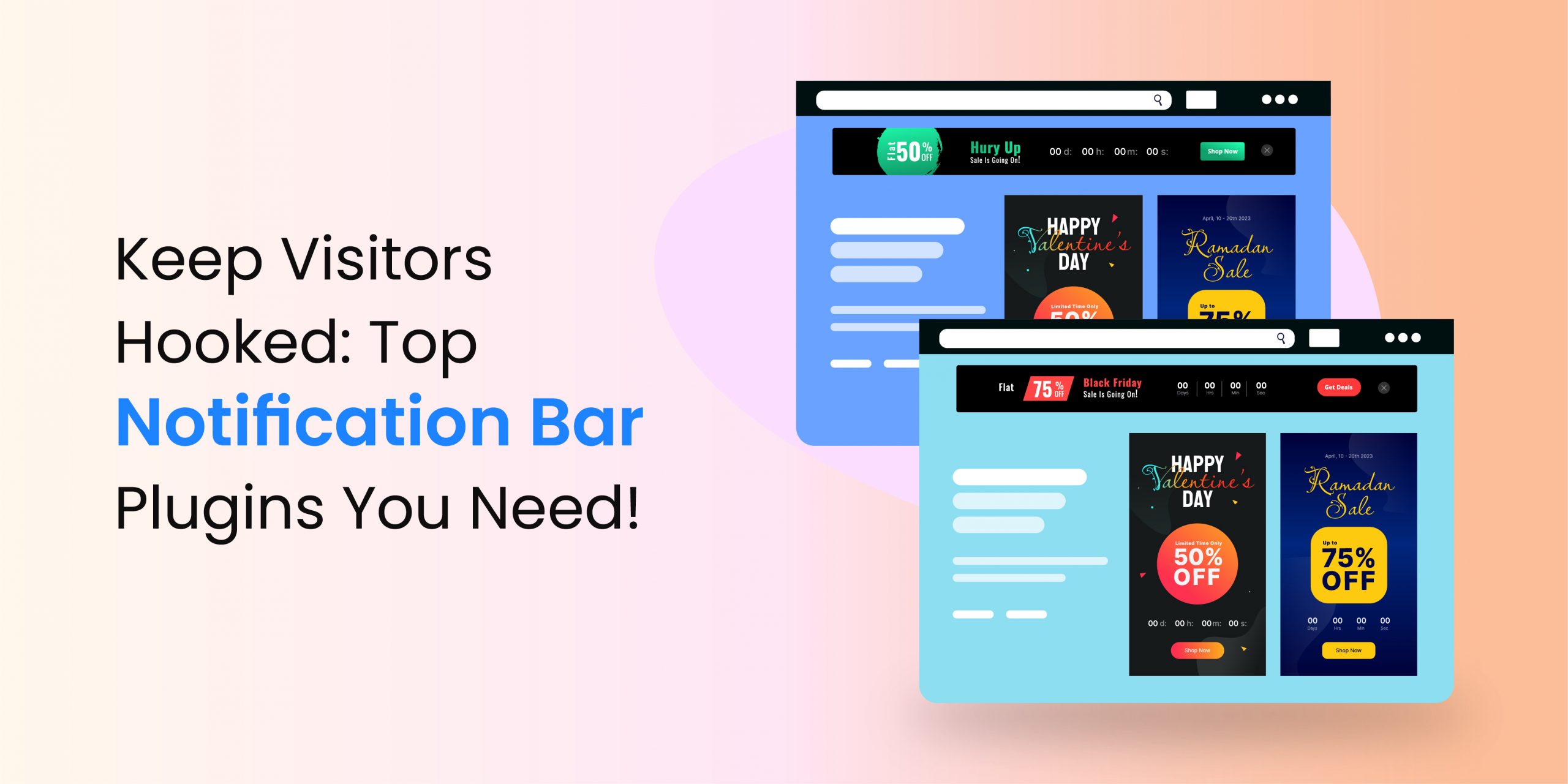Are you searching for the best WordPress notification bar plugins?
Notifications draw the attention of your visitors by announcing discounts, sales, and the latest offers. In addition, they do not degrade the overall experience of your potential customers like advertisements.
Here, we are going to discuss some high-grade WordPress notification extensions that can get you some extra leads and improve the conversion rate of your business.
Why use a top bar or notification bar plugin on your WordPress site?
A notification bar is also known as a top bar, welcome bar, hello bar, announcement bar, floating bar, or sticky bar. It generally sits at the top of the page or bottom. You can also set a notification bar on the left or right side. However, most of the websites keep the notification bar at the top and hence, the name top bar is common.
Do not get confused between pop-ups and top bars. The former is nothing less than an intrusion that blocks a significant part of the web page. So, most of the online users close the pop-ups because they ask them to act. Hence, they are not as effective as you might think.
On the other hand, the notification bars do not block the content. They only stay on the page without causing any interruption to your browsing. You can design the top bars in sync with your website’s theme. So, they generally compliment your web pages.
The notification bars generally have a close button, but your visitors might never close them. Therefore, these bars are perfect to capture their attention. Hence, you can add a call to action in the bar to increase the conversion rates.
The top bars are useful for almost all types of business websites. For instance, if you own an e-commerce store, you can announce the special offers, sales, latest products, and upcoming launches on your online store. You can also welcome your potential customers and request them to join your newsletters or follow your business on social media pages.
How to pick the best WordPress notification bar plugin?
The market has a wide range of WordPress notification bar plugins, but do you think all of them can fulfill your requirements? No. Some of these extensions come with basic features, but they lack any advanced settings. Similarly, a lot of alert bar extensions come with a lot of functions that might not be useful for you.
So, check the following factors before picking a notification bar plugin for your WordPress websites.
- Ease of use: Before you try any of the WordPress notification bar extensions, check its user-friendliness. All these plugins are not the same. Some of the extensions are user-friendly, but a lot of them are challenging to use, especially if you are a beginner.
The best step to know about the ease of use is to try the free plan of a top bar plugin. The free edition allows you to explore and understand whether the extension seeks a steep learning curve or you can use it without much hassles.
- Customization: A notification bar plugin for WordPress should allow to you customize the bars you create. Apart from the text, it must allow you to change the background color, fonts, style, position, and more. The ability to personalize is crucial. Otherwise, the notification bars look different from your websites, which is not ideal.
- Dynamic content: The plugin should let you add dynamic elements like countdown timers, call-to-action buttons, animations, etc. Such additions improve the engagement rate of your website.
- Rules: Features like delay in showing the notification bar, and auto close make the alerts more effective. Also, the plugin should let you set the starting and expiry date of the notification bars.
- Responsiveness: Most WordPress notification bar plugins can design top bars for desktops. But, what about tablets and smartphones? Do you know most of the users browse the internet using portable devices? Hence, you should try an extension that can create responsive bars.
- Support: Make sure the plugin has a high-class customer support function. Otherwise, you might have to call someone else and pay for the support.
- Budget: Not all the WordPress notification bar plugins are free. So, whenever you pick such an extension for your website, consider the monthly, annual, or one-time fee.
Best WordPress Notification Bar Plugins
1. WPAnnouncement
WPAnnouncement is one of the best WordPress notification bar plugins because it displays alerts, increases clicks, and boosts your conversion rate. WPA is lightweight and hence, never slows down your website. Moreover, it is easy to use. Hence, this extension is perfect for both beginners and experts.
WPA comes with several notification bar templates. You can customize all of them as per your requirements. It also lets you use custom bars and banners.
Here comes the good news. WPAnnouncement creates responsive notification bars. So, you announcement is visible on all the devices. Moreover, it can place the bars at the top or bottom. Also, you can also create sticky notification bars that stay on the top of the screen all the time.
WPAnnouncement is free to use. What else? It comes with unlimited support, which you might not find in any other WordPress notification bar plugins. The premium editions are also available at reasonable prices. So, try this extension if you want to reach your target audiences and increase your conversion rates without investing a hefty amount.
Key features
- Creates unlimited notification bars, even in the free version
- Localization support
- Free unlimited customer support
- Countdown timer
- Compatible with all the WordPress themes
- Geo-targeted promotions
Pricing: Starts from $23.20 per year
2. OptinMonster
OptinMonster has a wide range of features to boost your subscriptions and revenue. It’s one of the reasons why this extension is one of the best WordPress notification bar plugins. It lets you design full-screen welcome mats, sidebar forms, pop-ups, and much more. However, OptinMonster is an expert in generating notification bars.
You can easily make visually attractive notifications with the help of OptinMonster. It also gives you several options to customize them. What’s more? There are many templates for your assistance.
Optin Monster templates boost the engagement rate of your visitors and drive them to complete any action. For instance, the Promo templates highlight the discounts, and the Donate templates create a sense of urgency. In addition, it lets you set triggers to activate the floating notification bar in front of your potential customers.
Key features
- Beginner-friendly drag-and-drop builder
- Multiple pre-designed templates
- Shows the right offer to the right people at the right time
- Boosts the conversion rate of your business
- Real-time testing
- Analytics and Insights
- Countdown timer to encourage your visitors
- 14-day money-back guarantee
Pricing: Starts from $9 per month
3. My Sticky Bar by Premio
My Sticky Bar plugin is perfect if you want to create sticky notification bars. A sticky notification bar stays on the top of the screen and stays there even if the user scrolls down. You can also add CTA buttons to these bars.
My Sticky Bar gives you a lot of options to customize the notifications bars. For instance, you can change the font, and color of the bar or add HTML to change the appearance. You can also control its appearance. In other words, you can decide whether the notification bar appears on all the pages of your website or only one of them.
My Sticky Bar is one of the best WordPress notification bar plugins if you want to create notifications about some important announcements or let your visitors know about the latest offers, new products, or sales. Also, you can redirect your potential customers to other links once they click on the notification.
You can install the My Sticky Bar plugin for free. To get advanced features like a countdown timer, you should upgrade to one of its premium editions. This plugin has a 30-day money-back guarantee on all its plans. So, there are no risks involved.
Key features
- Slide and fade effects
- Allows you to change the opacity
- Disables on small screens like smartphones
- Free to use
Pricing: Starts from $39 per year.
4. WPFront Notification Bar
WPFront Notification Bar is suitable if you want to create notification bars and showcase news or any other promotional message. It has dozens of options to customize the bar. So, you can change the color, content, and appearance of the notification bars as per your website’s theme.
WPFront has the settings to keep the notification bar at the top even if the visitors scroll down. You can also configure the bars to appear once your prospects have spent a certain amount of time on your website. Also, you can hide the bars on small devices like smartphones.
You can use WPFront for free. So, you can try it without any risks. But, you need its premium pack to access the advanced editor.
Key features
- Ability to process shortcodes
- Can create stick bars
- Displays close button
- Shows reopen button
Pricing: Starts from $49 per year
5. Trustpulse
If you want to showcase real-time notifications on your website, then Trustpulse is the best WordPress notification bar plugin. It helps you in a couple of ways:
- Displays notifications about the activities of the online users on your website. For instance, it lets other visitors know if someone makes a purchase, subscribes to your newsletter, or performs any other important action.
- Let’s you know about how the visitors are interacting with your website. For instance, it gives you a message if anyone subscribes to your newsletter or purchases a product from your website.
Live notifications are perfect for gaining the trust of your visitors. These messages are proof that others are buying your products. Hence, turning the visitors is easy with the help of Trustpulse.
Key features
- Set up notifications without any coding knowledge
- Flexible designing options
- Real-time notifications to show all the interactions
- Option to choose the type of notifications
- Analytics to measure conversions
- WooCommerce integration
Pricing: Starts from $5 per month
6. Thrive Ultimatum
If you want to create notification bars with countdown timers, try Thrive Ultimatum. It lets you generate notification widgets and floating banners with countdowns, which increases the urgency. In addition, this extension comes with a drag-and-drop interface. So, you can create impressive notification bars without a lot of hard work.
You can set the start and end date on the notification bars. Thrive Ultimatum also allows you to create recurring campaigns that start, stop, and repeat automatically. Moreover, this plugin generates evergreen notification campaigns with limited-time offers.
Thrive Ultimatum has features to show notification bars all over your website or some of its pages. Furthermore, there is a Lockdown feature. It shows the offers only to the prospects who have access. If the countdown has expired for someone, the message appears that the offer has ended.
Key features
- Professionally designed templates
- Drag and drop editor
- Boosts the conversion rate using FOMO
- Creates scarcity campaign
- Different countdown for each prospect
- Runs an unlimited number of campaigns
Pricing: $99 per year
7. HubSpot WordPress Plugin
HubSpot WordPress plugin lets you design and manage a wide range of pop-up forms, like notification bars and drop-down banners. You can easily create everything using its drag-and-drop interface. Once you generate the notification bar or any other pop-up, you can direct the visitors to any web page, subscription list, or meeting link. Afterward, you can show a follow-up text or engage the visitors with another action.
Do you know what sets the HubSpot plugin apart from other extensions? Its ability to integrate a form in the notification bar. In addition, you can control when the bar appears. You can show it to some particular web pages and trigger its appearance according to the user’s behavior, timing, scroll, or any other action.
Apart from creating forms and pop-ups, the HubSpot WordPress plugin helps you with email marketing and creating chatbots. Hence, it is one of the best WordPress Notification bar plugins, which is free to use. You can upgrade to its premium editions if you need more features.
Key features
- User-friendly interface
- CRM & Contact Management
- Marketing automation through live chat
- Built-in analytics
- Integrates with over 1400 apps
- Free to use
- Over 280K websites use this plugin
Pricing: Starts from $18 per month
8. Hello Bar
Hello Bar is one of the best WordPress notification bar plugins because it’s user-friendly and has a lot of customization options. It allows you to change the text, color, size, and layout of the floating bars. Moreover, this plugin automatically matches the notifications bar according to the theme of your website.
What’s more? Hello Bar comes with dozens of pre-designed templates for your convenience. Also, it lets you target the visitors according to their location. Apart from that, this plugin provides you with an analysis of your notifications bars and does A/B testing to detect successful campaigns.
You can try Hello Bar with its free forever plan. You can sign up for the free plan without even entering your card details. More than 60000 websites are enjoying the benefits of this plugin. So, you can try it without any worries.
Key features
- Increases the conversion rate
- Creates a wide range of bars
- Multiple customization options
- Targeting options according to your audience
- Analytics and Reporting
- Free forever plan
Pricing: Starts at $24 per month if you buy the annual plan
9. SeedProd
SeedProd could be a perfect plugin to try if you need an all-in-one solution for your business. Not only notification bar, but it can also create websites, landing pages, and custom themes. So, you can design a website or landing page and put a notification bar at its top using this extension.
SeedProd comes with a wide range of templates to make things easy for you. Moreover, it has a drag-and-drop builder to help you create visually attractive pages and pop-ups without any challenges. Hence, you can use this application even if you do not have any knowledge of coding.
SeedProd has over 90 blocks to showcase static and dynamic content. So, you can create a landing page and a notification bar to collect the leads to boost your conversion rate. It also gets emails from third-party email marketing service providers like MailChimp, ActiveCampaign, Constant Contact, and more.
Key features
- WordPress theme builder
- Helps you create coming soon, maintenance, and 404 pages
- Pre-built headers and calls to actions
- 14-day money-back guarantee
Pricing: Starts from $39.50 per year
10. Easy Notification Bar
Are you looking for a free WordPress notification bar? Try Easy Notification Bar because of its user-friendly interface. You can install this plugin and start designing visually attractive bars without any hassles.
Easy Notification Bar creates floating bars, but it cannot generate different types of popups. So, this extension is suitable if you want to place an alert on your WordPress websites. For instance, if you run a digital marketing agency, it helps you to notify visitors about your business hours.
Do not compare the Easy Notification Bar with its premium counterparts. You might not get all the advanced functions in this extension. But, it has all the basic features. So, try this extension if you have budget restrictions.
Key features
- Optional close button
- Creates responsive banners
- Minimal coding required
- Completely free to use
Pricing: Free to use
FAQs
How do you add a notification bar to WordPress websites?
You can add a notification bar to your WordPress websites with the help of coding. However, the process can be challenging if you have never coded before. So, it’s better to use one of the best WordPress notification bar plugins to place an alert bar on your websites.
What are the benefits of using WordPress notification bars?
Do you have an attractive deal for your visitors? Or you might have an update about your working hours, new products or offers. What is the best way to tell them about these updates without disturbing them? The notification bar is the correct answer. Here are some benefits of using a WordPress notification bar plugin:
- Notification bars never disturb the browsing experience of your visitors. They sit in their places and wait for the user to take action.
- Top bars redirect your potential customers to a particular web page. Hence, they can increase your sales and boost the conversion rate of your business.
- They introduce FOMO (fear of missing out) to your visitors, which increases urgency.
- Helps you to grow your mailing list.
- Increase the traffic on your social media pages. Embed your social media icons to the notification bar to notice the traffic.
Final thoughts
Notification and top bars draw the attention of your visitors and direct them to new products, sales pages, the latest content, newsletter signs, and much more. You can also use them to announce any important information that can boost the conversion rate of your business. We hope our list of WordPress notification bar plugins can help you find the right extension for your website.
WPAnnouncement is one of the best WordPress notification bar extensions because of its user-friendly interface. It also has all the options to customize the top bars and banners. So, this plugin has everything you need to boost the revenue of your business. Whether you have a simple business website or a complex e-commerce store, it gives you multiple ways to grab the attention of your visitors.