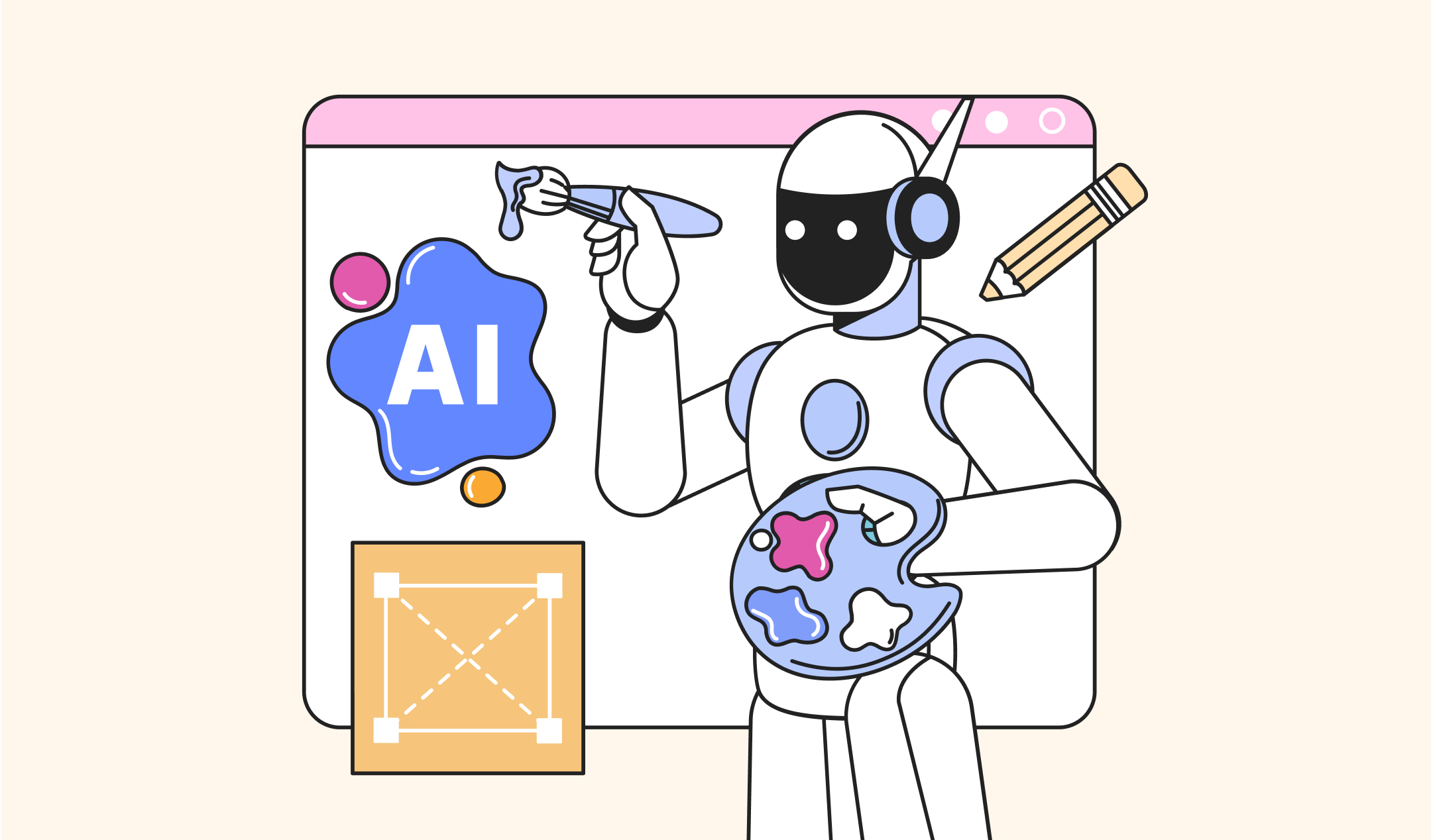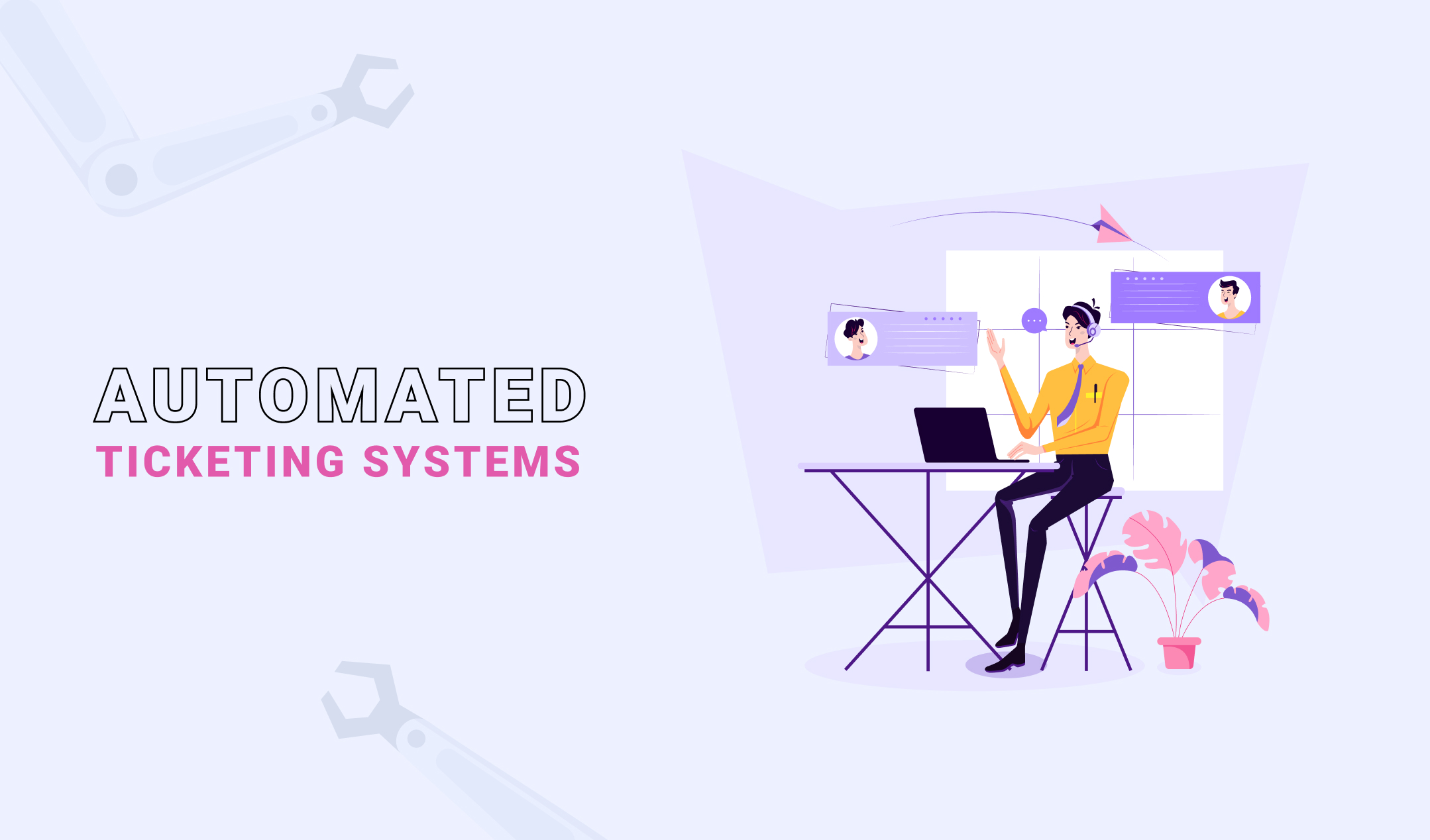Artificial intelligence has changed the way of working in the world of design and creativity. If you do not know the latest developments in AI, then you might be living under a rock. Whether you need to create images, illustrations, drawings, digital art, logos, or videos, AI helps you with all of them. There is more in the pipeline.
If you are looking to redefine your creative excellence with the help of AI, you are on the right page. Here, we will discuss some of the best AI tools for designers to produce creative hormones in abundance. Whether you are a designer or developer, take a look at the recommendations and use one of them to boost your creativity, efficiency, and productivity.
What is an AI powered design tool?
Artificial intelligence helps computers, robots, and many other machines to perform laborious tasks without human interference. Hence, AI ensures efficiency and productivity. As a result, the demand for AI is increasing after each passing year. AI design generators fasten all your work and optimize your creative assets
Why do you need an AI design generator?
- Minimize human work: Professional designers spend a lot of hours every week creating visual content. AI design apps can reduce the workload by generating new ideas and refining the workflow. A lot of these tools suggest design alternatives, which is extremely helpful.
- Ability to show multiple options: Almost all AI-powered programs produce multiple versions of the design as per the requirement or your prompt. They also create alternative options.
- Creates design according to the data: AI-powered design applications help you to generate graphics based on the data. You can create visual content based on your business profile, audience requirements, preferences, and usability metrics that work best. Hence, you can easily enhance client engagement with the help of these tools.
How to pick the AI tool best for design?
- User-friendly interface: A lot of content creators, digital marketers, and animators do not have a background in graphics design. Hence, most of them use online tools to design visual content. Therefore, it’s better to try an AI design app with a little learning curve. You can use such an application efficiently even if you do not have many ideas about creativity and design.
- Design and enhancement options: Producing visuals is not enough. Professional designers need something that can generate a wide range of options and help with improvements. So, try an AI designing tool that has several features to enhance the images.
- Available for all devices: Professional designers have to be attentive. A high-grade AI design generator helps to create the required visual content using a notebook, personal computer, tablet, or smartphone. Trying such a tool to create your designs is helpful so that you do not have to search for a computer every time.
10 best AI Powered Design Tools to redefine your creativity
- Microsoft Designer
Microsoft Designer is one of the best AI-powered design tools because it does the heavy lifting once you provide the idea. Moreover, this application comes with templates. So, you do not have to start from scratch.
Using the Designer is easy. Type the description and it populates with relevant words. If you do not need the templates, then you can get a blank canvas. Apart from that, there is also an option to add an image for reference. You can check all its features by signing up with your Microsoft account.
Designer is a web-based AI design generator. So, you do not have to download it. All you need is an internet connection, computer, tablet, smartphone, browser, and a Microsoft subscription. Microsoft is planning to integrate this program into Edge. Hence, you can create a social media post using a designer and can share it without leaving your browser.
Key features
- One-click design suggestions
- Wide range of ideas and inspirations
- Ability to publish posts on your social media accounts
Price: 619 INR per month once released. Right now its preview is free to use
Pros:
- Perfect for beginners
- Customizable templates for assistance
- Saves your designs
- Option to upload an image
- Automatically populates the prompt box
Cons
Lacks support for collaboration
Best for: new designers, Social media marketers, Content creators, Animators, Event planners
2. Jasper
Jasper is one of the best AI design apps, which could be a perfect choice if you wish to generate images within a few seconds. You have to write a prompt and it will produce high-resolution pictures without any watermarks. If you generally search for stock images for your posts or create photos for any website, then Jasper deserves your attention. It also has a writing tool to generate top-notch content.
Jasper has three pricing plans wherein you can get 20 percent if you choose early billing. All three packages are available with a 7-day trial period. So, you can check its functionality before making the payment.
Key features
- Generates high-quality images within a few seconds
- Easy to use, perfect for new users
- Comes with free trial plans
- Includes an AI-based content creator
Price: Starts from $39 per month, if you take the early billing
Pros
- Fast image creation
- User-friendly interface
- Impressive filters
Cons
- Images are not exclusive and can be used by others
Best for: Content creators, marketing individuals, and businesses who need royalty-free images
3. Canva
Canva is one of the most popular AI tools for designers and it could be a suitable option if you are a newcomer. This web-based application is a user-friendly and cost-effective alternative to Adobe Creative Cloud. It allows you to create almost all types of graphics including brochures, social media posts, videos, and more.
Canva’s online image generator converts your words and phrases into images. So, you do not have to use generic stock images that might be used by many other individuals and businesses. Moreover, it has different modes and style options to match your needs.
Here comes the best news. Canva comes with a free version, which gives you access to all its AI-powered design tools including Magic Edit, Magic Design, Magic Write, and more. In addition, you get 5 GB of cloud storage. So, you can work and edit using any of your devices.
Key features
- Generates graphics for all purposes
- Thousands of pre-made templates
- Wide range of tools
- User-friendly interface, suitable for beginners
Price: Starts from 499 INR per person per month
Pros
- Simple and user-friendly usage
- Budget-friendly
- Feature of team access
- A variety of templates are available
Cons
- Limited features in the free version
Best for: Content creators, entrepreneurs, and artists. Canva is also perfect for users with limited design skills.
4. Designs.AI
Designs is an online AI design generator, which makes creative designing easy for everyone. It creates logos, videos, and mockups within 2 minutes and hence, saves you time. You can sign up and try all the features for free.
Designs LogoMaker helps you to launch your brand. You can choose over 10000 icons and create something new and relevant to your industry. Moreover, it exports the logos in all the popular formats including SVG, PNG, PDF, and JPEG.
The text-to-video technology is our favorite. Designs VideoMaker transforms texts and posts into attractive videos. What’s more? It supports more than 20 languages. You can also resize the videos according to the platform like Facebook, Twitter, Instagram, etc.
Key features
- Comes with multiple AI tools
- Creates full brand identity kit
- DesignMaker with more than 20000 templates
- Includes an AI writer
Price: Starts from $19 if you purchase the yearly plan.
Pros
- Clean and user-friendly interface
- Works on almost all devices and browsers
- Can be used without any installation
Cons
- No mobile application
Best for: Social media influencers, digital marketers, content creators, website owners, and entrepreneurs
5. Adobe Sensei
If you want to enhance your creative assets, try Adobe Sensei because it uses AI and machine learning to provide the best results. This tool lets you create high-quality graphics and videos with the ability of automatic size adjustment according to the size & resolution. So, you can use this AI tool best for designing marketing content.
Adobe Sensei makes the edits fast and accurate. Moreover, it offers incredible photorealistic effects. Apart from that, this web-based application helps you to find the right content whenever you need it.
Key features
- Image discovery and manipulation
- Helps produce stylish content
- Marketing personalization features
Price: 2394.22 INR per month
Pros
- Multiple features to create digital content
- Functions to improve the experience of your clients
- Available with a trial of 30 days
Cons
- Not suitable for beginners
Best for: Digital marketers, advertisers, business professionals
6. Midjourney
Midjourney is one of the best AI design generators developed by Discord. It has the algorithm to create almost any type of image. However, you have to be patient, especially if you are new to AI.
Once you practice Midjourney prompts for a few days, it generates exactly what you need. The images produced by this application are too realistic and attractive. But, you can only use it conveniently if you have a subscription.
A lot of designers use the free version of Midjourney, which is a problem because it becomes too messy. All the users generate multiple images in the same window. Hence, tracking your photos could be challenging in the free pack.
Key features
- Generates all types of images
- Ability to match specific styles
- Refinement features for the generated photos
Price: Starts from $8 per month if you take the annual plan
Pros
- No need of designing a background to use Midjourney
- Filters to refine images
- Options to generate multiple images
Cons
- Generates public images in the free version
Best for: Animators, graphic designers, content creators
7. AutoDraw
AutoDraw is one of the best AI design generators for artists and illustrators because it’s a drawing tool. This web-based application makes sketching enjoyable for everyone. In addition, it helps you to draw fast and accurate images.
Using AutoDraw is easy. Start making a doodle on its canvas to see various suggestions according to your drawing. You can pick one of the suggestions as per your needs to make your artwork flawless and attractive. Once the design is ready, you can download it as a PNG file. Also, you can share the designs on your social media platforms.
Key features
- Shows AI-based suggestions
- Gives you a free hand to draw
- Several keyboard shortcuts for ease of use
- Sharing options
Price: Free
Pros
- Completely free tool
- Developed by Google
- Available on all devices
- User-friendly interface
Cons
- Does not have advanced drawing and editing features
Best for: Artists, illustrators, animators, content creators
8. Khroma
Our next AI tool best for design is Khroma, which is a perfect solution if you are struggling to find the perfect color scheme for your designs. It takes the color-guessing job out of your plate. The designing process starts by asking you fifty colors to choose from. Khroma uses these colors for color palettes, generates combinations, and even uses these colors in the generated images.
Khroma has several useful features for your assistance. Its SVG generator helps you to see how your selected colors can enhance the images. You can copy and use the SVG code to implement in your projects. You can also get hex codes for each color and copy them in your upcoming designs. Such functions make you creative, productive, and efficient.
Key features
- Ability to generate endless color palettes
- Allows import from other devices
- Option to upload your images
Price: Free
Pros
- Customizable filters
- Best for Users who need color assistance for their designs
- Unlimited library to store all your color combinations
- Provides inspiration via social media pages
- Multiple viewing options
Cons
- No options to choose primary and secondary colors
Best for: Graphic designers, illustrators, animators
9. Deep Art Effects
Deep Art Effects is a top-notch AI design app that converts your designs into artwork. You can use this application after downloading it on your computer or smartphone. This tool has partnerships with some of the most credible brands across the world, including Samsung, Huawei, and Globus Holding. So, you can trust and try it.
Deep Art Effects is not only useful to convert your images, but it also refines them. You can edit the pictures, render them, and design new styles. It also integrates into your apps with the help of API (Application Programming Interface).
Key features
- Bokeh and cropping are automatic
- Used via desktop and smartphone applications
- Smart scaling
- German data protection
- Rendering for background and foreground
Price: Start from $9.90 per month. Also available for a one-time payment of $129.
Pros
- Works on all the devices
- Easy-to-use application
- 4x magnification using artificial intelligence
Cons
- No way to contact the support
Best for: Designers, artists, content creators
10. Dreamstudio
Dreamstudio is an AI tool best for design because of its ability to convert text into images. Designed by Stability, it has features to edit pictures and enhance them using several options. You can also minimize distortion, reduce visual artifacts, and boost the sharpness of the images.
Using Dreamstudio is easy. You have to type the prompt and see the relevant images. It also has the option to add negative prompts. Plus, there are several styles like Anime, Comic books, Digital art, etc. Furthermore, this application gives you several size formats. Above all, it has the option to change the number of versions you want to generate, which helps you to pick the best images for your projects.
Key features
- Generates high-quality images within a few seconds
- Use stable diffusion
- Has multiple styles to suit your requirements
Price: Free
Pros
- Free to use
- Affordable premium plans
- Powerful application
- Generates amazing results
Cons
- Editing tools are less intuitive
Best for: Users looking for inspirations, animators, content creators
11. Let’s Enhance
If you are looking for a high-grade image enhancer, then Let’s Enhance could be the perfect choice. Founded in 2017, it’s one of the new AI tools. But, this application knows all the challenges you face while improving the images. For instance, pictures clicked using ordinary phones lose their quality once you upload them online.
Let’s Enhance changes the scenario by upscaling images up to 16 times without quality compromises. Image cleaning, logo resizing, tone adjustment, and color changes are possible within one click. Moreover, it processes up to 20 assets at once. So, you can save a lot of time with the help of this application.
Key features
- Improves image quality and resolution
- Accurate face detection
- Upscale all types of images
- Boost print quality
- API for print-on-demand
Price: Starts from $9 per month (100 credits) – The price is for an annual subscription
Pros
- Forever free plan available
- Text to image generator
- Useful for e-commerce and drop shipping stores
- Fast processing time
- Never compromise with the quality
- Several enhancement options
Cons
- Limited features to edit complex images
Best for: Graphic designers, photographers, content creators, e-commerce store owners
FAQs
What is the AI tool best for design?
Microsoft Designer, Canva, and Jasper.AI are some of the best AI tools to redefine your creative excellence. These applications can help you with almost any graphic design, even if you are a beginner. Other options are also valuable. So, we suggest you read the reviews and check the features before trying any of them.
What is the best free AI design app?
Microsoft Designer is the free AI tool best for design because of its wide range of features, ability to create all types of graphics, thousands of pre-made templates, and user-friendly interface. You can use it to create any project without making any payment. Jasper, Canva, Midjourney, and AutoDraw are also wonderful alternatives.
Will AI-powered design tools replace designers?
The new AI tools can perform a lot of tasks without human input. Hence, they can partially replace the designers. However, they cannot entirely supersede the designers because of their critical thinking, creativity, and human touch. Therefore, these applications are only assisting the designers efficiently and help them to explore more possibilities.
Which is the best AI-powered tool for beginners?
Microsoft Designer, Canva, and AutoDraw are some of the best AI tools for designers who are new. Jasper is easy to use. Microsoft Designer has a user-friendly interface, which is perfect for newcomers. Plus, it has a wide range of pre-designed templates. Apart from them, AutoDraw is also a suitable option because of its beginner-friendly options.
Conclusion
AI is entering all industries one by one. No one can escape it. AI-dependent design tools are also gaining popularity because of their simplicity, convenience, and efficiency. They complement your creativity and help you in producing eye-catching visuals that can appeal to your audiences.
After reading the reviews, you can easily understand that AI design generators are available with a variety of functions. So, check all the options and try something that suits your requirements. Once you master any one of the recommendations, you can easily unleash
your creativity without any limits and perform better than before.