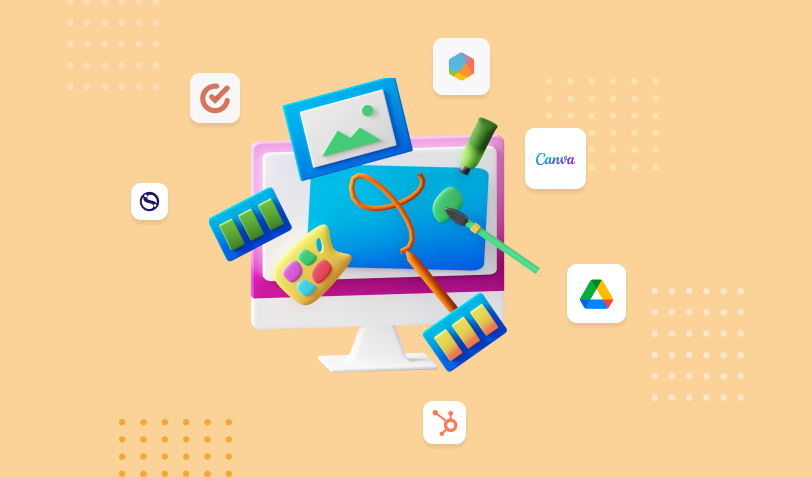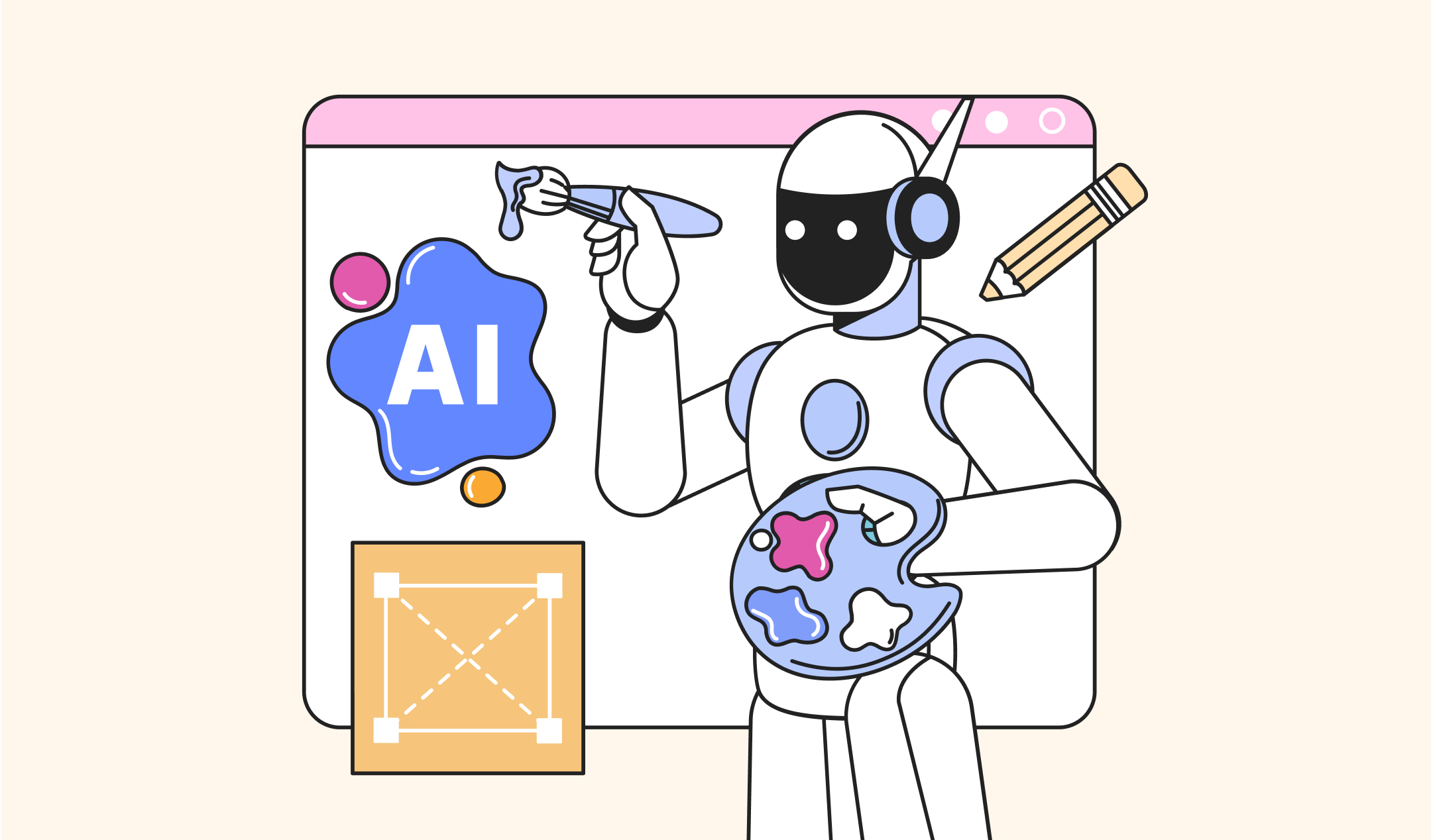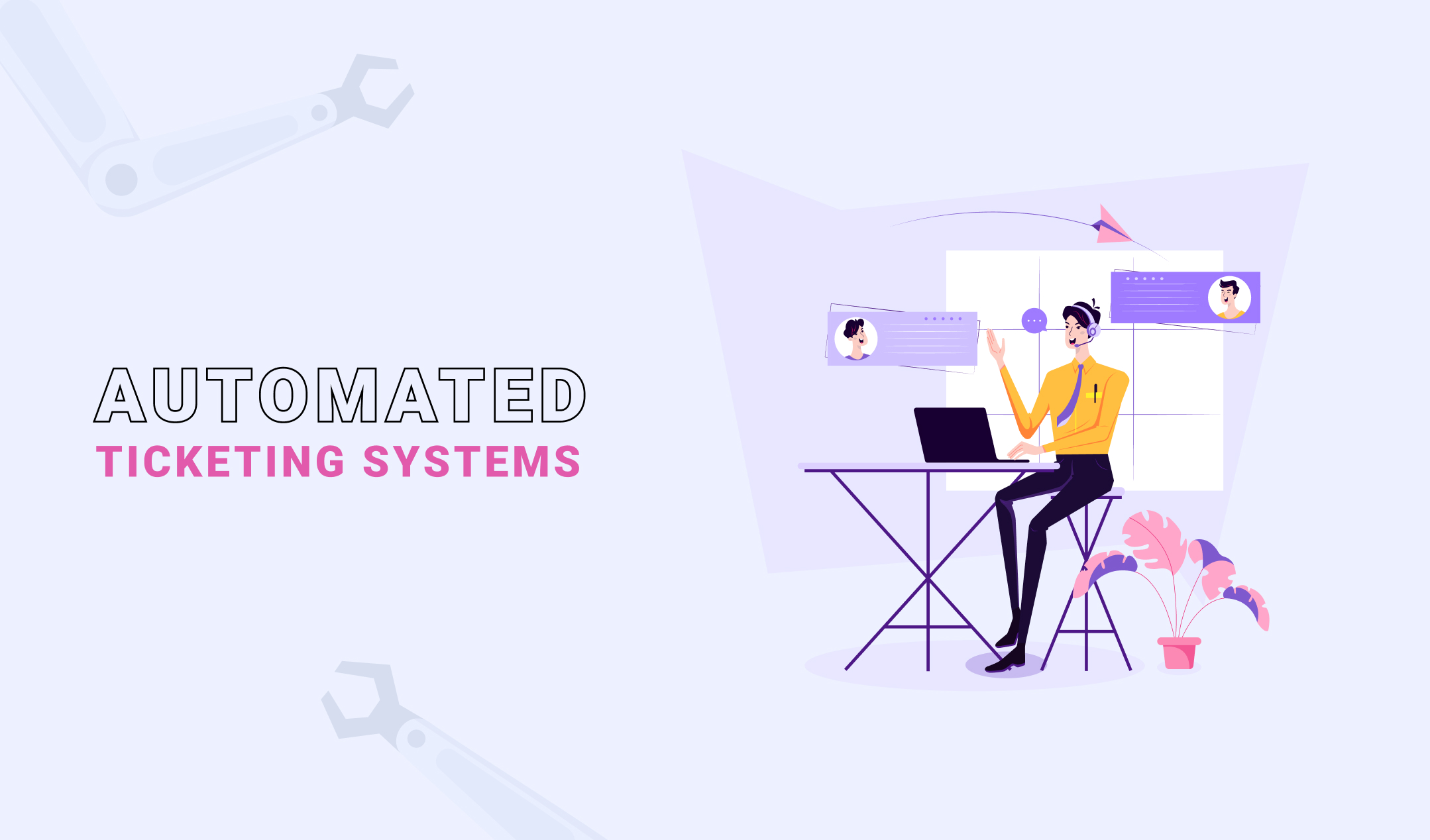Are you looking for a free online graphic editor? There are multiple options available to check, which is very confusing. But, no need to worry because we have the ten best options to try. All the suggested editors are powerful yet simple to use. In addition, they are available online. So, you do not have to download or install any application to edit your photos. Read on to check the recommendations.
Canva
Canva is one of the best free online graphic editors because it’s easy to use and offers almost all the functions without any charges. Moreover, this online application comprises plenty of templates for logos, flyers, posters, brochures, cards, invitations, social media posts, and much more. Canva also has designs to print on t-shirts, coffee mugs, photo frames, and stickers.
The usage of Canva is extremely simple. Upload the image you want to edit, make the changes and download it. The free version offers cloud storage of 5 GB. So, you can store a lot of images online without any charges.
Apart from the free plan, Canva has two more premium packages starting at 3999 INR/ year per user. These two are useful if you are a professional graphic designer. Furthermore, Canva also has a smartphone application. So, you can enjoy its feature on any device, including a computer, tablet, or Android/iOS phone.
Features
- High-grade templates to serve almost all the business purposes
- Easy to use due to drag-and-drop functionality
- Image resizing and enhancements available
- Lets you add animated texts
- Downloads available in your preferred format
- Available to use on all the devices
Pixlr
If you are looking to edit some images without wasting time on signup or registration, try Pixlr. It has multiple editing features, which help you to polish personal and professional images. The free version has almost all the features. However, you might want to go for the Premium plan as a graphic designer.
Picture resizing is easy with the help of Pixlr. It also removes the spots and any other marks from the images. You can even take out the objects. In addition, this online graphic editor allows color replacement if required.
Features
- Straightforward graphic editor
- Available online and offline
- Intuitive interface
- Has a lot of pre-built templates
- Works on all computers, tablets, and smartphones
- Has tutorials for newcomers
BeFunky
BeFunky provides basic image editing features, which are useful for small and medium-sized businesses and projects. It’s an easy-to-use free online graphic design editor which also works as a collage maker and image animator. This intuitive web-based software has a drag-and-drop function for image editing.
BeFunky has pre-built collage layouts, which you can fill with your images. In addition, it comprises numerous templates that can be personalized as per your requirements. So, you can design cards, invitations, posters, and much more. In addition, this online design application lets you create cover pages for social media platforms.
Apart from the free version, BeFunky offers a premium version at $9.99 per month or $4.99 if you choose the annual plan. Furthermore, it has an Android application. So, you can edit images anywhere anytime.
Features
- Resizing, cropping, and background adjustments
- Cartoon maker
- Wide range of filters and effects
- Batch image editor for multiple pictures
- Android application available
Colorinch
Colorinch was previously available as Cartoonize. This free online graphic editor lets you transform your pictures into artwork. Here is the good news, you can use it without any graphics designing experience. As per the developers, even a toddler can use this application because of its user-friendly interface.
Colorinch comes with a wide range of features, AI-powered image enhancements/effects, and quick sharing of your art. Opacity controls, custom color overlays, blend modes, freehand drawing, and image-to-cartoon transformers are some of its considerable features. This application never asks you to sign up. You can upload the image, edit it, and download it.
The free version has everything you need. Try its premium version if you seek advanced features to tackle professional projects. The monthly package has a charge of $8.99, and the annual one is available at $4.99.
Features
- Simple to use
- wide range of features
- Unique function to create cartoons
Instasize
Are you active on social media platforms like Facebook and Instagram? Instasize is the best free online graphic editor for you because it offers image enhancements before you post them online. This application has a wide range of filters to improve your snaps.
Instasize lets you add layers to edit the background of your images. It also allows you to add texts and vintage overlays. What’s more? You can edit the snaps even on your smartphone because this online software has a mobile app for both iOS and Android.
Instasize has a lot of stock images, which can be used for a variety of projects. It also has a premium package apart from the free version. The former has more than 100 filters that are unavailable in the free variant.
Features
- Over 130 filters
- Add text to images and videos
- Automatic resizing of narrow pictures
- Hundreds of backgrounds to try
- Quick resizing of the images for different social media pages
Fotor
Fotor is another free online graphic editor that lets you edit images without logging in or signing up. It has all the basic features for small projects. However, the free version shows some ads that might be irritating for a lot of users.
Fotor has a lot of filters. Plus, it also lets you add effects like color splashing and lens flare. Moreover, this application has predetermined sizes available to crop the images.
The free online application can add or remove shadows, highlights, and exposure. It can also increase or reduce the contrast. What’s more? Fotor lets you edit multiple pictures at once with its bath editing feature. Apart from that, it has smartphone apps for Android. So, you can also enjoy image editing on the move.
Features
- Image cropping and resizing
- Easy to use
- No signup or download is required on a computer
- Android application for flexible usage
Adobe Photoshop Express
Adobe Photoshop does not need any introduction; it’s a standard. The world of graphic designing depends a lot on Photoshop. Here, we are talking about its Express version, available for Android and iOS devices. You can download Photoshop Express from its website. Use your Google or Facebook account to get the application.
Adobe Photoshop Express has multiple filters to enhance your images. Moreover, it has several other features, including text addition and textures for finishing. For more functions, you have to purchase the premium plan.
Features
- Helps you to create a collage
- Artistic blurring available
- Perspective correction for image straightening
- Easy slider to remove the fog and haze
- Creates memory-style images
piZap
If you are a beginner with zero ideas about online editing, try piZap. It’s easy to use and has quick-start icons at the top for convenient access. You can upload images from your computer, Dropbox, and even Facebook to edit them. In addition, this application has a significant amount of free stock images for your usage.
piZap provides all the basic graphic editing functions, including text addition and color enhancements. It’s free to use and also has a pro version for advanced features. However, you have to sign in using your Google, Twitter, or Facebook account to access the image editing interface.
Features
- Smartphone application available
- Meme editor with pre-built templates
- Glitter texts
- Prototypes for social media posts
- Efficient background removal
Picsart
If you are looking for a free online graphic editor for uncomplicated usage, try Picsart. It’s a perfect application for editing images and videos. This tool comes with effects like high dynamic range and noise. It also helps you to transform the images into a painting.
Picsart has three sliders for quick adjustments of temperature, saturation, and hue. Then, it has options to change the brightness, improve the clarity, and much more. Above all, there is a removal tool to take out unwanted objects from your snaps. Such a function is useful if you are active on social media pages like Instagram and Pinterest. To enjoy all the features, you have to sign up on picsart.com.
Features
- AI-powered editor
- No experience is required to use
- Designs available for all the social media platforms
- Lots of templates are available
- Cost-effective premium version
- Multiple filters for enhancements and effects
Photopea
Similar to Pixlr, Photopea has the appearance, features, and feel of Adobe Photoshop. If you know how to use Photoshop, you can enjoy the functions of Photpea. However, it could be a bit challenging to navigate for new users with no experience with graphic editing tools.
Photopea has a wide range of functions categorized and placed together. Here comes the good news. You do not have to register or sign up to use this online graphic editor. Moreover, it supports all the major file extensions, including PSD, SVG, TIFF, PNG, JPG, and RAW.
The free online editor is perfect for professionals because it comprises image manipulation, granular enhancements, and layer adjustments. However, its free plan contains ads. You can go for the Premium version to get rid of advertisements. Plus, the paid plan comes with 5 GB of online storage, quick email support, and many other features. The price of the premium version is $3.33 per month.
Features
- Supports all the file formats
- Suitable for Photoshop users
- Vector graphics available
- Affordable premium plan to remove ads
Final thoughts
Commercial-grade graphic editings software like Adobe Photoshop or CorelDRAW is worth your investment. However, you do not need to pay anything if you are looking for basic features. Multiple free online graphic editors let you polish your images without any charges.
You might not get the features to tackle professional projects. However, the free online applications are perfect for personal use. Now you know some of the best options, check all of them and see which one suffices your needs.