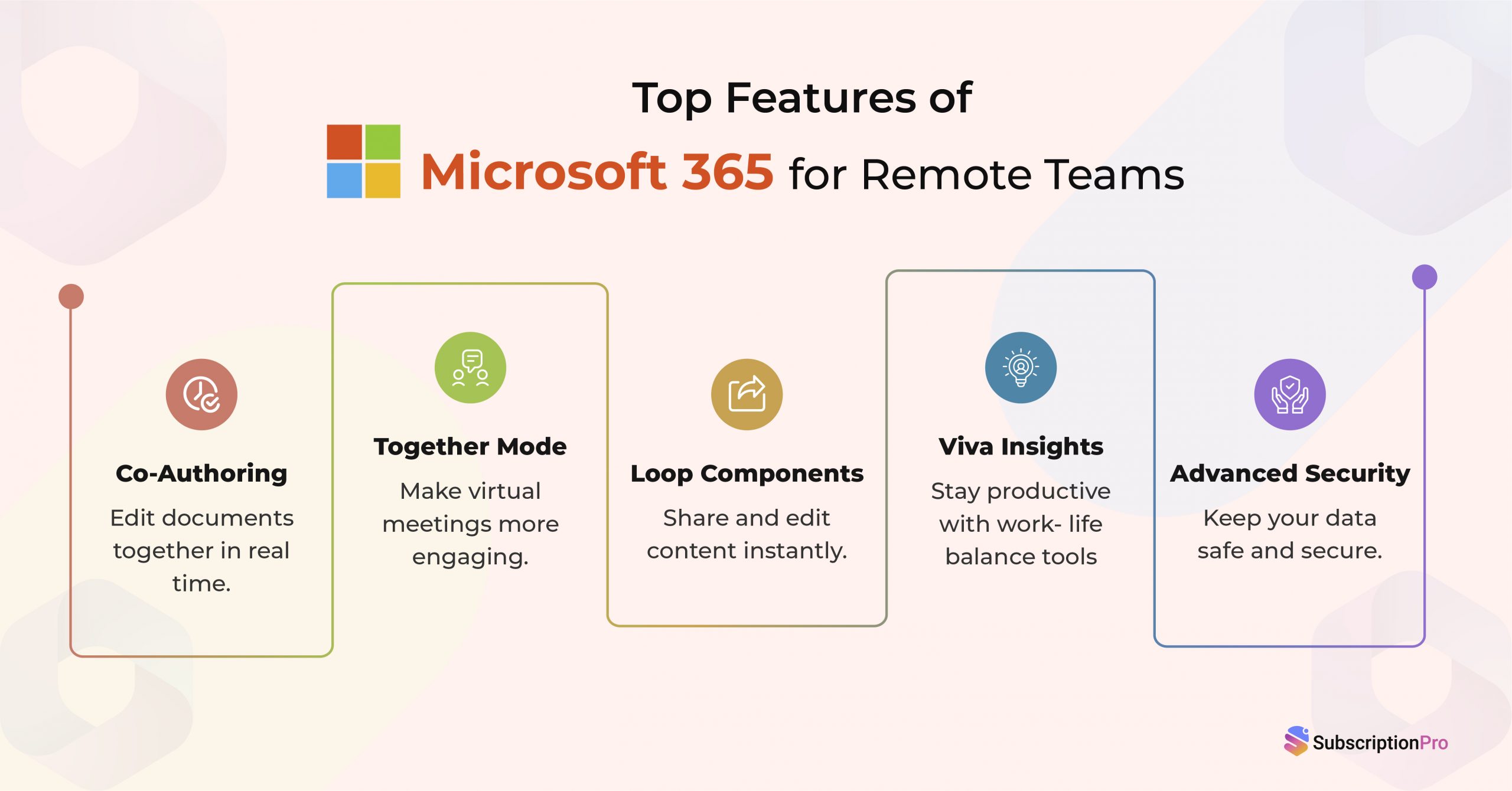To cancel your Adobe Creative Cloud subscription, log in to your Adobe account, go to the “Plans” section, and select “Manage Plan.” From there, you can choose to cancel your subscription. Be aware that canceling early might incur a cancellation fee if you’re in the middle of a billing cycle. Your plan will remain active until the end of the current billing period, after which you will lose access to the apps and services.