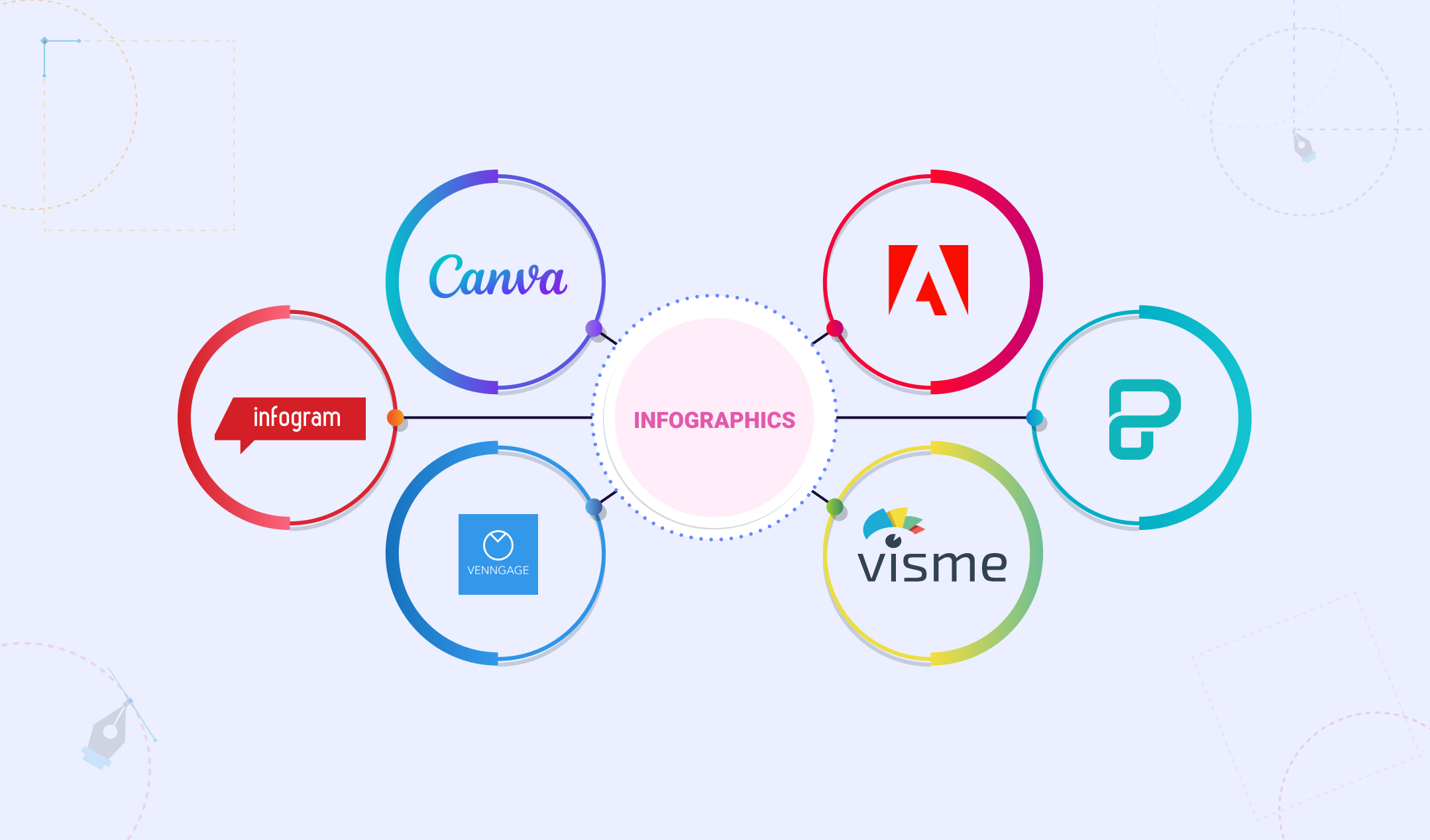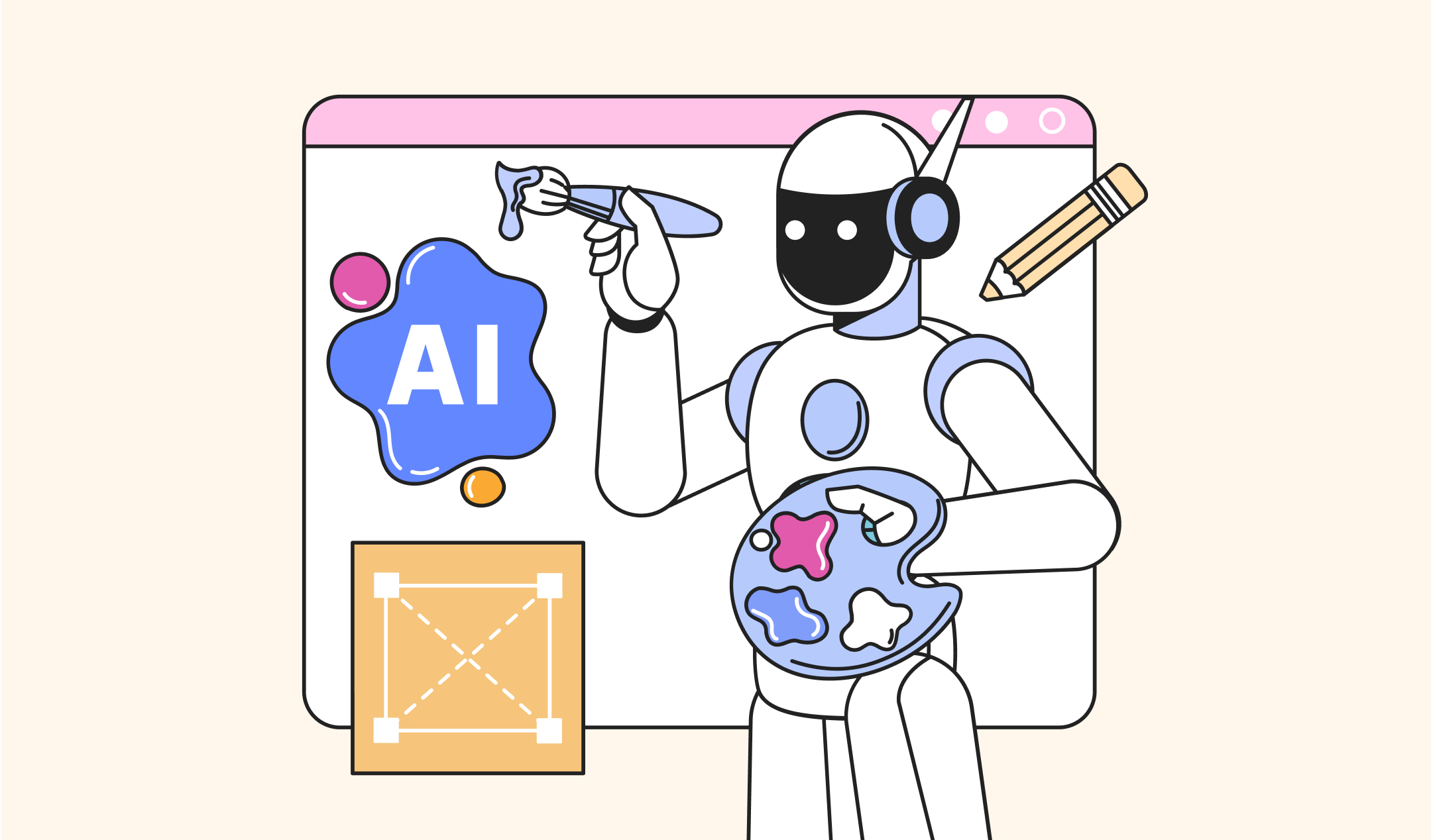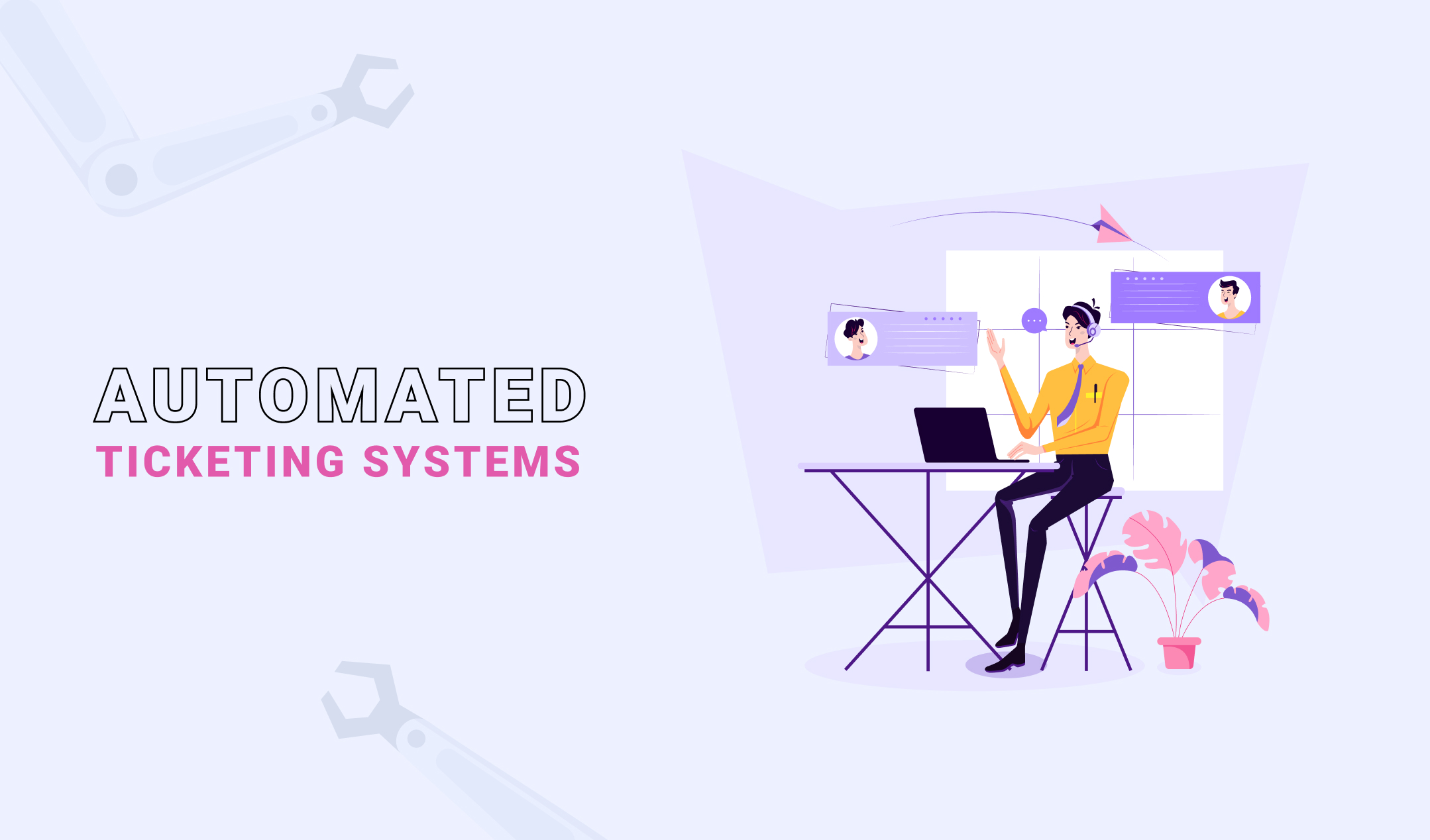Are you searching for impressive infographics maker? You are in the right place. Here, we will discuss some high-grade applications to make stylish infographics. All of them are available for free.
Presenting information is an art and infographics are the perfect way to accomplish it. An infographic is more explanatory and interesting than plain text. Plus, it assists in explaining complex concepts and confusing data.
The infographic development is a simple process, which involves data collection and its presentation in an easy-to-understand format. Make sure it’s logical and engaging. But, how will you design the infographics? You don’t have to worry because we have collected some top-notch applications to produce professional-grade content, even if you do not have any experience in designing.
Canva
Canva is the perfect infographic designer for beginners. It has an easy-to-understand interface, which you can use without much learning. Moreover, this web-based application offers thousands of free images, elements, and templates for all your personal and professional projects.
Canva infographic maker starts with a blank canvas. Then, you can add a template and start customizing it as per your requirements. The color, text, and images are changeable. You can also upload more images from your computer.
Apart from infographics, Canva assists you in creating a lot of other graphics including logos, flyers, posters, business cards, social media posts, and more. So, you can try it for all your graphic design tasks. Canva free has all the features. Purchase its premium version to access paid images and a lot of advanced functions.
Piktochart
We can suggest to you a lot of free tools to create infographics. However, you need to recognize which one understands the mechanism of such visual content. Piktochart knows the market of infographics and gives you an excellent platform to create impressive designs.
Piktochart helps you to produce professional-grade visuals, similar to the ones created by graphic designers. All thanks to its drag-and-drop interface, you can develop informative infographics without any hassles. Above all, this application is free to use. So, you don’t have to worry about monthly subscriptions.
Infogram
Create stylish infographics for free at Infogram. It helps you design professional-grade visuals within a few minutes. Moreover, this online application gives you lots of templates to use.
Infogram has basic monthly and annual reports, which is helpful if you are into management. Its free version has all the features. You can upgrade to access advanced templates like icon infographics and photo stories.
Adobe Creative Cloud Express
Spent a few minutes on Adobe Creative Cloud Express and you can design mind-blowing infographics. It gives you multiple templates and all other components required to design visually attractive content. Yes, you have to enter the information and spice up the design using your creativity. But at the end of the day, you get what you need. That is also without putting in a lot of effort.
Using Creative Cloud Express is straightforward. Select the size of your new infographics, pick some images, and choose/adjust the font size. Hence, it’s one of the best free tools to create infographics for beginners. Moreover, the Creative Cloud works on all the platforms including your smartphone. So, you can catch up on the move.
Visme
Visme categorizes all its infographic templates into categories, which helps you to find the right one as per your requirements. You can preview the template before opening it in the editor. Moreover, this application has data visualization options to create infographic reports, which can showcase multiple statistics simultaneously.
Visme has limited access to infographic templates and design assets
. So, upgrade your plan to a premium version if you are a professional. The support is also available in the paid packages.
Venngage
Venngage is one of the best free infographic makers for beginners and non-designers. It helps you to design impressive infographics within a few minutes. What’s more? This application has multiple templates for your assistance.
The editing is straightforward once you pick a template. Venngage allows you to group elements and lock them for convenient design. You can also duplicate the features of a block using the grouping function.
Design Cap
Creating infographics and all other graphic designs is a walk in the park with Design Cap. It helps you to design masterpieces without any experience. Don’t worry about the outcome. The visuals produced by this application can turn heads.
You can create visual content on Design Caps within a few minutes. Its ready-to-use templates cut down the steps and time involved in the designing process. So, you can put the details and create an infographic without any hassles. Therefore, Design Cap is the best tool to create infographics if you are in a hurry. Once you complete the design, sharing is also easy on this platform.
Animaker
Try Animaker if you want a fast and easy-to-use infographics maker. It does not have too many templates to create confusion. The free version is perfect for DIY enthusiasts and personal users. However, try Animaker premium versions if you are a professional. The premium packages have unrestricted access to prototypes, icons, music tracks, and fonts.
Animaker is the only video infographics maker on this list. While you might know how to create regular infographics, this application takes your designs to a whole new level. It has six different video styles, which helps you to create something unique every time you need a new infographic.
Genially
Genially is a unique tool for developing infographics because it comes with an inbuilt word-processing feature. So, you can edit the text while creating an infographic. This application also allows you to add animations to the content.
Genially also lets you create interactive infographics, which is a distinct feature because such a function is unavailable in most of the free tools to create infographics. However, its free plan is highly restricted and is only useful for personal projects. If you are a professional, try the Genially premium version.
Snappa
Try Snappa if you want an intuitive infographic designer, which lets you use vector graphics instead of photos. These graphics are easy to edit and hence, you can create the required content within a few minutes. Moreover, this application has a content library and the ability to upload custom fonts.
Snappa is easy to use. Hence, it’s one of the best free infographic makers for non-designers. Therefore, you can create professional-grade visuals without contacting an expensive expert.
Mind the Graph
Are you a science student or a scientist? Then, Mindthegraph is the best infographics maker for you. It’s also suitable for users in industries related to animals. With the help of this application, you can create comparison charts, cycle charts, figure charts, flowcharts, maps, process charts, and more.
Mindthegraph comes with more than 200 professional-grade templates and over 80 scientific fields. However, its free version is only for testing. So, upgrade to the Student or Researcher package to enjoy high-resolution exports, external uploads, and several other advanced features.
Stencil
Are you a blogger, business owner, or social media marketer? Try Stencil because it comes with a browser extension and WordPress plugin. So, you don’t have to browse through different interfaces to download an infographic.
Unlike other tools to create infographics, Stencil does not have infographic templates. So, you have to show your creativity while designing new content. Still, it’s a top-notch design application that deserves your attention.
FAQs
Which is the best free infographic maker?
Canva is the perfect option if you need text or graphic-based infographics. If you need beautiful visuals, try Piktochart. Other options are also useful. But, Canva is the best because it helps you to create a wide range of graphics including flyers, posters, banners, social media posts, and more. Moreover, this application has a significant amount of templates for your assistance.
How to make impressive infographics?
A high-grade infographic has an attractive and easy-to-understand introduction, which can automatically capture the interest of your audience. It should contain readable information and a theme that easily fits with other visuals. Use professional images and icons. Furthermore, add your logo, website URL, and social media platform links to promote your online presence.
You have to remember three points while making an infographic, what is the platform for your infographics? What is the message or data you want to explain? And, how to arrange the gathered information in the best possible pattern? Get answers to these questions before you start working on a new infographic.
How do I make an infographic for free?
You can create an infographic without making any payment with the help of multiple applications and web-based tools. However, you can try Canva because it’s the best infographics maker you can try this year. Follow the given steps to make infographics for free on Canva.
- Open Canva.com and type infographics in its search box. Press enter to see the results or click on the suggestion listed by Canva.
- Explore all the available prototypes and click one of them as per your needs. Then, click on Customize this template.
- Personalize the template. Save or share once you are done with all the alterations.
Final thoughts
Now you know some best infographics makers to try in 2024. Understand your design requirements before you make a choice. Do not choose an application only to realize later that it cannot serve all your purposes. Smart choices are crucial for everyone, especially if you own a startup or you are an entrepreneur.