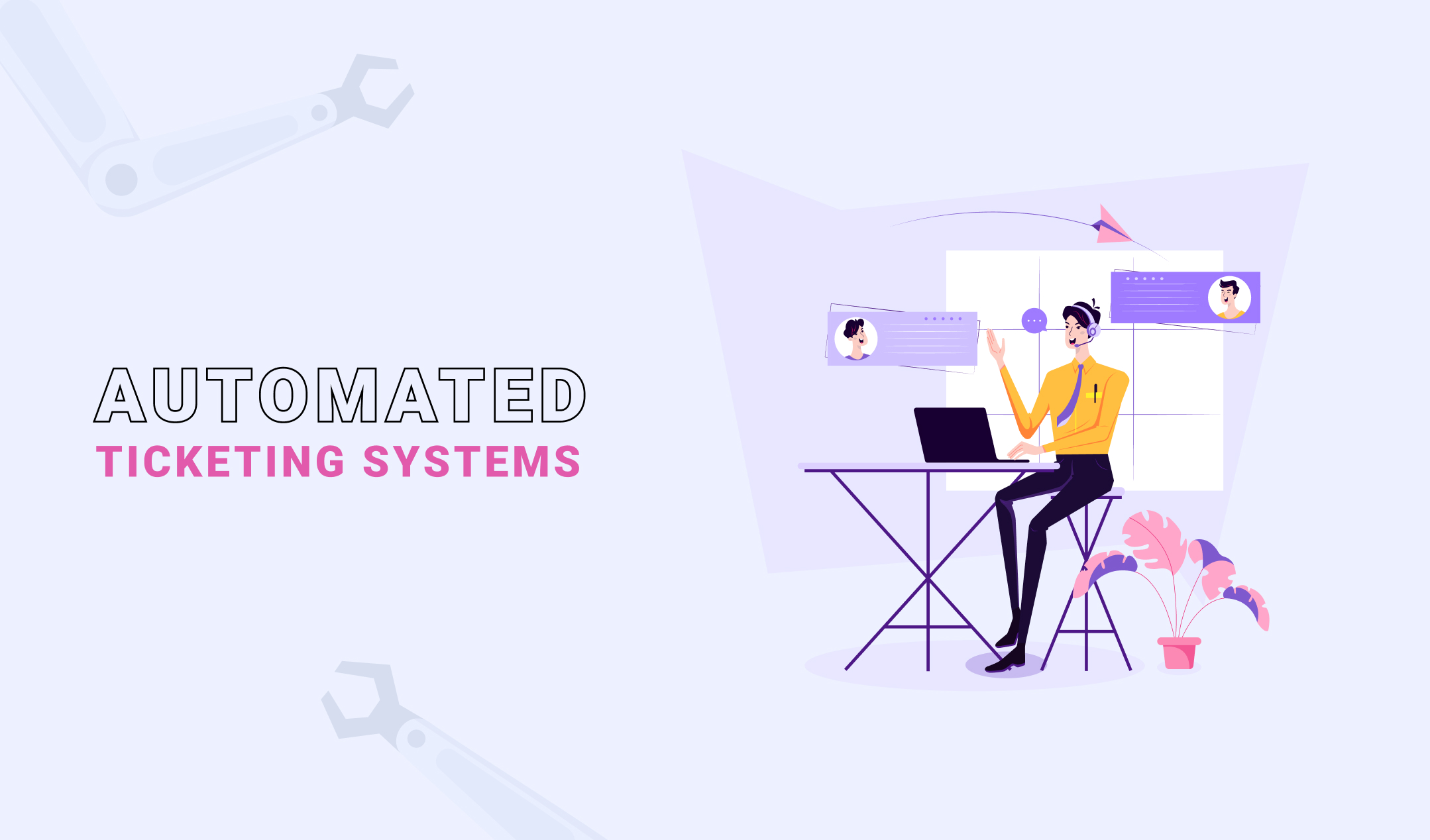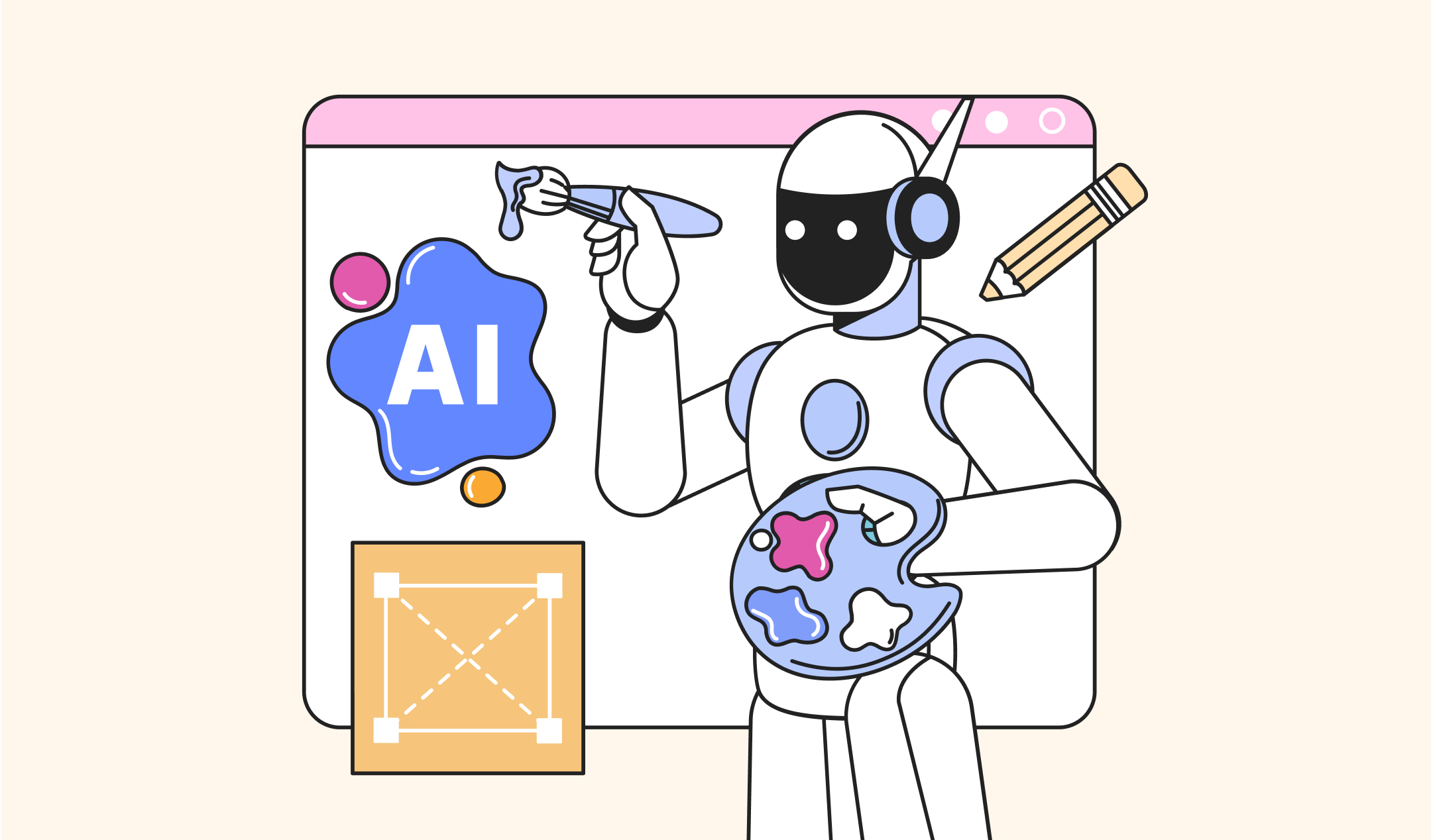The management of support tickets is challenging. When the tickets remain unresolved due to any reason, the customers get irritated and create more service requests. So, it’s crucial to gain complete control of the automated ticketing system before things slip out of your hands.
Here, we will discuss the ticketing system and how you can improve your customer support process with its help. So, if you are unable to tackle your current helpdesk solution, you are on the right page. Let’s start.
What is an automated ticketing system?
A ticketing system helps you convert all your customer requests into an easy-to-access ticket. So, it streamlines your customer service process by collecting all the complaints and issues on one dashboard. Hence, your support function can access and resolve all the tickets without any delay.
An automated ticket issuing system has functions to automatize the support flow and expedite the resolution process. In addition, it helps the management to keep a close check on the team’s performance. For instance, the managers can monitor customer satisfaction rates, resolution times of the tickets, time spent on each ticket, etc.
What does a ticketing system do?
Before we talk about how to improve your customer service with the help of an automated ticketing system, you should know how it works.
- Customer raises a request: If a user registers a query regarding your product or services, the ticketing system creates a new ticket ID. It has the record of all the conversations between the client and your support staff.
- A new ticket is assigned to the relevant individual: Your support staff can access the new tickets based on their skill level, expertise, interest, or availability. The system can also assign an equal number of tickets to all the members of your team.
- The support function takes action: Once the tickets are assigned to relevant executives, they try to provide a solution to the customer. The support person can attach files, images, or any other document that can help the end user. If level one cannot resolve any issue, it gets escalated to the next tier
, the subject matter expert, or the manager. - Ticket is disposed: The support team closes the ticket if the customer is satisfied with the given solution. Almost all the help desk applications allow you to send a survey report to check the customer’s overall experience after the case is closed.
How to improve your customer service with the help of an automated ticketing system?
Now we will talk about some proven practices and tips to improve the overall customer satisfaction rate and boost the productivity of your support team.
- Organize the tickets
Adding unique names for the ticket statuses is one of the best ways to streamline your ticketing application. It also gives you a live and quick review of all the tickets. A lot of help desk software comes with several statuses for the tickets, including open, closed, pending, hold, delayed, etc. They help to keep track of each ticket.
You can add unique statuses for added convenience. For instance, you can create a status such as waiting for the customer’s response, sending the part’s list to the vendor, engineer assigned, etc. Such additions help the support team to check the ticket status without any input. Hence, they can easily focus on cases demanding immediate or more attention.
- Automate the tasks
An automated ticket issuing system comes with a lot of automation features. Your support staff must use these functions to get the best out of the helpdesk application. However, the automation abilities differ according to the software. Some common ways to reduce human errors, save time, and increase productivity are as follows.
- Automation of ticket assignment: Almost all the ticketing systems come with the ability to automatically assign new tickets to the relevant team member. It can also distribute the new tickets equally to the support staff according to the Round-Robin method.
- Automation of notifications: The customers receive an automated email once they create a new ticket for your brand’s helpdesk. Similarly, the support agents also get a notification if a new member adds notes to the tickets. Such automation helps your clients and employees by sending crucial updates about support cases.
- Automated email surveys: You can also trigger automatic survey emails with the customers once their tickets are closed. These surveys help you to get feedback about your team. You can also use the provided comments to improve the support function.
- Arrange the tickets by their priority
If your support function randomly picks the tickets and resolves them, then there are chances they might miss some of the client requests. The solution is to align the tickets according to their severity level. For instance, mark the tickets “Red” if they need urgent action.
- Use templates to save time
The templates contain common replies to boost the productivity of your support team, save your time, and boost the average resolution time. A ticketing system helps you to create and save responses for common customer queries and requests.
The response templates also ensure your support team is not missing any important information that needs to be provided to the customers. Do not copy and paste messages. Instead, personalize the content, proofread it, and then send it.
- Train your support executives
Training your support staff is one of the best techniques to boost your customer service level. The customer satisfaction rate depends upon how your support team handles the tickets. Regular training updates them with the latest trends, which helps them perform better.
For instance, train them on the new automated ticketing system you included recently. The support members discuss new ideas and tips to make the most of the ticketing system.
- Use knowledge base articles
Each ticket handled by your support staff costs you money. So, don’t you think reducing the number of tickets could be beneficial? But how?
You can drastically lower the number of new cases with the help of an online knowledge base. Such a practice increases the availability of support executives and allows them to work on complex tickets that need immediate attention.
Customers ask a lot of common questions. Answering all of them is not an efficient move. So, you can avoid such unproductive tasks by uploading knowledge base articles, support guides, and tutorials to your knowledge base and chat software.
A lot of customers love to enjoy self-service. Around 90 percent of users expect a self-help portal on your website. Meet their expectations because a knowledge base provides a fast resolution that also without any interference from your support team.
- Deploy
chatbots
All the messages sent by your customers demand attention. However, it’s not necessary to convert all the requests into tickets. Unwanted tickets downgrade the productivity of your support infrastructure. It’s where chatbots can help because they automate the customer support function and close low-priority cases without creating separate ticket IDs. The bots mimic human-like interaction and stay available for assistance 24 by 7.
For instance, if a user wants to know about the stock of a particular item, the status of the order, or the price of a product, you don’t have to convert them into tickets. Instead, develop intelligent bots to tackle such questions by sharing automated responses with support links of help articles. In case the chatbot cannot solve the request, only then the helpdesk software will create a ticket.
- Check ticket history
Review the recent tickets of a customer and see their statuses. Also, check the case notes and the executives who worked on the ticket previously. This practice helps you to understand past and current issues. Hence, your support staff gains more confidence to deal with a particular problem.
Checking the history also helps you to determine common issues. This information helps you to add solution articles to your knowledge base.
- Review crucial metrics
All businesses want to retain their existing customers. But, not all of them have ideas about how to do it successfully. Do you want to delight your clients? Then, start tracking the metrics that decide the overall customer support experience offered by your business.
Think as a customer. Do you contact a support function to be just another number in the queue? Or is it better if you receive a response to complaints as soon as possible? It’s what your customer demands. Over 77 percent of users enjoy an instant response over live chat and 62 percent expect a reply to an email within 24 hours.
Ticket response time is the time taken by your support team to resolve an issue. Track this metric to improve your resolution rate and response time to improve the customer service experience. Similarly, you can track other metrics to keep your clients happy.
Conclusion
You do not have to be a technical mastermind to improve your customer support process with the help of an automated ticketing system. Taking its benefits is simple. You have to monitor the performance of the support function at all levels and provide services.
We suggested some of the best techniques to make the most out of help desk software. Keep your tickets organized and prioritize them. Use message templates to save time, train your support employees regularly, and track their metrics.