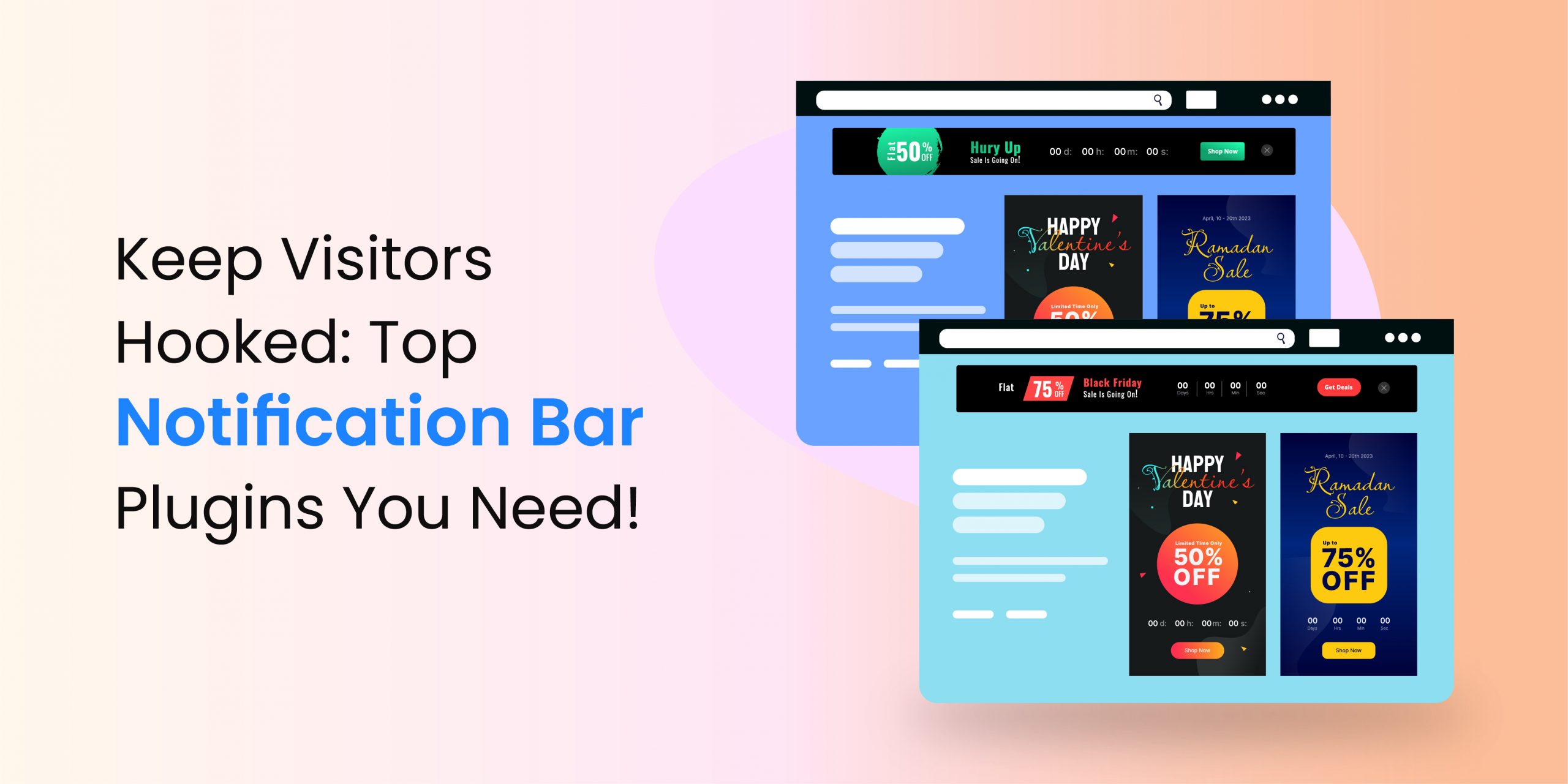Do you want to announce important messages on your WordPress websites? Then, you must be looking for one of the best WordPress announcement plugins.
The announcements on your website attract the viewer’s attention. So, you can use them to provide critical information, advertise new deals, showcase exclusive offers or discounts, encourage your visitors to participate in surveys, redirect the users to specific pages, run marketing campaigns, and more. There are numerous plugins for WordPress to display announcements and notifications on your websites. Here, we have collected some of the top-notch options. Let’s take a look.
Benefits of WordPress announcement plugins
You might have noticed a notification bar at the top, bottom, or sides of several websites. These bars provide you with information about the latest promotions, offers, sales, etc. Such messages increase the engagement rate of the businesses and boost sales revenue.
Apart from sharing the latest updates, the announcement bars can collect leads, drive traffic to particular pages, and get more subscribers. They provide the required information to your visitors without interrupting their browsing experience. So, these bars help you achieve your sales goals without disturbing your potential customers.
Also, the notification plugins deploy a count timer to induce FOMO (fear of missing out). Furthermore, the announcement bars can drive traffic to your social media pages if you embed the social media icons into them.
How to pick the best WordPress announcement plugin?
The market is filled with plenty of WordPress announcement plugins. But, not all of them can give you the expected results. For instance, some of the notification bar extensions come with basic features without any advanced functions. But, others come with a lot of modern options like countdown, CTA, sticky bars, and more.
You need an announcement plugin that can fulfill the requirements of your business. So, check the following factors before you try something for your WordPress websites.
- Ease of use: Make sure the announcement plugin is easy to use. All the WordPress notification extensions are different. Some of them are challenging to use because you have to build the bars from scratch. On the other hand, a lot of these plugins come with pre-designed templates and easy-to-use interfaces.
Luckily, almost all announcement plugins come with a free trial. So, you can sign up for the free version and explore them before making a decision.
- Customizations: Your announcement bars should match the look and feel of your website. Moreover, it should be attractive. Hence, a high-grade WordPress notification creator should give you all the options to customize the announcement bars.
- Responsiveness: The announcement bars look good on the desktops, but what about the small devices? You cannot ignore smartphones and tablets because most of your audience browses your website on these gadgets. Hence, it’s better to try a responsive plugin that can create bars for desktops and mobiles.
- Analytics: Designing an announcement bar is easy, but how will you check whether it’s effective for your website or if you need to make further changes? If you cannot monitor the results of your campaign, you will always follow your guesswork, which is not an intelligent plan. So, try one of the best WordPress announcement plugins with analytics features.
- Support: Ensure the announcement plugin offers 24 by 7 support. Otherwise, who will you contact in case you face challenges while using the extension?
- Targeting features: A WordPress announcement plugin should let you target the right audience at the right time. Such features help you to increase the conversion rate of your business.
- Email service integration: Do you want to grow your email list with the help of announcement plugins? Then, make sure the extension can integrate with email service providers. The function to integrate forms with the announcement bar is also helpful. Such features strengthen your marketing efforts.
- Pricing: Check the monthly or annual subscription fee of the WordPress announcement plugin. A lot of these extension comes with a free plan, which is great. However, the free version does not have all the advanced features. So, consider the price and make sure you get the worth of the amount you invest.
Best WordPress Announcement Plugins
1. WPAnnouncement
WPAnnouncement is one of the best WordPress announcement plugins because it allows you to add visually attractive and elegant notification bars at the top, bottom, or sides of your websites. It can also create sticky bars. Therefore, you can announce new releases, special offers, discounts, or any other information without any challenges.
WPA is a user-friendly plugin. So, you can create stylish announcement bars and catch the visitors’ attention. It also gives you a lot of customization options. In addition, you can set a particular time before the notification bar appears.
The WPAnnouncement plugin comes with a lot of pre-designed templates. So, you can design impressive announcement bars within a few minutes. Also, this extension has a forever-free plan. Hence, you can try it without any risks.
Pros
- Several customization options
- User-friendly interface
- Can create sticky bar
- Adds countdown timer
- Compatible with all WordPress themes
- Forever free plan
Cons
- Nothing considerable
Pricing: Starts from $23 per year
2. OptinMonster
OptinMonster is one of the best WordPress announcement plugins, which helps you to add a wide variety of notifications to your website. With the help of this extension, you can also create slide-in scroll boxes, floating bars, lightbox popups, and more. In addition, it collects leads for your business.
OptinMonster comes with a drag-and-drop interface. So, you can easily create the navigation bars without any challenges. Hence, running time-sensitive campaigns is convenient with this extension. You can also add a countdown timer to the announcement bars to create urgency and improve your conversation rate.
Over 1 million websites use OptinMonster. Hence, you can also try it. This plugin comes with a 14-day money-back guarantee. So, there are no risks involved.
Pros
- Easy to set and use
- User-friendly drag-and-drop builder
- Comes with pre-designed templates
- Grows your email list
- Increases sales revenue
- Shows you the stats for improvements
- 14-day money-back guarantee
Cons
- No free plan
Pricing: Starts from $9 per month
3. WP Notification Bar
WP Notification Bar is a popular WordPress announcement plugin because it strengthens marketing campaigns. This extension is easy to use and it is also available for free. Apart from that, WPNB is lightweight. So, it makes minimal impact on the performance of your website.
The Notification Bar has unlimited color options to change. So, you can create a wide range of announcement bars. Moreover, it’s a responsive plugin. Hence, you can pick between absolute and fixed positioning.
WP Notification bar helps you to target a specific audience. You can also CTA buttons and custom codes to the announcement bars. Moreover, this plugin lets you choose where you want to show the notification bars. You can display them on selected pages or all the websites.
Pros
- Accepts CTA buttons and custom codes
- Allows fixed and absolute positioning
- 24 by 7 support team
- Free version available
Cons
- Limited customizations
Pricing: $19 for unlimited websites.
4. Announcement Bar by Themify
With the help of Announcement Bar, you can easily create visually attractive announcement bars for your WordPress websites. It’s a responsive plugin. So, the notification bars are displayed on all the devices.
Announcement Bar places the bars at the footer, header, or sidebar. It also lets you change the background styles and colors, components, typefaces, and transitions. So, you can generate several unique announcement bars.
Thanks to the pre-designed templates, you do not have to put a lot of effort into the designing process. Moreover, the Announcement Bar has scheduling and automation features to start & end the announcements. It also accepts shortcodes. So, you can place your announcements anywhere on your website.
Pros
- Easy to use
- A lot of colors to use
- Allows you to change the text and style
- Built-in Announcement Widget
- Free to download and use
Cons
- Nothing considerable
Pricing: $19
5. Foobar
Foobar has a wide range of customization features, which makes it a fantastic plugin to create announcement bars. This extension accepts shortcodes, so you can place the bars anywhere on your website. It also supports emojis.
You can catch the attention of your viewers with the help of eye-catching announcement bars created by Foobar. Hence, you can easily generate new leads and increase sales. It also adds a countdown timer to the notification bar to create urgency.
Foobar is trusted by over 3000 WordPress websites. It is free to use, but the number of templates in the free version is less. Upgrade to pro if you need more features.
Pros
- Easy to set up
- Comes with pre-designed templates
- Complete visibility control
- A free version available to try
Cons
- Might be challenging to use for the beginners
Pricing: $39.99 per year
6. WPFront Notification Bar
WPFront Notification bar is an excellent plugin for posting important announcements and promotions on your WordPress websites. It gives a lot of customizations including close & re-open buttons and selection of duration before a notification bar appears. This extension is free to try. So, you can install it without any risks and upgrade if you like the features.
WPFront Notification Bar lets you change the color of the announcement bar so that you can match them according to your website. It also allows you to set the start and end date of the announcements. Moreover, you can place the bar at the bottom or top and even as fixed sticky bars.
WPFront Notification Bar accepts shortcodes. So, you can fix the announcements in any position. Furthermore, it displays a close button and you can also configure auto-close. Overall, WPFront is a fantastic WordPress announcement plugin to showcase updates, offers, new deals, the latest products, and other promotions on your websites.
Pros
- Time and height customization
- Auto-close option
- Configure stick bar
- Hides the announcement bars in small devices
- A free version available to try
Cons
- Limited customizations
Pricing: Starts from $49
7. PushEngage
PushEngage is a top-notch WordPress announcement plugin that automatically sends notifications to your visitors. You can set the trigger to activate the announcements. Once the visitors click on the CTA, it sends automatic responses to them. Moreover, this plugin lets you schedule the announcements.
Cart abandoned reminder is a fantastic feature of PushEngage. It recovers lost sales and boosts the revenue of your online store. You will also love the dynamic segmentation, which targets the right subscribers at the right time. Apart from that, this extension has report and analysis features to help you make better decisions.
Over 10, 000 businesses trust PushEngage. Some of the big names like AJIO, Dominos, Times Now, WP Beginner, and TUI use this plugin. You can also get started with its free forever plan.
Pros
- Very easy to use
- Excellent customer support
- Perfect for e-commerce stores
- 100 percent money-back guarantee
- Forever free plan
Cons
- Geo settings cannot be duplicated, you have to do it manually
Pricing: Starts from $9 per month
8. MailOptin
If you are looking for a no-code and user-friendly WordPress announcement plugin, try MailOptin. It comes with many customizable themes. So, you do not have to start from scratch.
You will like the exit-intent technology of MAilOptin. It understands when the users are about to leave your web page and displays a form to convert them into your subscribers. Do you know more than 70 percent of traffic might never return once they abandon your website? So, this function is helpful for your business.
Apart from creating announcement bars, MailOptin can also generate lightbox popups, slide-in boxes, Sidebars, and more. So, it gives you multiple ways to convert the visitors into customers. In addition, this plugin also sends them automated follow-up emails.
Pros
- User-friendly drag-and-drop builders
- Professional grade templates
- Reporting and analytics
- A/B Testing to help you make data-driven decisions
Cons
- Only three templates in the free version
Pricing: Starts from $99 per year
9. Thrive Leads
Thrive Leads is one of the best WordPress announcement plugins because of its ability to create sticky ribbons. You can place this ribbon on the top of your website and it stays there as the visitors scroll down. In addition, this extension helps you to create popup lightboxes, in-line forms, opt-in forms, and many more elements to increase the conversion rate of your business.
Thrive Leads has several customizable templates. You can pick one of them change its appearance, add a call to action button, and publish the announcement ribbon. It also gives you the option to show the bar only on computers and not on smartphones.
Here comes the best part. You can automate the notifications bar on many triggers. Thrive Leads also lets you place the bar on the top or bottom of your website. Overall, it could be a perfect choice if you want to grow your mailing list.
Pros
- User-friendly, no coding required
- Designs every opt-in form
- Advanced Targeting
- Reports and insights
- A/B testing
Cons
- Difficult to edit the leads generation forms
Pricing: $99 per year
10. Easy Notification Bar
Easy Notification Bar is one of the best WordPress announcement plugins that lets you add beautiful notification bars to your websites. It gives you a wide range of customizations so that you can create announcement bars according to the look and feel of your website. Apart from that, this extension lets you add a button for CTA.
The Notification Bar plugin is easy to set up. Once ready, it can create all types of announcements including sales, new product arrivals, warnings, upcoming offers, warnings, and more. This extension can also generate sticky announcement bars.
The Notification Bar plugin is responsive. So, the announcement bars created with its help look good on all the devices. What’s more? This extension is free to use. So, it’s perfect for small businesses with budget restrictions.
Pros
- Easy to set and use
- Creates sticky bars
- Generates responsive announcement bars
Cons
- No pre-designed templates
Pricing: Free to use
FAQs
What are WordPress announcement plugins?
The WordPress announcement plugins help you to display important information such as discounts, promotions, deals, offers, and any other message on your WordPress websites. You can also attach opt-in forms and calls to action with these notification bars.
Why announcement plugins are necessary for your website?
The announcement bars attract the attention of your visitors and potential customers. So, you can showcase important messages on the notification bars and redirect the traffic to specific pages. Hence, they increase the engagement, conversion rate, and revenue of your business.
How do I make a custom announcement?
Use Canva to make custom announcements. Open Canva.com, search for announcement templates, select a template, and edit it. Download the announcement once you are done and upload it to the Media library of your WordPress admin panel. Then, copy the image link and use it anywhere in the custom announcement bar.
Final thoughts
An announcement plugin informs the visitors about the latest updates and enhances their overall browsing experience. Now you know some of the best extensions available to try. Almost all the extensions we discussed above are user-friendly and give you a lot of customization options. So, check our suggestions and try something that suits your needs.
WPAnnouncement is one of the best WordPress announcement plugins because of its versatility, universal compatibility, pre-designed templates, and countdown timer. Moreover, it comes with a forever-free plan. So, you can try this extension without any risks and upgrade if you like its features.