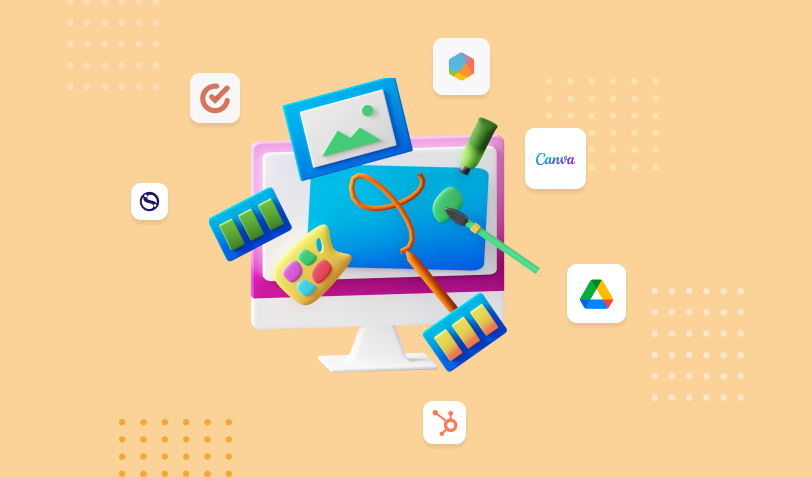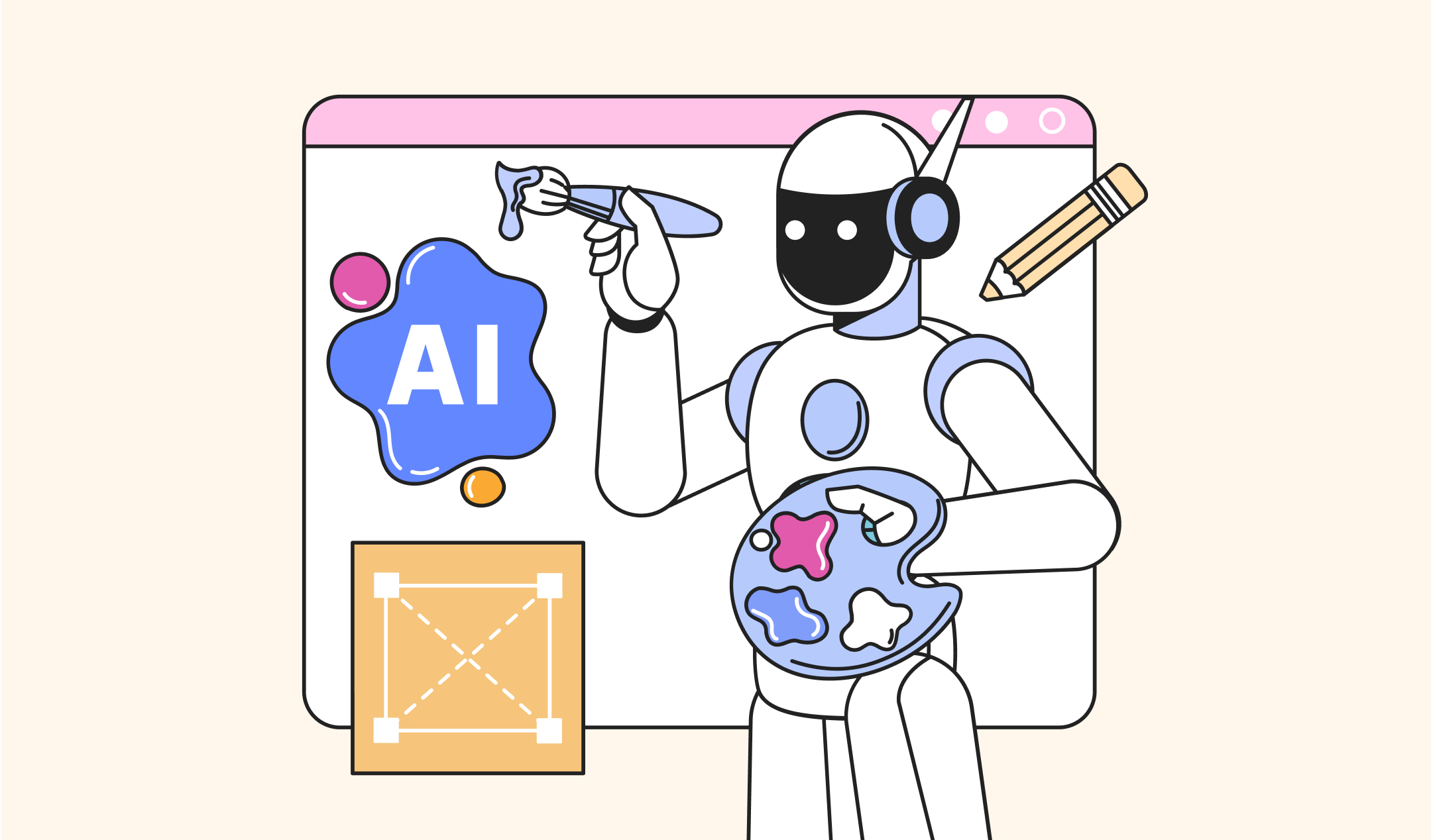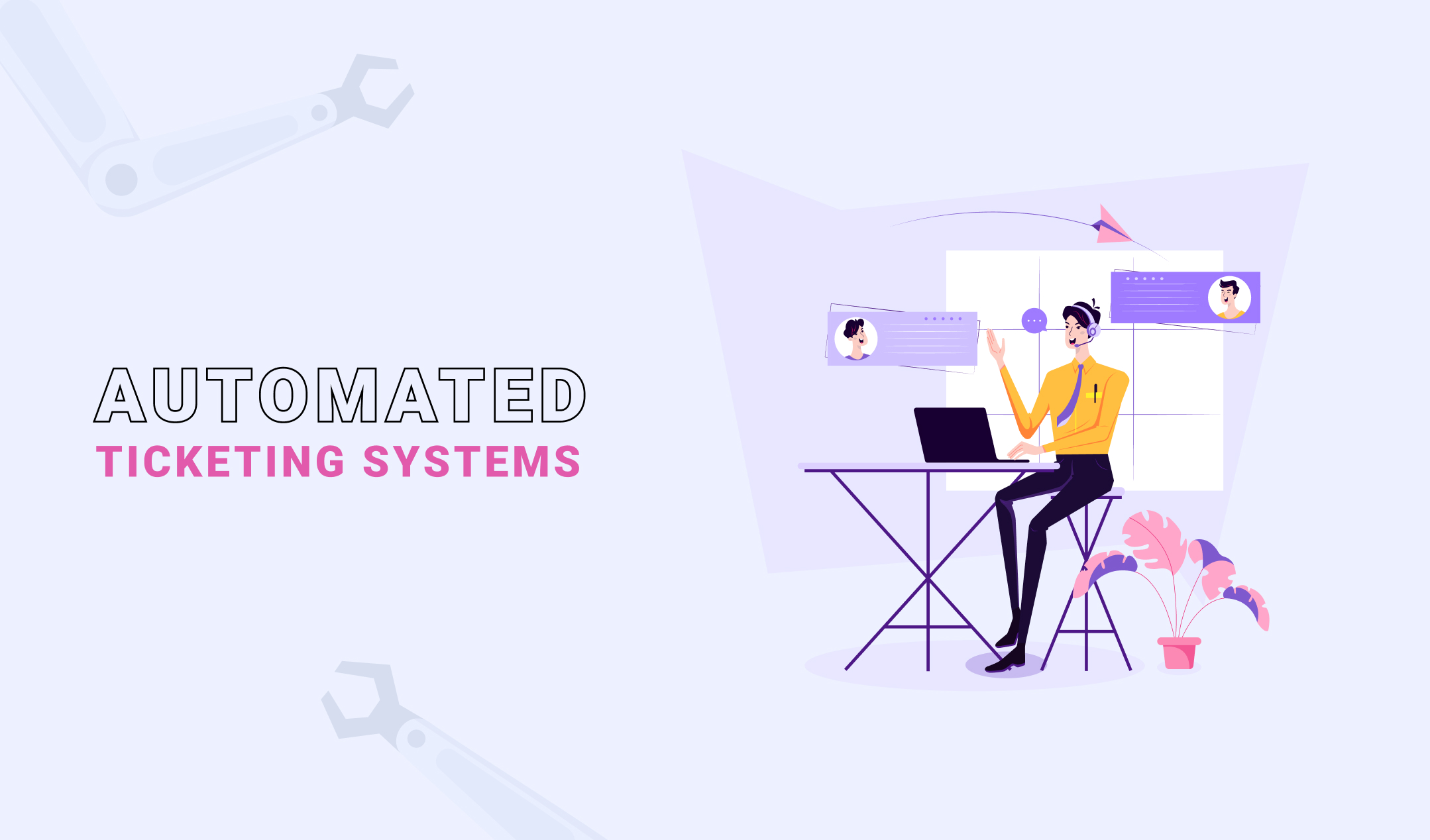Here we will review some of the best online graphic design tools for beginners. The comparison helps you to select a suitable option as per your style. These applications are useful for blogs, websites, online stores, and graphic design projects. Check the suggestions, try one of them, and take your creative experience to the next level.
Canva
- Compatibility: Windows, Mac, iOS, Android
- Price: Free. Starts from 3999 INR per year for one person
Canva is one of the best online graphic design tools for beginners because of its design assets and user-friendly interface. This application gives you access to 250000 templates and over one million images. Plus, there are video clips that are useful for creating social media posts.
Canva’s free version has everything you need as a new designer. However, it lacks brand kits that are only available in premium plans. The brand kit lets you save your brand logo, fonts, and color combinations so that you can use them conveniently.
Try Canva if you want to learn the basics of graphic designing. Its drag-and-drop editor is easy to use. Plus, this software also gives you 5GB of cloud storage in its free version and 1 TB in the premium package. Free trials for the paid plans are available.
Key features
- Background remover
- Multiple image enhancements and filters
- Quick sharing to social media pages
- Tutorials and webinars
Design Wizard
- Compatibility: All devices
- Price: Basic is free. Premium versions start from $9.99 per month.
Try Design Wizard if you are looking for high-grade graphic design online software. This online program is one of the best for beginners because of its user-friendly interface. Plus, this software gives you access to thousands of templates and images.
You can create impressive graphics with the help of Design Wizard. It lets you upload your logos, images, and fonts. So, you can personalize all the content as per your brand’s website.
All the pictures in the Design Wizard libraries are licensed for commercial use. So, you can freely include them in your content, including social media posts, posters, logos, videos, ads, storyboards, and more. This application also helps you to create YouTube videos and an outro. Hence, it could be a suitable choice if you are planning to start a YouTube channel.
Key features
- One million images
- Thousands of templates
- User-friendly interface
- Instant sharing to social media
- HD video download
VistaCreate
- Compatibility: All devices
- Price: Free
VistaCreate allows access to thousands of templates customizable according to your design style. It comes with online storage of 10GB. So, this application could be the right choice if you need significant cloud storage.
VistaCreate is free to use. Still, it comprises brand kits, which are generally available only in paid online graphic design tools. This application also has ample animations, objects, music, backgrounds, and fonts.
VistaCreate could be a suitable choice if you are into photo editing. It has some excellent features, including background removal, outline maker, speech bubble, frames, and filters. This software also allows you to crop, flip and resize the pictures.
Key features
- Direct publishing to social media pages
- Social media post scheduler
- Team account for graphics design agencies
- Video Editor
Pixlr
- Compatibility: All devices
- Price: Free. Premium starts from $4.90 per month
Pixlr comes with an extensive range of templates and images, useful when you create visuals for your projects. It has a user-friendly interface. So, beginners might not face a lot of problems while designing the graphics.
You can use Pixlr on your computer, smartphone, or tablet. It lets you design using existing prototypes or blank canvas. Photomash is the most attractive feature of Pixlr. It lets you create high-class assets within a few clicks. Then, The visual creator removes the background from your image instantly, which is useful for creating social media profile images or YouTube thumbnails.
Key features
- Animations
- AI-powered background remover
- Picture collage maker
- Variety of effects and filters
Vectr
- Compatibility: All devices
- Price: Free
Vectr is one of the best free online graphic design tools for beginners because of its easy-to-use options. It’s a desktop and web platform, which means you can use it anywhere. Plus, this application is powerful and creates impressive visuals within a few moments.
Vectr is perfect for newcomers. You can use it a few times to understand all the functions, even if you do not have any experience in graphic design. Furthermore, this application allows real-time collaboration with others.
Key features
- High-quality vector graphics
- A wide range of formats supported
- Desktop version for complex designs
- Grid and snap tools
Adobe Express
- Compatibility: All
- Price: Free. Premium plans start from $9.99 per month
Adobe Express is one of the best online graphic design tools for beginners because of its easy-to-understand interface and pre-designed templates. This application has prototypes for almost all the graphics, including social media stories/posts, YouTube Thumbnails, logos, banners, invoices, business cards, and everything else.
The free version of Adobe Express has everything you need. But, some features like a branding kit, media post scheduler, and advanced image editing options are only available in its Premium version. A free trial is available if you want to experience the features.
Key features
- Thousands of templates
- Free access to Adobe stock images
- Hundreds of design elements
- Photoshop-like effects
- Background remover
Piktochart
- Compatibility: All devices
- Price: Free. Pro plans start from 1050 INR/ user per month
Try Piktochart if you wish to design attractive assets without learning complex graphic creativity lessons. You can trust it to design infographics, newsletters, presentations, flyers, banners, and more. This online tool has a lot of templates for each design.
Learning to use graphic designing software like Adobe Photoshop or CorelDRAW is challenging. But, things are in your favor when Pictohart comes into the picture. Its intuitive drag-and-drop editor allows you to create incredible graphics within a few minutes. So, you can start designing instantly and gain experience by experimenting with new ideas.
Key features
- Requires zero training
- Wide variety of templates
- Video Editor
Lucidpress
Compatibility: All devices
Price: Free. The premium plan starts from $3 per month
Lucidpress is the perfect online design application for creating and manipulating content for your website, social media pages, blogs, online stores, and other professional or personal purposes. It has thousands of templates that are helpful if you are a newcomer. In addition, the drag-and-drop editor makes the designing process straightforward.
Lucidpress is one of the best online graphic design tools for new bloggers, startups, students, and teachers. Its online sharing is also beneficial for digital marketers and new web designers. In addition, this application is available for free, and its premium plans are affordable. Furthermore, there is also a trial period. So, you can try Lucidpress without any restrictions.
Key features
- An online tool can be used anywhere
- User-friendly drag & drop editor
- Hundreds of templates for customization
- Reasonable pricing
Stencil
Compatibility: All devices
Price: Free. The Premium version starts from $5.25 per month
Stencil is a web-based online graphic design application, perfect for beginners because it allows the fast and easy creation of assets. This software is suitable for bloggers and digital marketers as its main focus is on websites and social media pages. On top of that, the online program is user-friendly.
Stencil comes with thousands of templates and free images. So, you can create impressive storytelling without searching for resources. Plus, it allows you to share the content directly on social media pages, including Facebook, Instagram, Twitter, Buffer, and Pinterest. However, this application does not have image editing functions.
Key features
- Fast and easy
- Over 5000000 royalty-free images
- More than 140 common presets
- Quick social media sharing
- Post scheduler
PicMonkey
Compatibility: All devices
Price: Starts from $72 per year
If you want to create attractive visuals for your social media pages, new blog, or online store, try PicMonkey. You can upload the images to its cloud storage Hub and edit them on your desktop or smartphone. This application could be a perfect choice if you are active on Instagram, Pinterest, YouTube, and Twitter.
PicMonkey is one of the best online graphic design tools for beginners because of its easy-to-understand interface. Hence, it helps you to produce ravishing images and get some extra likes on Instagram. This software has all the tutorials available on its site, which is a great assistance for new users.
Key features
- Incredible smartphone application
- Turns images into sketch
- Excellent filters to personalize the photos
Snappa
Compatibility: All devices
Price: Starter is free. Paid versions start from $10 per month
Snappa is another top-notch online graphic design tool, perfect for beginners and digital marketers. As it focuses on web designs, you can create infographics, profile pictures, banners, social media posts, YouTube thumbnails, and more. Plus, this application has a wide range of pre-made templates that are useful for new users.
Apart from templates, Snappa comprises hundreds of images and graphics that are helpful when you create professional graphics. Moreover, it has incredible image editing features. However, you need to spend some time understanding the features because this online application is not as easy as Canva.
Key features
- Over 5000000 images
- More than 1000000 vectors and 200+ fonts
- Background image remover
- Instant sharing to social media pages
- Post scheduler
Conclusion
Choosing the best online design application is challenging because you have a wide range of options to check. However, consider the budget and available features before you decide to use web-based creativity software. If you are a single user or team looking for one of the best online graphic design tools, try Canva. Design Wizards, VistaCreate, and other options are also great. Everything depends upon your requirements.