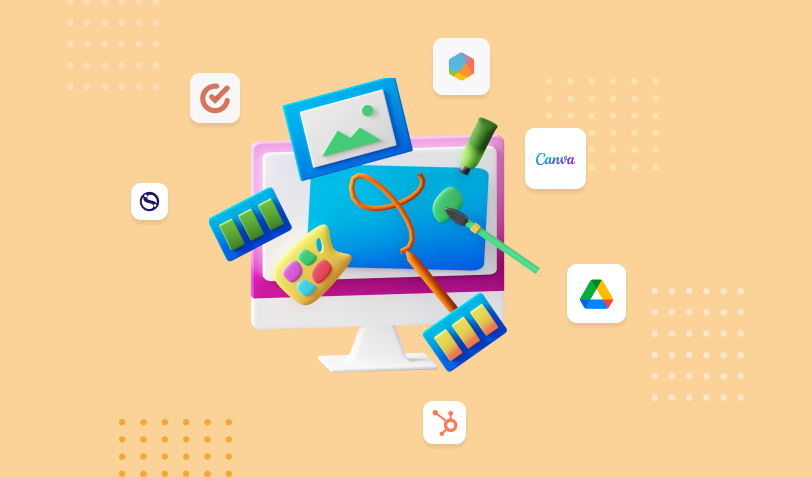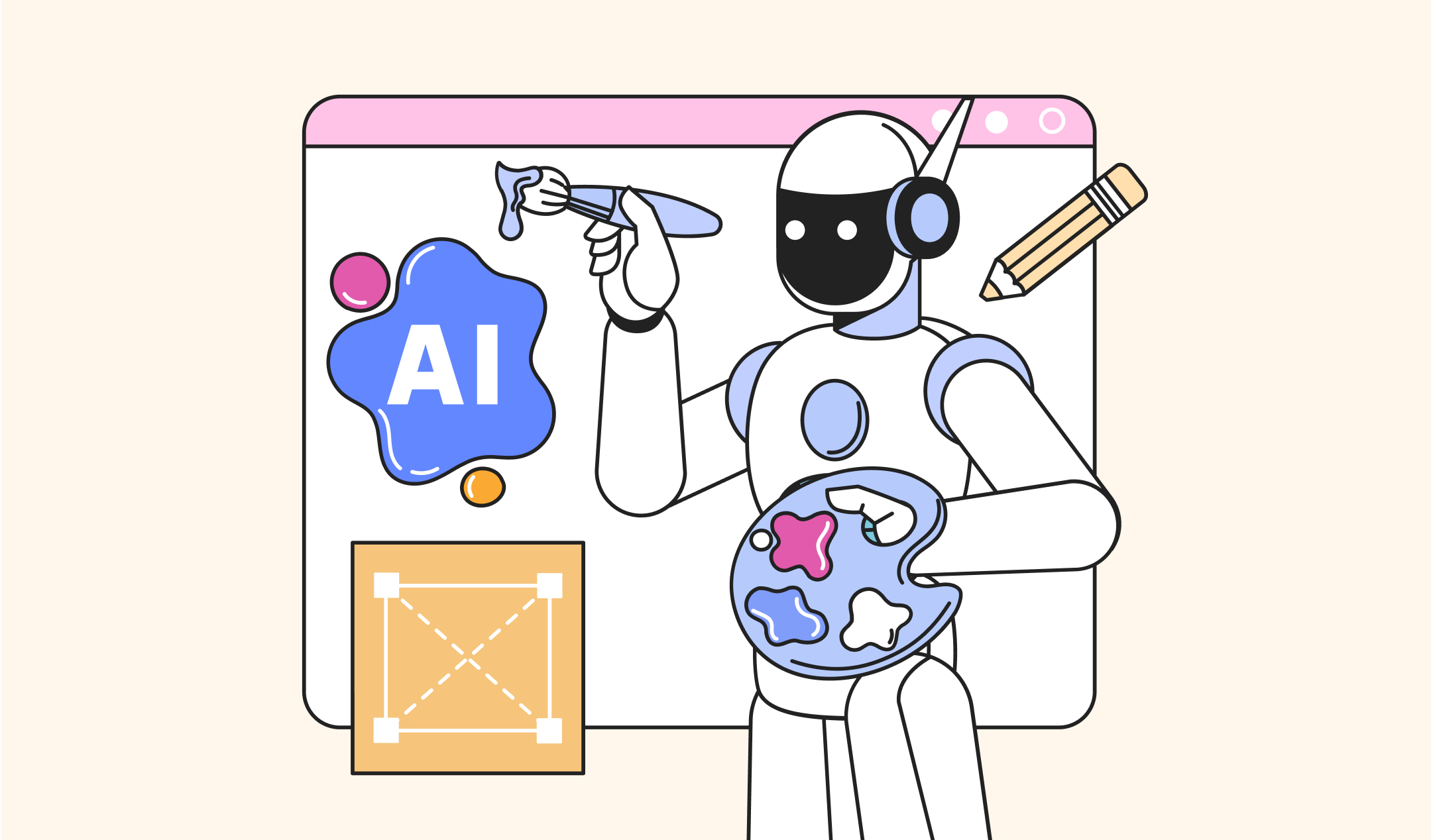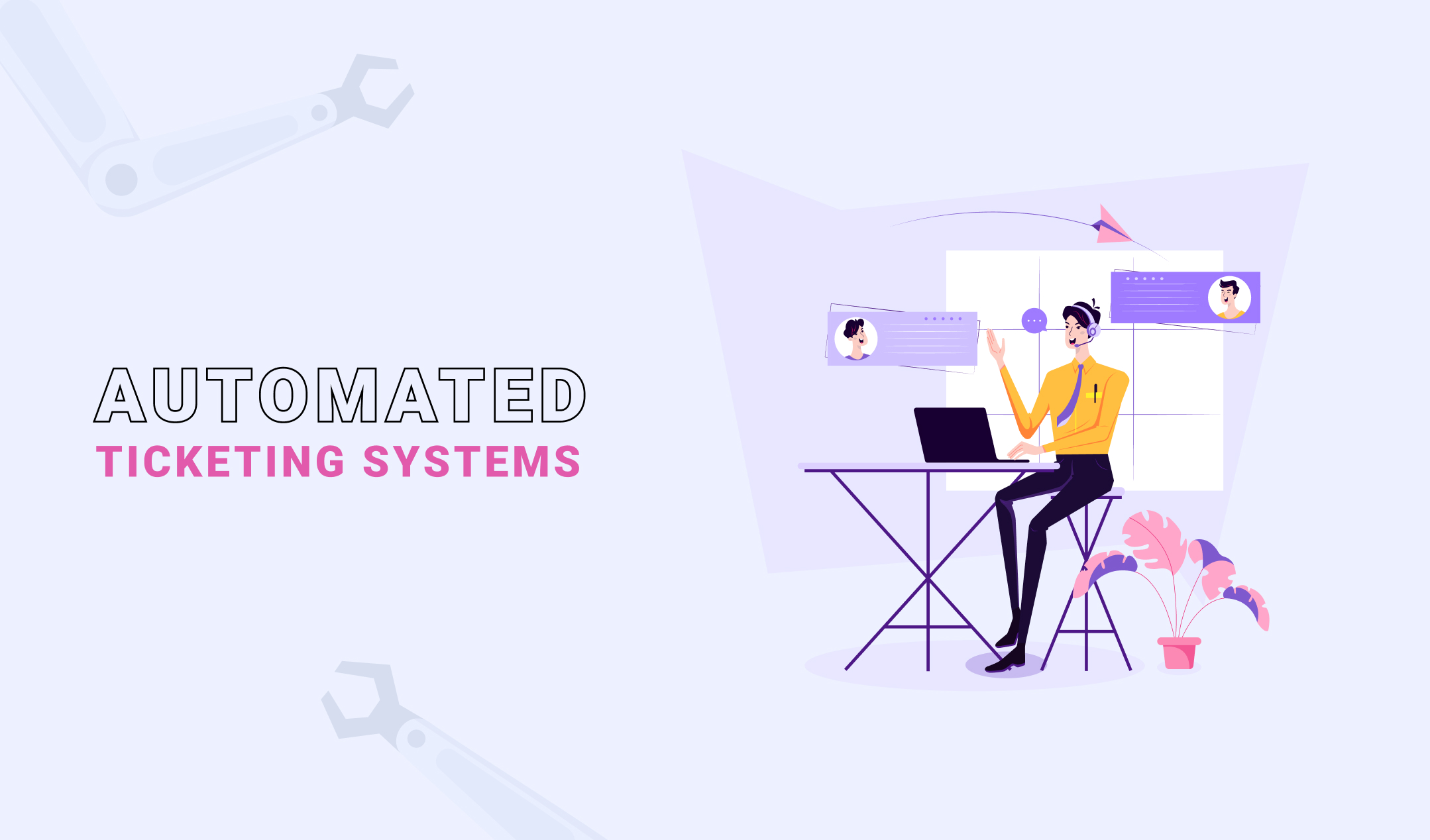If you are looking for some of the best free tools for graphic designers, you are reading the right post. Using a valuable set of applications makes you productive and helps you finish multiple projects quickly. So, what are the best options? Well, it’s why we are here to discuss ten high-grade programs for graphic creators. Check the recommendations and try something that fits your requirements.
Canva
Canva is one of the best free tools for graphic designers. It’s immensely popular and enjoys more than 30 million users. This application can design everything, including flyers, posters, banners, infographics, logos, business cards, presentations, and more. So, it could be a perfect choice if you are inexperienced in graphic design.
Canva has thousands of templates to customize. So, you can either customize them or start designing a visual from scratch. You can use it on any browser. Plus, Canva has smartphone applications for Android and iOS. Therefore, you can express your ideas on the move.
Canva is perfect for beginners, entrepreneurs, professional graphic designers, small business owners, digital marketers, web designers, application developers, teachers, photographers, and everyone else who wants to create attractive storytelling assets within a few minutes. You read it right. This web-based software has a user-friendly interface, which is easy to understand and use.
Blender
Blender is one of the best free tools for graphic designers, especially if you want to need 3D drawings and animations. The application works on all the major operating systems. However, you might have to spend time to know its functions.
Blender sports a wide range of features to assist professionals in game creation, compositing, fast rigging, and sculpting. You can also create short films with its help. Plus, this application has a lot of customization for existing visuals.
Do not lose your nerves once you see Blender’s interface. It might be complex for new users. But, you will find the designing process easy over time.
Krita
Krita is a powerful painting software with an intuitive user interface. It’s usually used for comic books. However, this free tool has a significant amount of features, which makes it versatile.
If you wish to enter the world of illustrations, Krita is one of the best free tools for graphic designers to try. It comes with over 100 beautifully made brushes. All these brushes are pre-loaded and have a wide range of effects. In addition, this application has a brush stabilizer if you have shaky hands.
Inkscape
Try Inkscape if you are looking for a powerful and efficient editing tool for vector graphics. It has a wide range of features to assist you. For instance, this application has the function to clone objects, edit notes, trace bitmaps, import Adobe Illustrator files, and more.
Inkscape supports a wide range of file formats. It also works well with 3D. On top of that, this software has a simple interface, and its functions are user-friendly. So, even a new user can enjoy the benefits of Inkscape and create visuals without taking a lot of time.
Freepik
Do you need a resource site for unique images, vectors, templates, and video clips? Try Freepik because it has millions of such elements available without any cost. Hence, it’s a perfect web-based application for graphic designers, website developers, digital marketers, and creative individuals.
Freepik has a powerful search box, which finds what you need within a few seconds. Plus, the library is updated every day. So, you can get the latest and trendiest images without any trouble.
Freepik also has a graphic designing tool, Wepik. It is developed for non-designers and is easy to use. You can use this application to create graphic designs for your professional needs.
Desygner
Desygner is a cloud-based graphic designer, which is easy and convenient to use. Its drag & drop editor helps you create stunning visuals without hard work. You can change the color, fonts, and text with one click.
The free version of Desygner comes with a wide range of templates. Search with the keyword, and it displays all the relevant prototypes. In addition, it gives you access to millions of images and icons. Plus, hundreds of fonts are available to use for your designs.
Pencil2D
Pencil2D is a drawing software that lets you design 2D hand-drawn animations. This application is straightforward, especially if you spend some time on its interface. Plus, this open-source software has high-end features to develop stunning animations.
Try Pencil2D if you want to understand the basics of cartoon animation and vector graphics. Apart from vectors, it also supports raster. Moreover, this application switches seamlessly between raster and vector workflows. So, you can sketch, paint and ink on the go.
Lunacy
Lunacy is an efficient, powerful, yet easy-to-use tool for graphic designers. It has everything you need to edit and enhance your images. Plus, this software saves you time and energy.
Lunacy has thousands of images, illustrations, and icons, which are useful when you design visuals for your clients. In addition, it has an AI-powered avatar generator, background remover, image upscaling and more. This application installs on your computer. So, you can use it even if the internet is not available. Moreover, Lunacy is available in more than 18 languages. Hence, it could be the best free tool for graphic designers who are not well-versed in English.
PicsArt
If you need an all-in-one graphic designing suite, try PicsArt. Its endless editing and creation options allow you to create stunning visuals even if you do not have any experience in this field. Moreover, this online application has a video editor that lets you add effects and music to your videos.
Apart from the web-based version, PicsArt has a smartphone application with over one billion downloads. In addition, it offers four additional editing apps. All these applications serve you in a wide range of graphic designing projects.
PicsArt is one of the best software for graphic designing. Still, this professional-grade graphic design tool has an easy-to-understand interface. Furthermore, this software has multiple helpful photo editing options like background remover, object remover, sticker maker, background changer, photo-to-cartoon converter, text editor, collage maker, and more. In other words, it has all the content ideas to help you succeed in graphic design, digital marketing, social media marketing, and web designing.
Penpot
Here comes the first open-source and free graphic designing application, Penpot. It’s web-based software. Hence, this one works without any dependency on the operating system; In other words, you can use it in any browser.
Penpot lets you create, manage and share visual content. It has templates for your help. In addition, there is a huge community where you can ask relevant questions and get answers from experts.
The use of Penpot is its ability to play as a team member. It lets your entire graphic designing team work on the same asset. All the teammates can evaluate the project and provide feedback simultaneously.
Gimp
GNU image manipulation program, or Gimp, is an open-source and free tool for graphic designers and other professionals. You can download the program and enjoy its features on Windows, macOS, and Linux. This high-grade creativity software is developed in C, C++, Peri, and Python. So, you can add new features in Gimp if you know these programming languages.
Gimp has all the basic image editing features, including enhancements, color correction, cloning, painting, and more. Moreover, it has some professional functions like digital retouching and HD image manipulation. Install third-party extensions and plugins if you need more functionalities.
Gimp is one of the best free tools for graphic designers because it has several features for image composition, photo retouching, image authoring, and more. Plus, this application works with all the popular file types. These are some of the reasons why many experts also call Gimp a perfect alternative to Adobe Photoshop.
Synfig Studio
Built for Windows, macOS, and Linux, Synfig Studio is a 2D animation software that helps you to bring your ideas to life. It can do all the designing as per your style. Whether you need a light-hearted visual or a complex animation, this application got your back.
Synfig Studio gives you complete control over the content. It lets you duplicate shapes, add filters, apply gradients, and work with over 50 layers. Moreover, this application lets you control the asset to design what you need.
Two different versions are available to download for Synfig Studio, stable and development. The former is tested and can be used without any problems, while the latter allows you to try the latest features. As this application is open source, you can add personalized functions to both variants.
Conclusion
Everyone and everything wants to be digital nowadays. So, the demand for graphics is high and will be higher in the future. Hence, you must use high-quality professional applications. We recommended some of the best free tools for graphic designers. These are perfect if you don’t want to pay anything but need premium features. Check all of them and try something that suits your preferences.