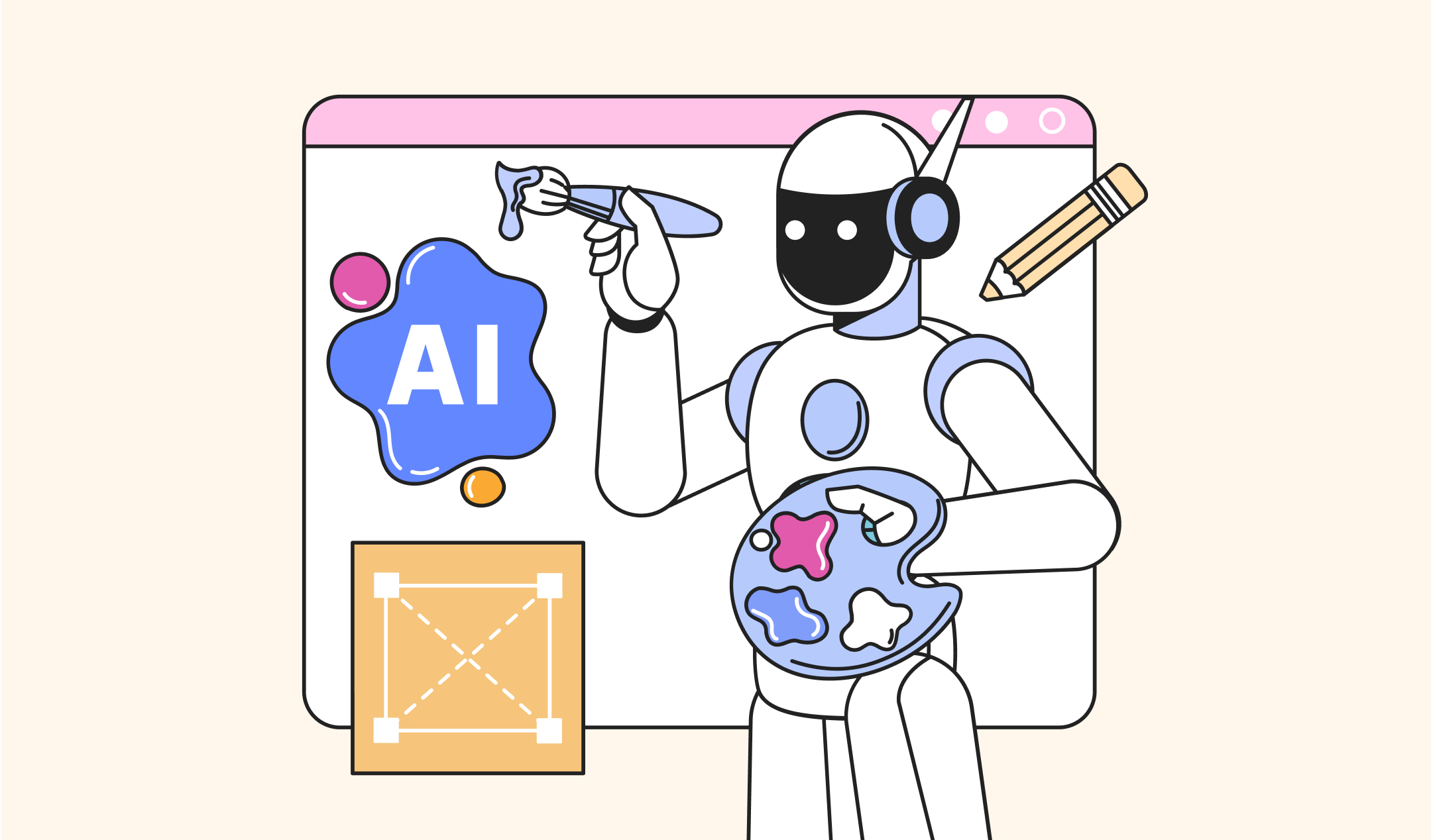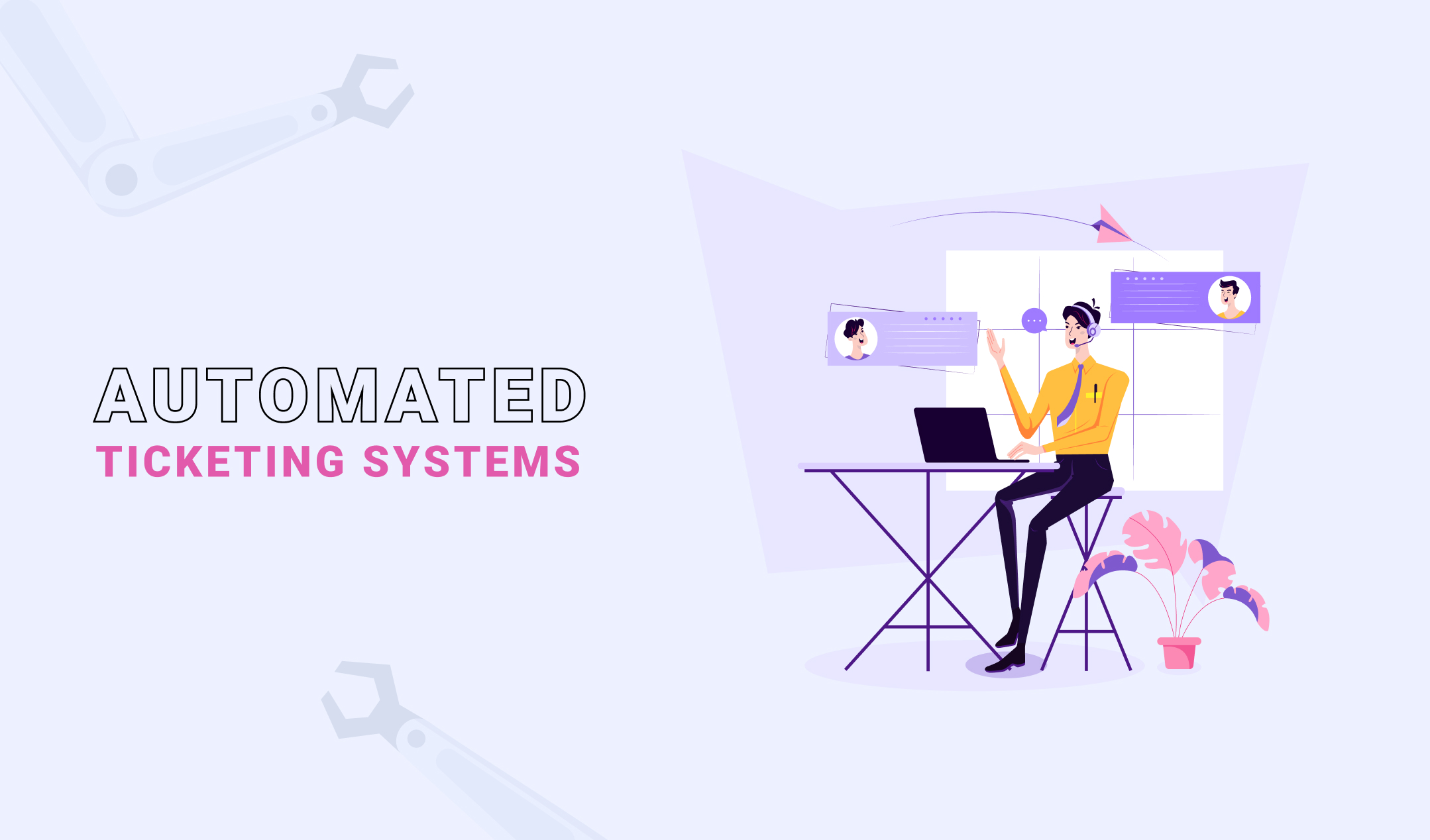Are you searching for the best free graphic design software for Android? Check these full-fledged, yet free applications for Android smartphones.
The market has a plethora of free and paid graphic design tools for your Android smartphone. However, the free options cannot offer high-grade features like the paid ones. We are here with some exceptions. The recommendations given below are free but are equipped with all the features you will ever need to produce high-quality personal or business-related visuals.
Canva (Current rating: 4.8)
Canva is the best free graphic design software for Android smartphones and tablets. Its functions are similar to the website. Hence, the Canva Android app is user-friendly and is perfect if you wish to create impressive visuals even as a beginner.
Canva free offers thousands of templates, images, and elements. You can access more by upgrading to its premium version. Hence, this application could be a perfect choice if you are a freelancer, digital marketer, website designer, blogger, or social media marketer.
Desygner (Current Rating: 4.7)
Desygner is one of the best free graphic design applications, but it’s not as popular as Canva. However, Desygner has a lot to offer in terms of personal and business-related projects. It helps you to create posters, logos, presentations, social media posts, business cards, newsletters, flyers, and more.
Desygner comes with thousands of templates, free images, fonts, and elements to make the designing process easy. Its editor and interface are similar to Canva, but the subscription fee is low. Plus, this application also has a free plan. So, you can try it without making any payment.
You can also upload images, logos, and fonts from your computer. Furthermore, Desygner has a PDF editor. You might be shocked to see the user-friendly interface of this editor. Overall, Desygner is a perfect choice if you need an affordable alternative to Canva.
Adobe Capture (Current Rating: 4.5)
Adobe Capture comes with stunning features that transform your smartphone into a graphic designing device. It converts any of your pictures into a graphic or vector illustration. Hence, this application could be a perfect choice for professionals.
Once you convert the snaps using this Adobe Capture, you can use them in your desktop applications including Photoshop, Dimensions, XD, and illustrator. If you are an experienced professional, you might know about Adobe Capture. In case you are not aware of this tool, try it now.
Toolwiz Photos: Pro Editor (Current Rating: 4.3)
You might not find free graphic designing applications with all the functions you will ever need to create impressive visuals. But, Toolwiz Photos is different. It looks like a free version of Photoshop’s toolkit.
The Pro Editor has multiple useful functions including on-tap effects or quick designing. Then, it comes with several filters, special effects, image processing functions, and the ability to paint. In addition, there are some advanced features including smart storage saving and social sharing. However, this application contains some ads and has in-app purchases for more features. Therefore, it deserves a place in your smartphone if you are a graphic designer, social media lover, or photographer.
Pixlr (Current Rating: 4.1)
Pixlr is one of the oldest and most reputable graphic designing software. It was initially released in 2008. Apart from the Pixlr Android application, you can also use this tool on any browser.
Pixlr is the best free graphic design software if you need fast and easy image edits. You can also enhance the images with its presets. Moreover, this application has an AI-based feature to automatically remove the backgrounds from your photos.
Medibang Paint (Current Rating: 3.9)
No one carries a sketch pad. So, what do you generally do when you get an idea for a doodle or sketch? Use the tissue papers from the coffee shop. Say goodbye to them because now you use your smartphone to perform such tasks with the help of Medibang Paint.
Medibang Paint is a lightweight graphics designing application that helps you to create, draw and paint on the move. Moreover, it has multiple other tools to execute your ideas. Therefore, this application is perfect for comic artists, cartoonists, and illustrators.
Medibang Paint comes with a sharing tool, which allows you to share a project with your teammates. Once a design is ready, you can also share it on social media platforms and the Medibang community.
Inkscape (Current Rating: 3.8)
Inkscape is an open-source designing application, founded in 2003. Initially, it was only focused on vector graphics. However, now you can use this software for a wide range of tasks, including object creation, object manipulation, fill & stroke, text support, operation on paths, and rendering.
With such functions, Inkscape is no less than Adobe illustrator. All its drawbacks are already removed because of a huge community. So, you can enjoy seamless operations. However, the navigation on the user interface could be challenging for beginners.
Sketchbook (Current Rating: 3.8)
Create sketches, paintings, and drawings on your smartphone with the help of Sketchbook. It comes with a wide range of brushes so that you can design them as per your convenience and requirements. However, using this application is not an easy task because it needs a lot of learning.
Drawing on a smartphone without using a stylus could be tricky. But, you can produce excellent visuals if you master this skill. Therefore, Sketchbook is the best free graphic design software for illustrators and artists.
Artflow (Current Rating: 3.5)
ArtFlow has 80 different brushes to help you design impressive visuals on the go. If you own a smartphone with a pressure-sensitive pen, it converts your device into a live canvas. This application also has the option to smudge, fill and use erasers.
Some of the user ratings of ArtFlow degrade its reliability. However, a lot of individuals also like this software. So, it deserves your attention. If you don’t like ArtFlow, then there are several other options to try like Canva or Desygner.
Infinite Design (Current Rating: 3.4)
Infinite Design is a top-notch graphic designing application, which helps you to create impressive visuals on the move. It helps you to produce illustration graphics using your smartphone. Moreover, you can pan, rotate, and zoom all the images.
ID has a unique function to draw 3D cityscapes. However, its ratings are low because of some minor bugs. Still, Infinite Designer is one of the best free graphic design applications for Android.
Adobe Photoshop Mix (Current Rating: 3.2)
Expand the designing abilities of your Android smartphone with Adobe Photoshop Mix. It comes with several functions including cutting and combining objects from different pictures and polishing the outcomes. However, do not expect this application to act as a substitute for Adobe Photoshop’s desktop version. Still, it’s decent software to show your creativity on the move.
The Photoshop Mix is user-friendly and integrates with other Adobe tools. Hence, it’s a suitable application for beginners. Furthermore, multiple sharing functions allow you to send your creations to your friends and social media platforms.
Color Reference (Current rating: 4.1)
D9D9 Color Reference is a color palette creator, which helps you to enhance your CSS themes. It provides new inspirations and lets you explore to find new color combinations and mixings. This application is new in the market. Still, it has some unique features that you might not find in any other color combining android software. For instance, CR comes with a stylish Material Design user interface.
Color Reference has all the basic features, including automatic palette generations, functions to polish your existing snaps, and sharing abilities. Plus, you can create and save new colors. So, it could be a perfect choice for graphic designers.
FAQs
What is the best graphic design app for beginners?
Canva has thousands of templates for all the graphics including business cards, posters, social media posts, and more. Plus, you can use it to manipulate images. Therefore, this application is perfect for almost all your personal and professional projects. In addition, it has a simple and easy-to-understand interface, which makes it suitable for new users. So, Canva is the best graphic design app for beginners.
Does Google have a graphic design app?
Google Pictographr lets you create impressive graphic designs. It has a drag-and-drop editor, which is suitable for all users including beginners.
Are the graphics on Canva free?
Canva offers free and premium content. As you can guess, free images or elements are available in Canva free and you need Canva Pro or Team to access the paid visuals.
Final Thoughts
As you see, several free graphic designing applications offer features like their paid competitors. Still, prefer a paid program if you are a professional. The range of functions available in the free applications is excellent, but they might not be able to cater to all the projects.
Canva is the best free graphic design software for Android. Its paid version is even better. So, try this tool and upgrade to its Pro version if you like the features.